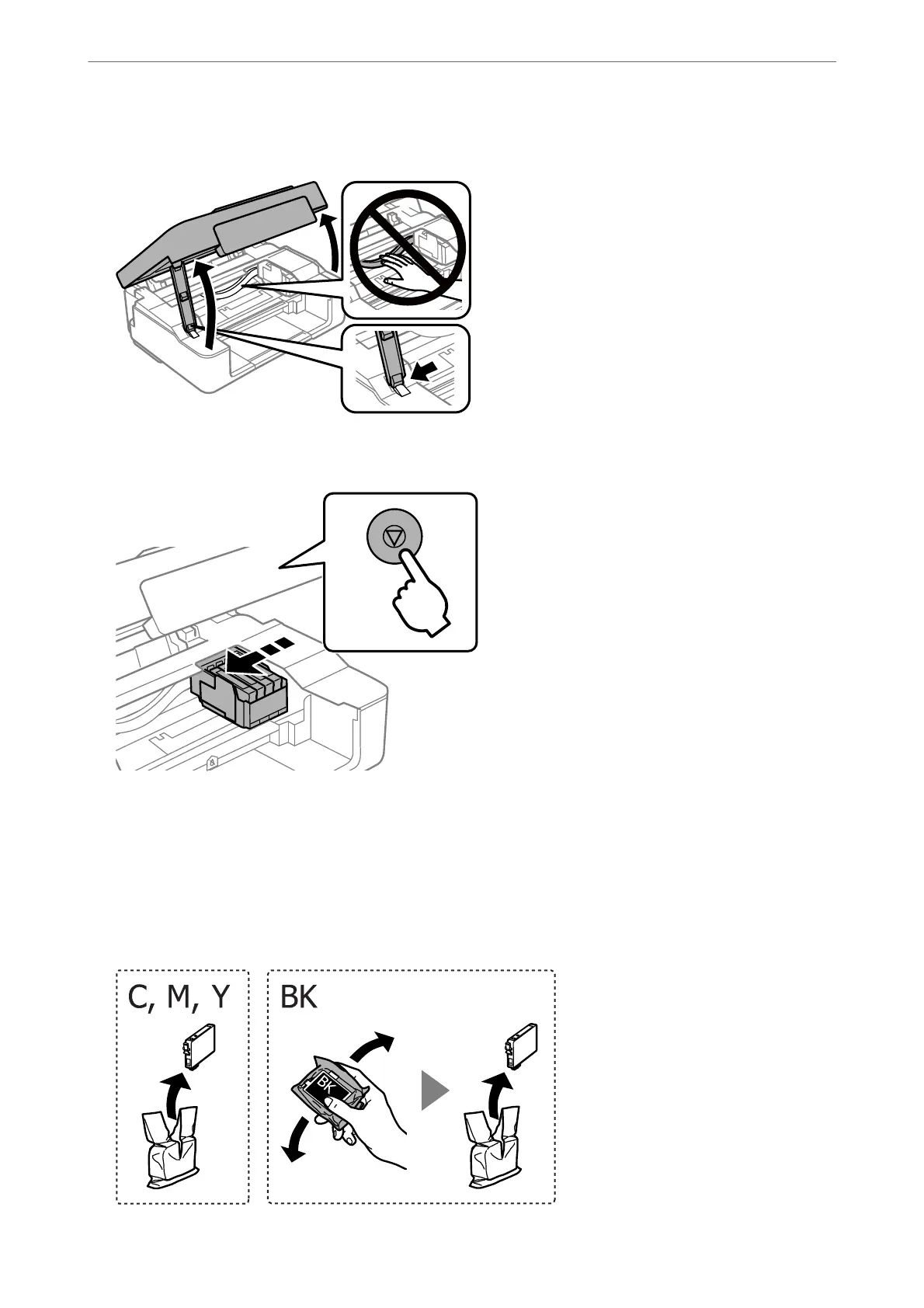1.
Open the scanner unit with the document cover closed.
2.
Hold down the
y
button for 10 seconds.
e ink cartridge holder moves to the replacement position.
Note:
To cancel ink cartridge replacement, keep the ink cartridges installed and turn o the printer.
3.
When replacing the black ink cartridge, gently shake the new black ink cartridge four or
ve
times and then
remove it from its package. When replacing other color cartridges, remove the new color cartridges from their
package without shaking.
Solving Problems
>
It is Time to Replace the Ink Cartridges
>
Replacing Ink Cartridges (When Ink Light is O)
130
