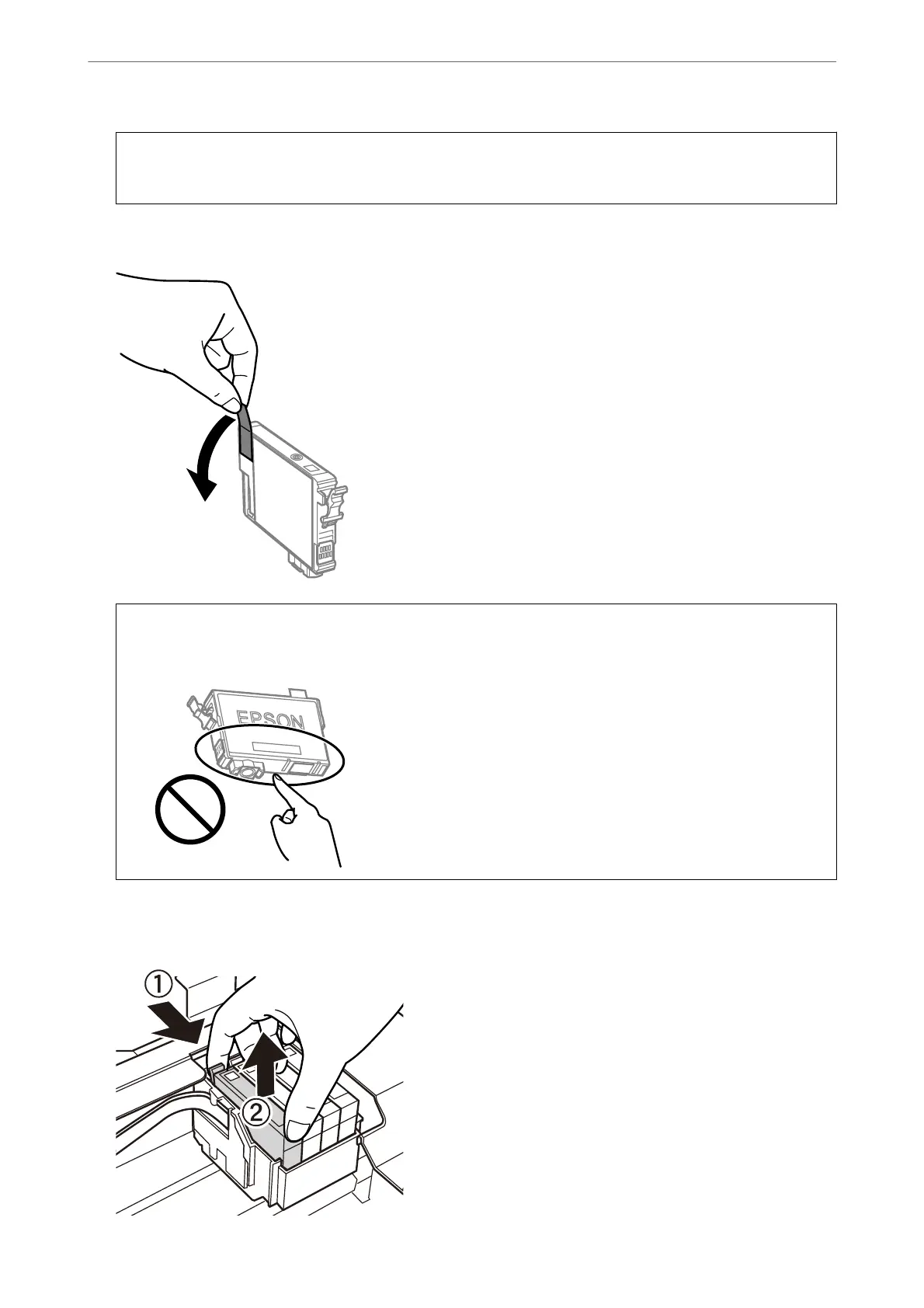c
Important:
Do not shake cartridges
aer
opening the package, as they may leak.
4.
Remove only the yellow tape.
c
Important:
Do not touch the sections shown in the illustration. Doing so may prevent normal operation and printing.
5.
Squeeze the tab on the ink cartridge and pull it straight up. If you cannot remove the ink cartridge, pull it
rmly
Solving Problems
>
It is Time to Replace the Ink Cartridges
>
Replacing Ink Cartridges (When Ink Light is O)
131
