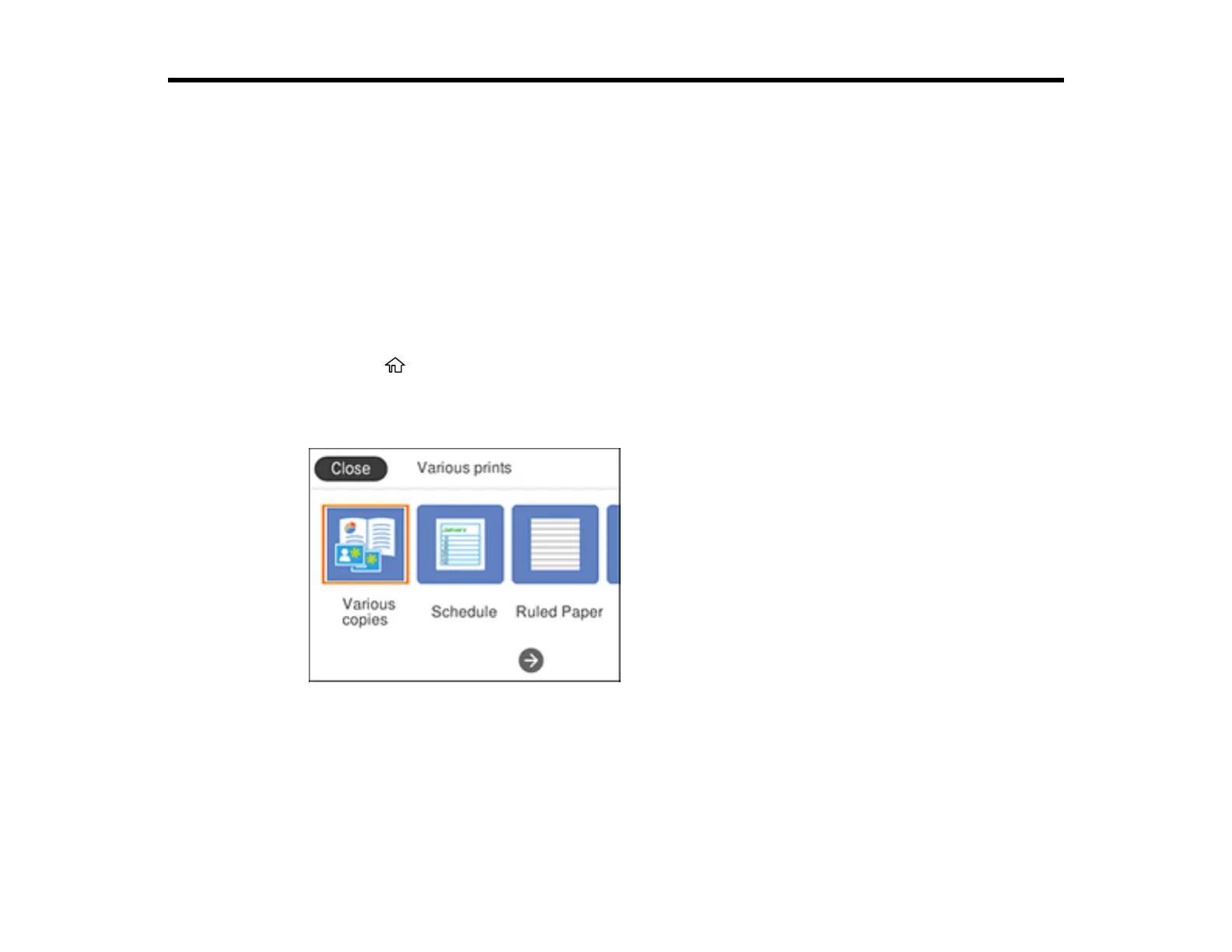176
Printing Personalized Projects
You can print calendars, lined paper, graph paper, or stationery with a photo background.
Printing Calendar Pages
Printing Lined Paper, Graph Paper, and Music Sheets
Printing Personalized Note Paper
Printing Calendar Pages
You can create and print a weekly or monthly calendar page.
1. Load plain paper in either Letter (8.5 × 11 inches [216 × 279 mm]) or A4 (8.3 × 11.7 inches
[210 × 297 mm]) size.
2. Press the home button, if necessary.
3. Select Various prints.
You see a screen like this:
4. Select Schedule.
5. Select one of the calendar format options.
Note: View the images for each option to preview the design layout.
6. Select your paper and print settings as necessary.
