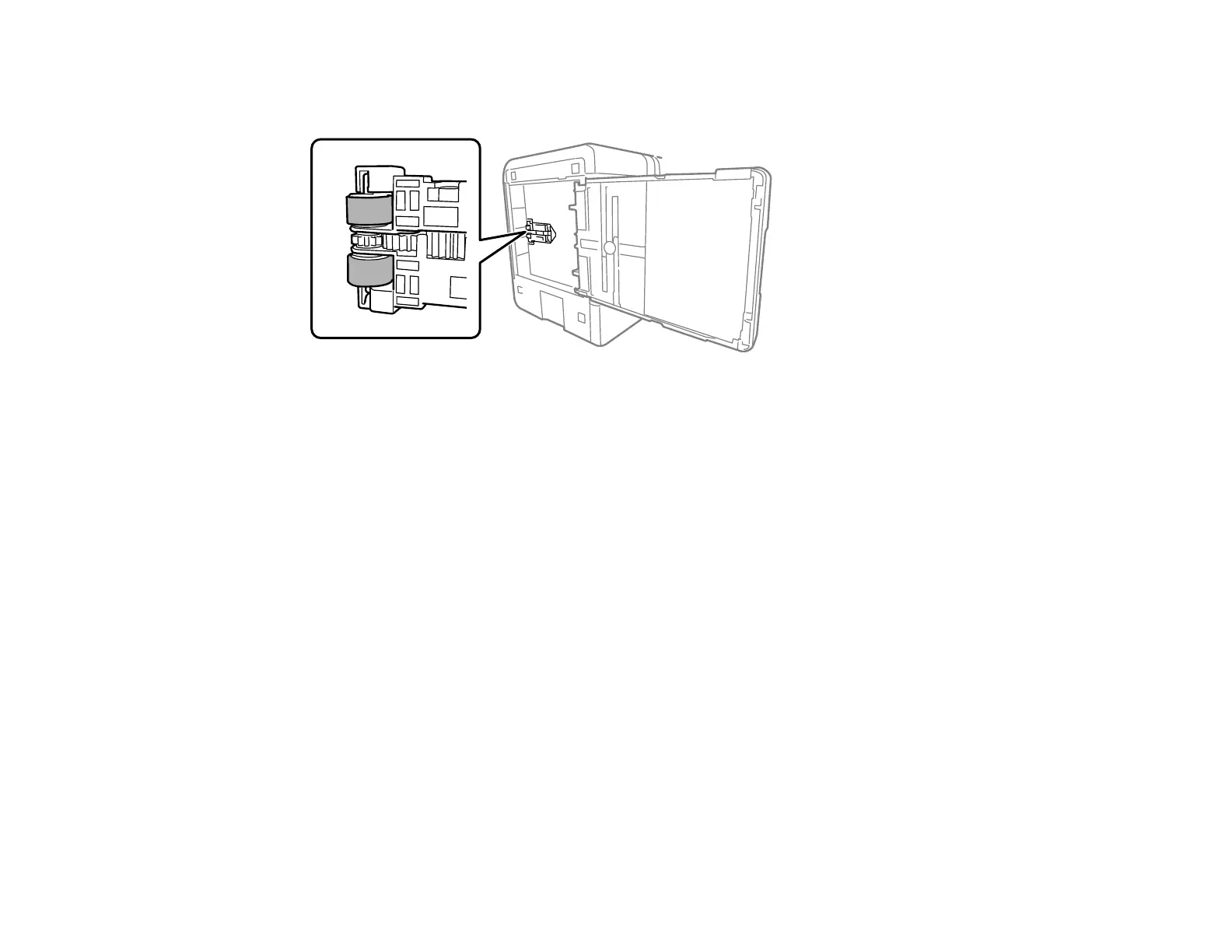213
6. Use a soft, moist cloth to clean the cassette rollers shown here. Gently rotate the rollers to clean
them completely.
7. Return the product to its normal position.
Caution: Do not leave the product on its side for an extended period of time. Ink may leak.
8. Replace the paper, slide in the paper cassette, and connect the power cable and any interface
cables.
Parent topic: Cleaning and Transporting Your Product
Related tasks
Cleaning the Paper Guide
Cleaning the Print Head Path
Cleaning the Print Head Path
If the print quality has not improved after aligning the print head and cleaning the paper guide, the print
head path inside the product may be smeared with ink.
To clean the print head path, use the following:
• Several cotton swabs
• ¼ cup (59 ml) water containing 2 to 3 drops of mild dish detergent
• A small flashlight
