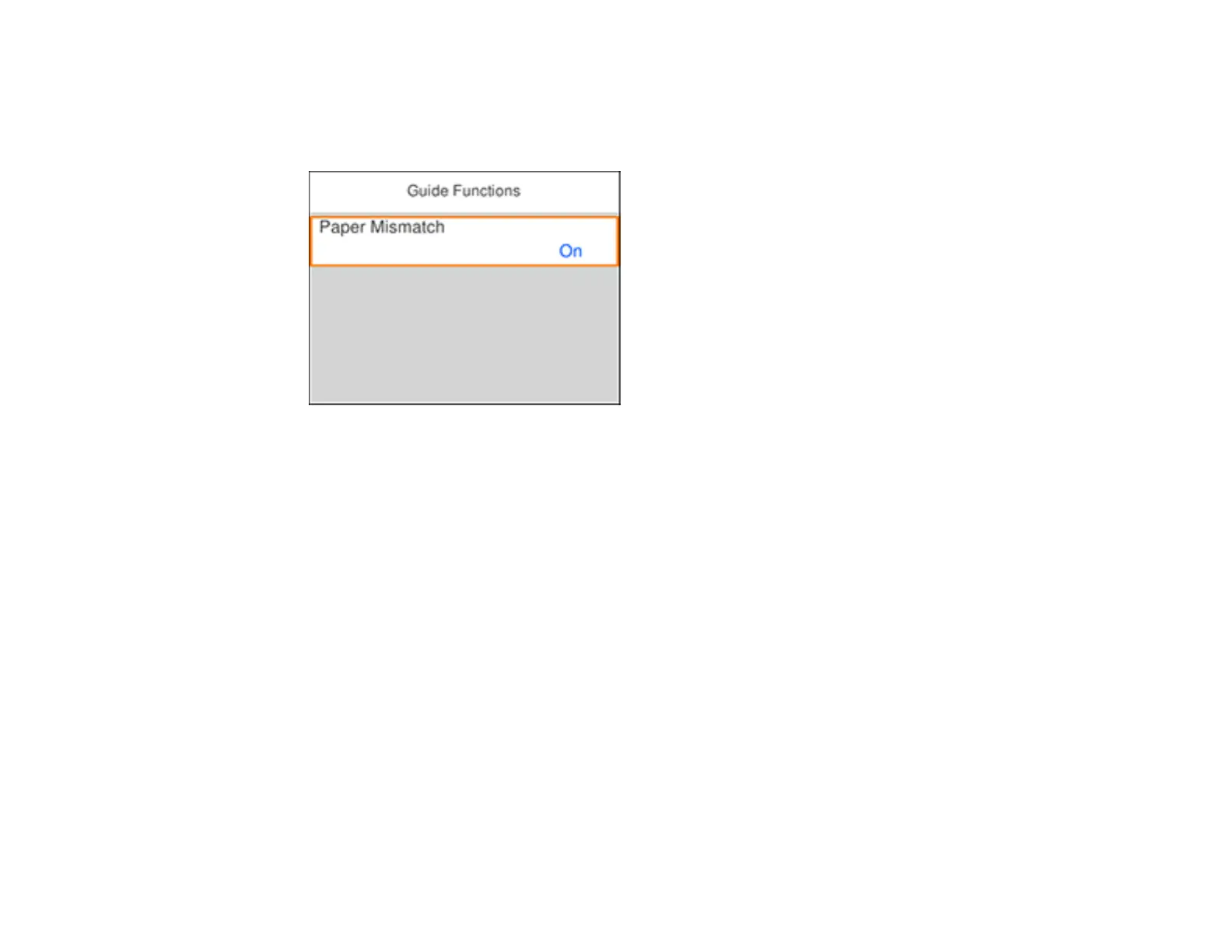59
2. Select Settings.
3. Select Guide Functions.
You see a screen like this:
4. Select Paper Mismatch.
5. Set the Paper Mismatch setting to Off.
Parent topic: Loading Paper
Related tasks
Selecting the Paper Settings - Control Panel
Double-sided Printing Capacity
You can print double-sided using Auto or Manual mode on the paper types and sizes listed here.
