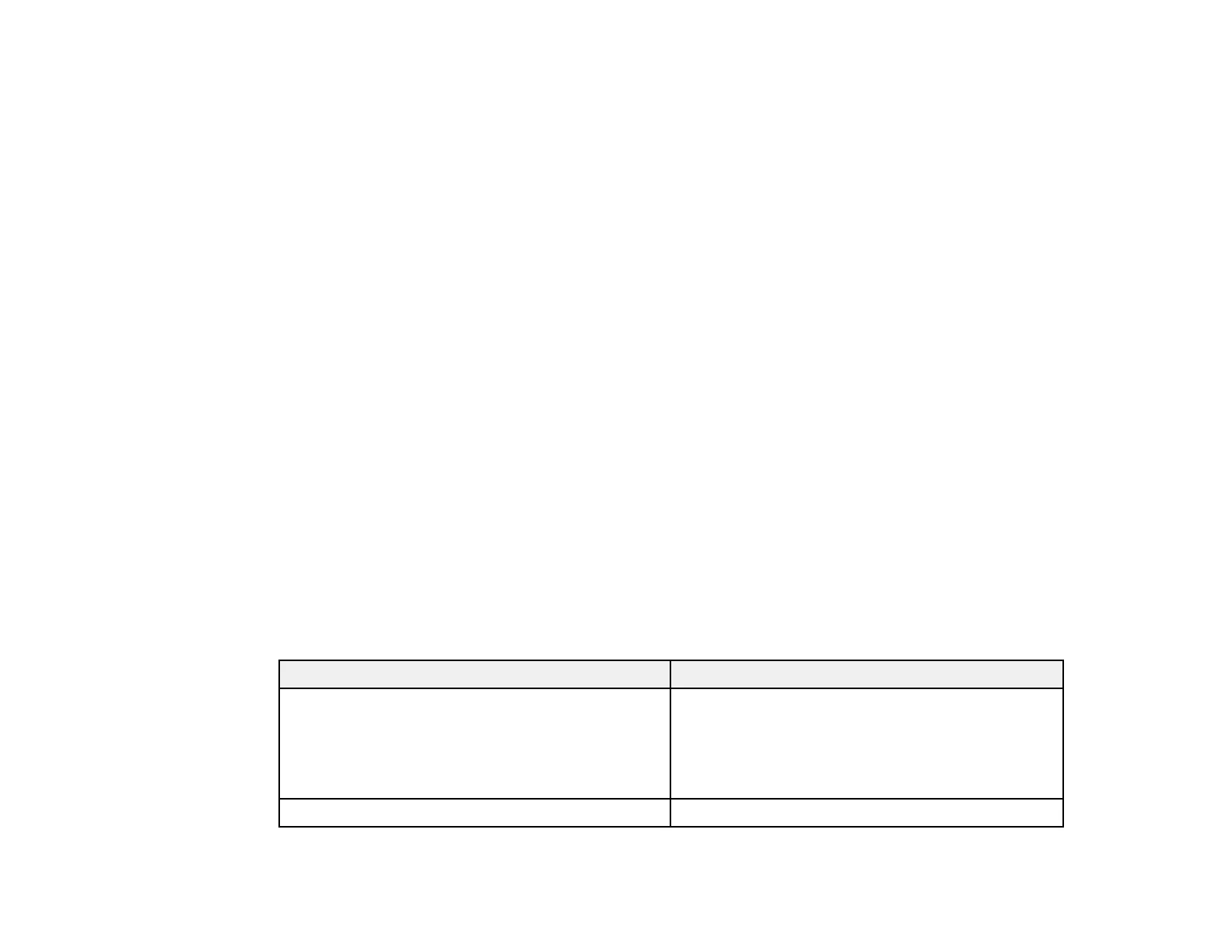63
Borderless Paper Types
• Epson Bright White Paper
• Epson Photo Paper Glossy
• Epson Premium Photo Paper Glossy
• Epson Ultra Premium Photo Paper Glossy
• Epson Ultra Premium Photo Paper Luster
• Epson Premium Photo Paper Semi-gloss
• Epson Presentation Paper Matte
• Epson Premium Presentation Paper Matte
• Epson Ultra Premium Presentation Paper Matte
• Epson Premium Presentation Paper Matte Double-sided
• Epson Brochure & Flyer Paper Matte Double-sided
Borderless Paper Sizes
• 4 × 6 inches (102 × 152 mm)
• 5 × 7 inches (127 × 178 mm)
• 16:9 wide (4 × 7.1 inches [102 × 181 mm])
• A4 (8.3 × 11.7 inches [210 × 297 mm])
• Letter (8.5 × 11 inches [216 × 279 mm])
Parent topic: Loading Paper
Paper or Media Type Settings - Printing Software
For this paper Select this paper Type or Media Type setting
Plain paper
Epson Bright White Paper
Epson Photo Quality Self-adhesive Sheets
Epson Iron-on Cool Peel Transfer paper
Plain Paper / Bright White Paper
Envelopes Envelope
