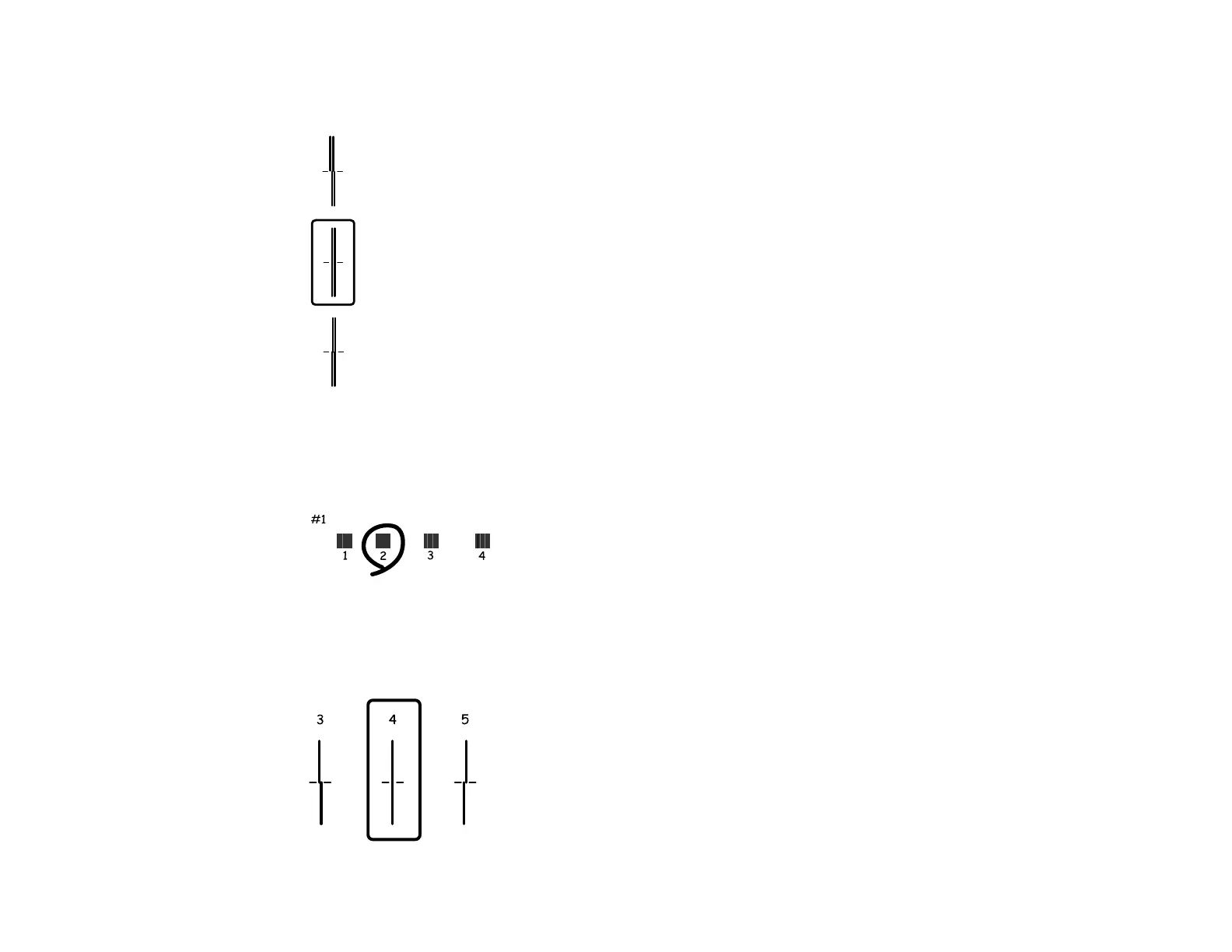208
7. Check the printed pattern on the alignment sheet and select the pattern with the least misaligned
vertical line.
8. Select Vertical Alignment and follow the on-screen instructions to print an alignment sheet.
9. Check the printed pattern on the alignment sheet and for each set of patterns, select the number
representing the pattern with the least amount of separation or overlap.
10. Select Ruled Line Alignment and follow the on-screen instructions to print an alignment sheet.
11. Check the printed pattern on the alignment sheet and for each set of patterns, select the number
representing the pattern with the least misaligned vertical line.
