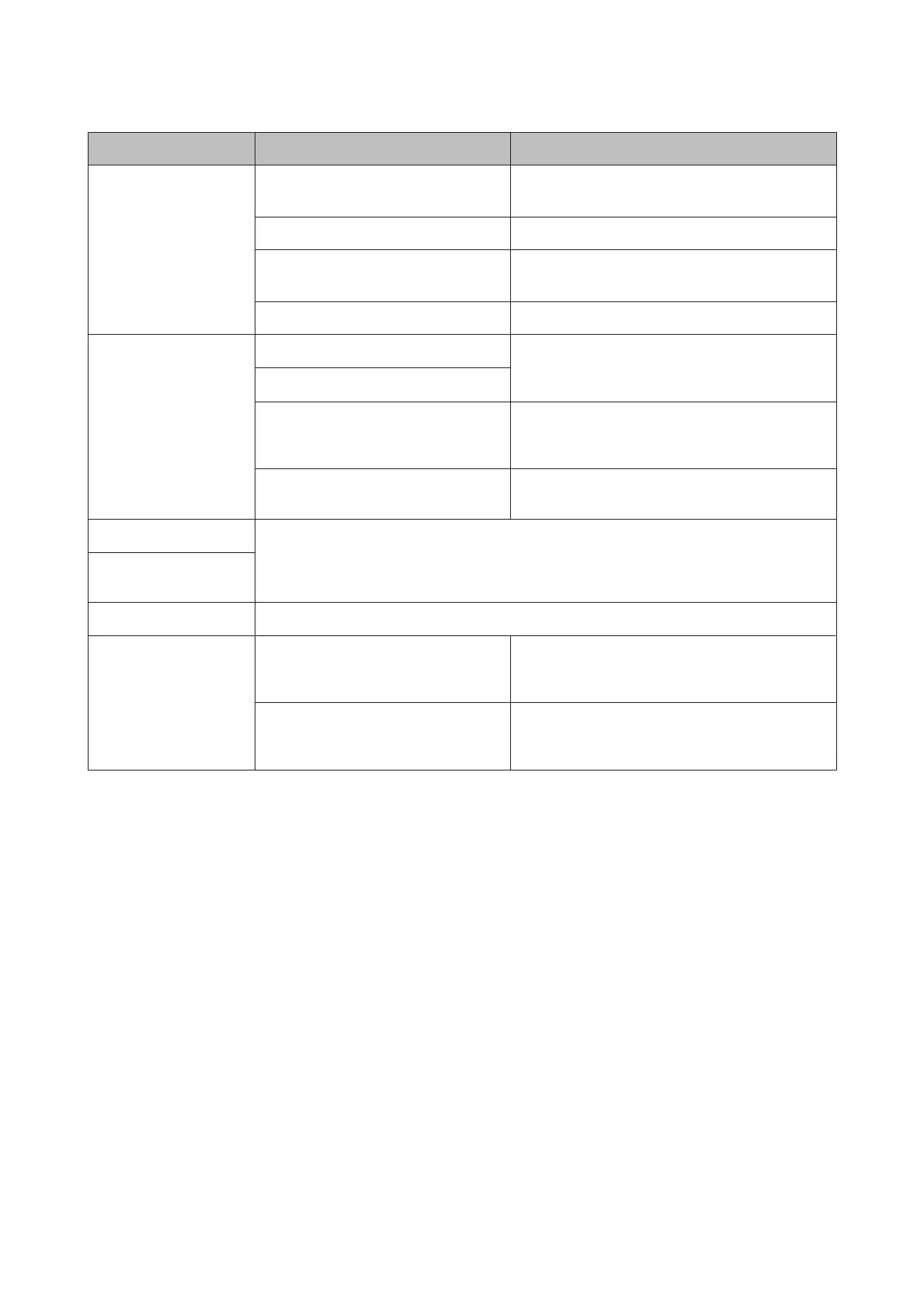Menu Setting Item Description
Basic Setup Date/Time
& See “Setting/Changing Time and Region” on
page 123
Daylight Saving Time Off, On
Country/Region
& See “Setting/Changing Time and Region” on
page 123
Language -
Wi-Fi/Network Settings Wi-Fi Setup See the online Network Guide. You can access the
Wi-Fi Setup menus directly by selecting Wi-Fi Setup
on the LCD screen.
Manual Wi-Fi/Network Setup
Wi-Fi/Network Connection Check You can check the network connection status, and
print the report. If there is any problem with the
connection, the report helps you find the solution.
Wi-Fi/Network Status You can see the current network settings and print a
network status sheet.
Epson Connect Services For instructions on how to use these menus, see the Epson Connect guide.
& “Using Epson Connect Service” on page 9
Google Cloud Print
Services
File Sharing Setup For details on the setting items, see the online Network Guide.
Home NW Print Settings Print Settings Paper Size, Paper Type, Paper Source, Quality,
Bidirectional, CD Inner/Outer, CD Density, Clear All
Settings
Photo Adjustments Enhance, Scene Detection, Fix Red-Eye, Filter,
Brightness, Contrast, Sharpness, Saturation, Clear All
Settings
User’s Guide
Menu List of Control Panel
106
