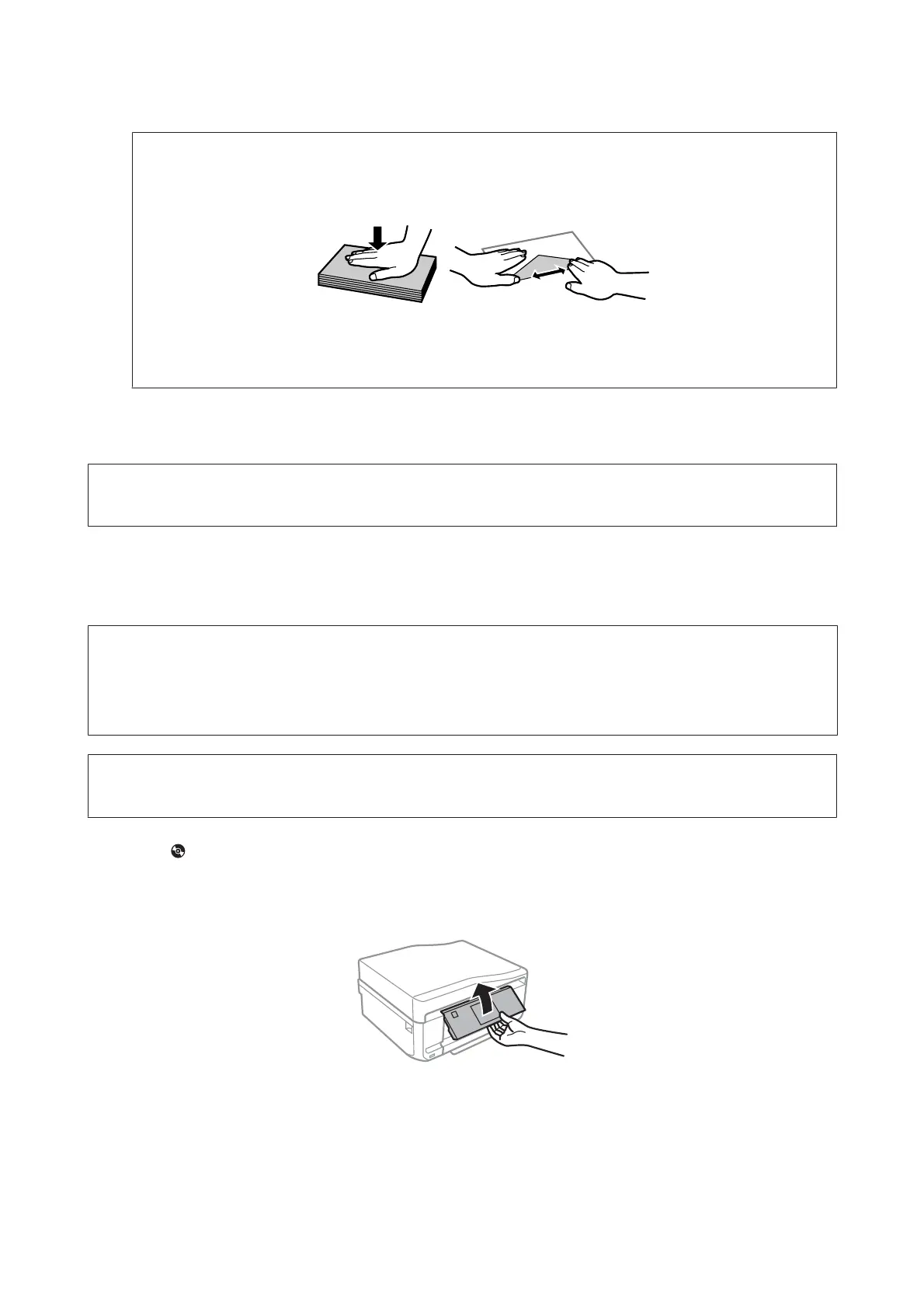Note:
❏ Do not use an envelope that is curled or folded.
❏ Flatten the envelope and the flaps before loading.
❏ Flatten the leading edge of the envelope before loading.
❏ Avoid using an envelope that is too thin, as it may curl during printing.
E
Press x.
Note:
The paper or envelope ejects automatically after a certain period of time.
Loading a CD/DVD
c
Important:
❏ Do not insert the CD/DVD tray while the product is operating. Otherwise, your product may be damaged or the
surface of the CD/DVD may become dirty or scratched.
❏ When ejecting/inserting the CD/DVD tray, make sure nothing is placed on the output tray.
Note:
You can also print on a Blu-ray Disc
™
.
A
Press on the control panel, and then select Load CD/DVD.
B
Raise the panel as far as it will go.
User’s Guide
Paper and Media Handling
30
