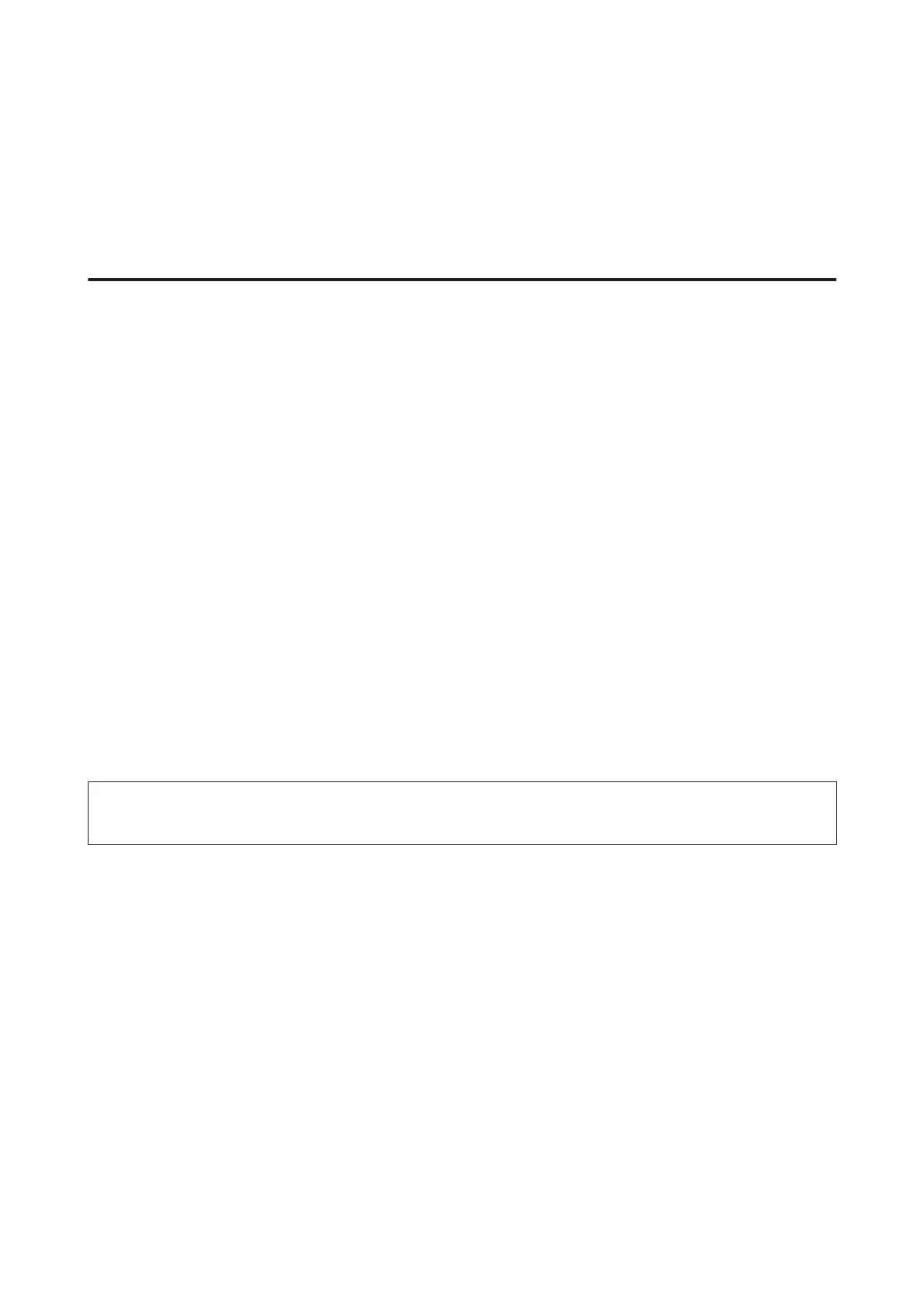❏ Press the touch panel and touchpad gently with your finger. Do not press force or operate with your nails.
❏ Do not operate by a sharp edge thing such as a ball point pen, sharp pencil, stylus pen and so on.
❏ Condensation inside the panel due to abrupt changes in temperature or humidity may cause performance to
deteriorate.
Handling ink cartridges
& “Replacing Ink Cartridges” on page 110
Restrictions on Copying
Observe the following restrictions in order to ensure the responsible and legal use of the product.
Copying of the following items is prohibited by law:
❏ Bank bills, coins, government-issued marketable securities, government bond securities, and municipal securities
❏ Unused postage stamps, pre-stamped postcards, and other official postal items bearing valid postage
❏ Government-issued revenue stamps, and securities issued according to legal procedure
Exercise caution when copying the following items:
❏ Private marketable securities (stock certificates, negotiable notes, checks, etc.), monthly passes, concession
tickets, etc.
❏ Passports, driver’s licenses, warrants of fitness, road passes, food stamps, tickets, etc.
Note:
Copying these items may also be prohibited by law.
Responsible use of copyrighted materials:
❏ Products can be misused by improperly copying copyrighted materials. Unless acting on the advice of a
knowledgeable attorney, be responsible and respectful by obtaining the permission of the copyright holder before
copying published material.
Protecting Your Personal Information
This product allows you to store names and telephone numbers in its memory even when the power is turned off.
Use the following menu to erase the memory if you give the product to someone else or dispose of it.
F Setup > Restore Default Settings > All Settings
User’s Guide
Important Instructions
13
