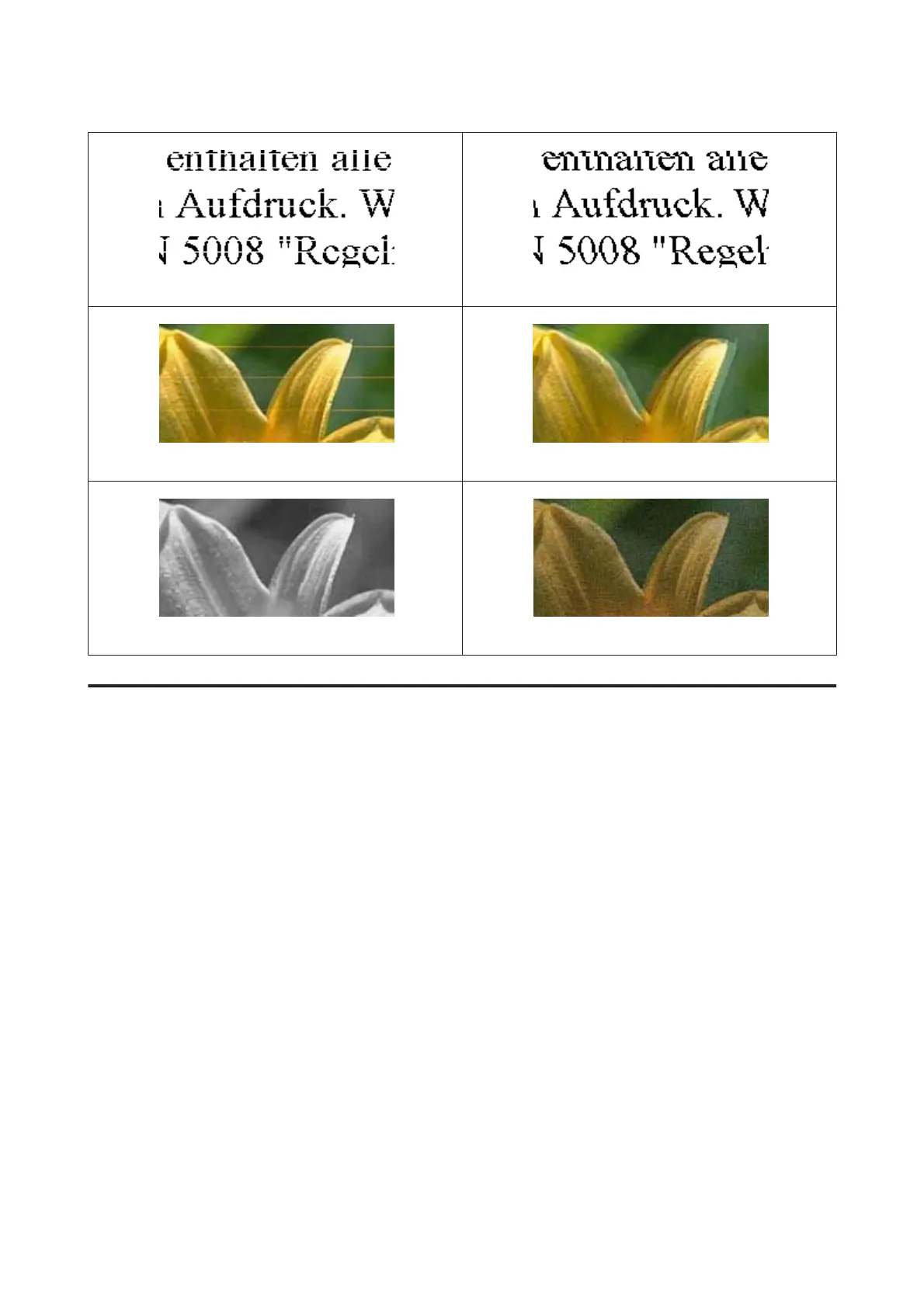& “Horizontal banding” on page 145
& “Vertical banding or misalignment” on page 146
& “Horizontal banding” on page 145
& “Vertical banding or misalignment” on page 146
& “Incorrect or missing colors” on page 146
& “Blurry or smeared print” on page 146
Horizontal banding
❏ Make sure the printable side (the whiter or glossier side) of the paper is face up in the rear paper feed slot.
❏ Make sure the printable side (the whiter or glossier side) of the paper is face down in the paper cassette.
❏ Run the Head Cleaning utility to clear any clogged ink nozzles.
& “Cleaning the Print Head” on page 119
❏ For best results, use up ink cartridge within six months of opening the package.
❏ Try to use genuine Epson ink cartridges.
❏ Make sure the paper type selected in the LCD menu or printer driver is appropriate for the type of paper loaded in
the product.
& “Selecting Paper” on page 20
❏ If banding appears at intervals of 2.5 cm, run the Print Head Alignment utility.
& “Aligning the Print Head” on page 121
❏ If a moire (cross-hatch) pattern appears on your copy, change the Reduce/Enlarge setting in the LCD menu or
shift the position of your original.
❏ If there is problem with copy quality, clean the exterior of the product.
& “Cleaning the exterior of the product” on page 125
User’s Guide
Troubleshooting for Printing/Copying
145
