
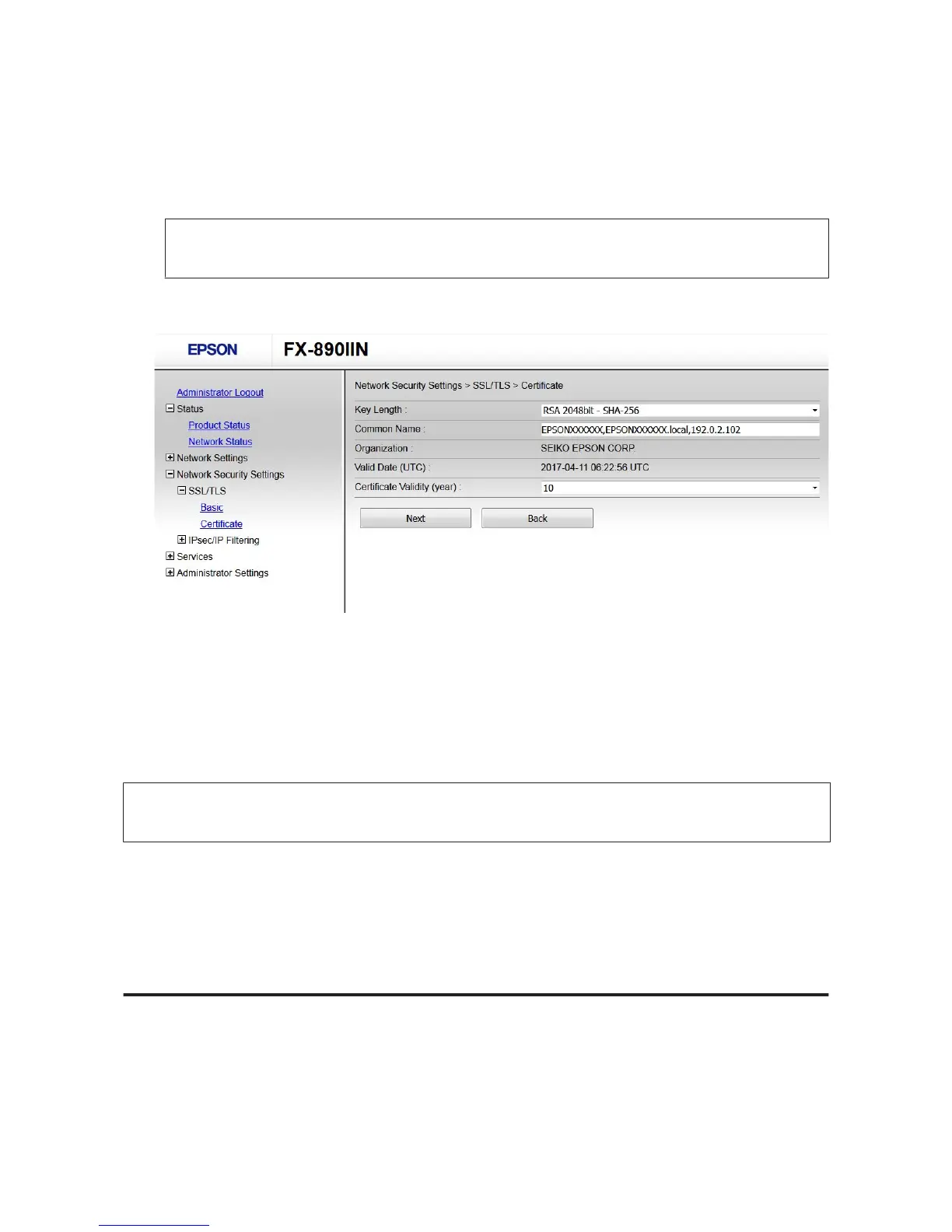 Loading...
Loading...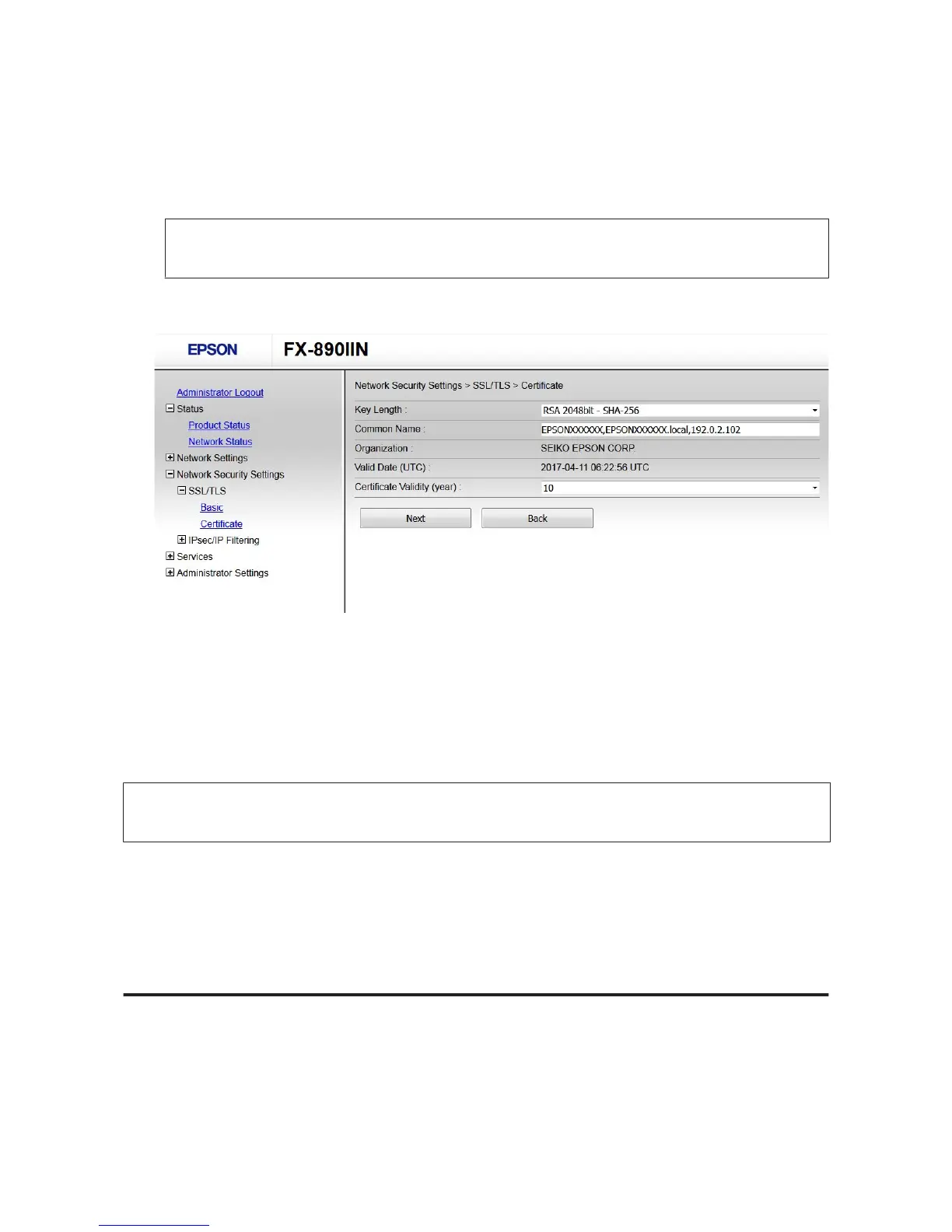
Do you have a question about the Epson FX-2190IIN and is the answer not in the manual?
| Color | - |
|---|---|
| Bitmap fonts | Draft, OCR-B, Roman, Sans Serif |
| Character sets | Italic, PC437, PC850, PC858, Roman 8 |
| Character pitch | 10, 12 cpi |
| Built-in barcodes | CODABAR (NW-7), Code 128 (A/B/C), Code 39, Industrial 2/5, Matrix 2/5, POSTNET, UPC-A, UPC-E |
| Maximum resolution | 240 x 144 DPI |
| Number of characters | 42 |
| Maximum number of copies | 6 copies |
| Maximum print speed (NLQ) | 115 cps |
| Maximum print speed (draft) | 612 cps |
| Maximum printing width (columns) | 136 |
| Print yield | 12 characters |
| Print direction | Bi-directional |
| Ribbon life (black, draft) | 12 million characters |
| Mean time between failures (MTBF) | 25000 h |
| Sustainability certificates | ENERGY STAR |
| Standard interfaces | Ethernet, Parallel, USB |
| Paper tray media types | Envelopes |
| Single sheet thickness range | 0.06 - 0.14 mm |
| Continuous paper thickness range | 0.46 - 0.46 mm |
| Multi-part paper thickness range | 0.12 - 0.46 mm |
| AC input voltage | 198-264 V |
| Power consumption (standby) | 10 W |
| Power consumption (typical) | 55 W |
| Storage temperature (T-T) | -30 - 60 °C |
| Operating temperature (T-T) | 5 - 35 °C |
| Storage relative humidity (H-H) | 30 - 60 % |
| Operating relative humidity (H-H) | 10 - 80 % |
| Product color | Black |
| Country of origin | Indonesia |
| Sound pressure level (printing) | 55 dB |
| Needles | 18 (2 x 9) |
| Print technology | Dot matrix |
| Connectivity technology | Wired |
| Pallet width | 800 mm |
| Pallet height | 2250 mm |
| Pallet length | 1200 mm |
| Pallet weight | 0 g |
| Pallet width (UK) | 1000 mm |
| Quantity per pallet | 14 pc(s) |
| Quantity per pallet (UK) | 21 pc(s) |
| Quantity per pallet layer | 2 pc(s) |
| Harmonized System (HS) code | 84433210 |
| Quantity per pallet layer (UK) | 3 pc(s) |
| Package depth | 735 mm |
| Package width | 455 mm |
| Package height | 300 mm |
| Package weight | 12160 g |
| Quantity per pack | 1 pc(s) |
| Depth | 375 mm |
|---|---|
| Width | 612 mm |
| Height | 177 mm |