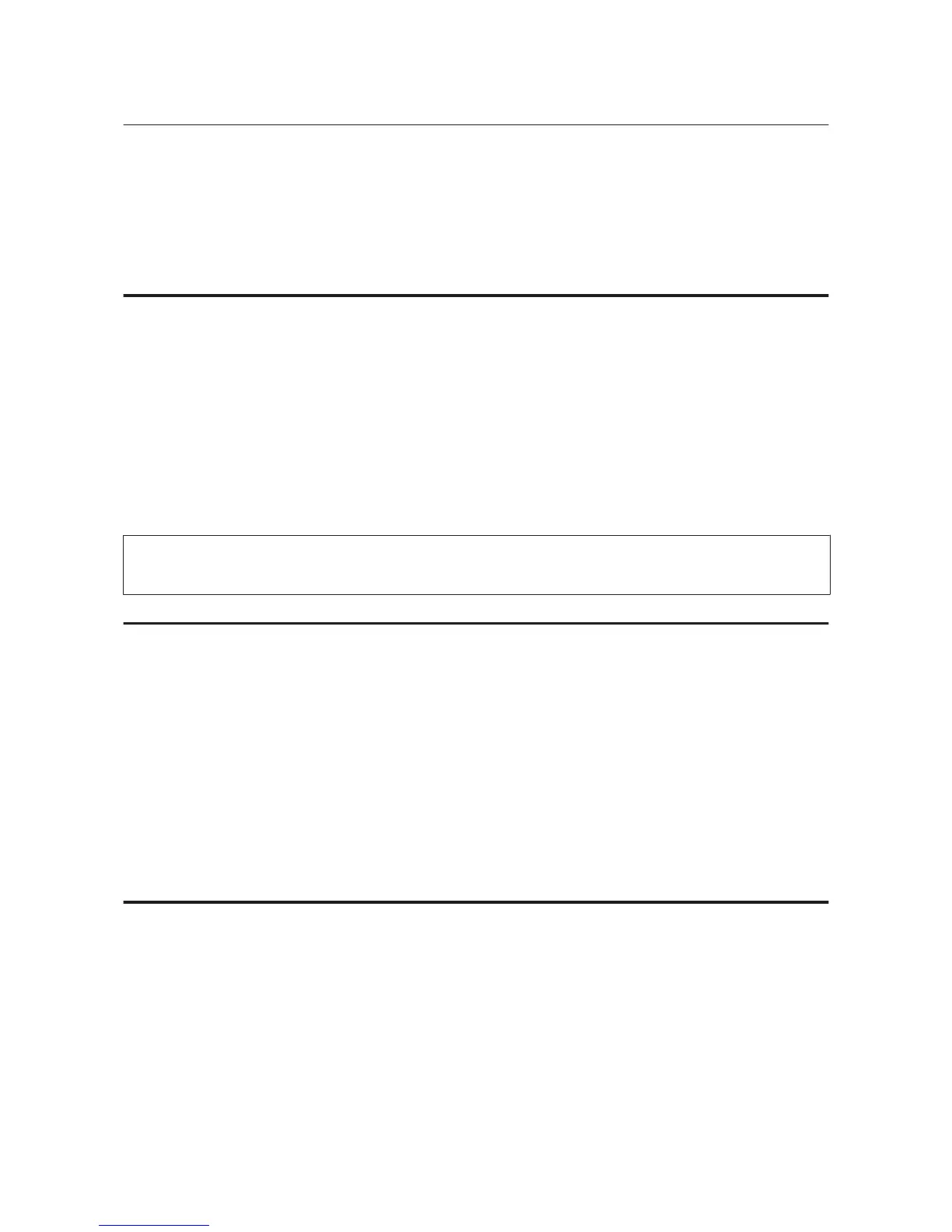Appendix
Introduction of Network Software
The following describes the software that configures and manages devices.
Epson Device Admin
Epson Device Admin is an application that allows you to install devices on the network, and then configure and
manage the devices. You can acquire detailed information for devices such as status and consumables, send
notifications of alerts, and create reports for device usage. You can also make a template containing setting items and
apply it to other devices as shared settings. You can download Epson Device Admin from Epson support website. For
more information, see the documentation or help of Epson Device Admin.
Running Epson Device Admin (Windows only)
Select All Programs > EPSON > Epson Device Admin > Epson Device Admin.
Note:
If the firewall alert appears, allow access for Epson Device Admin.
EpsonNet Print
EpsonNet Print is a software to print on the TCP/IP network. There are features and restrictions listed below.
❏ The printer's status is displayed on the spooler screen
❏ If the printer’s IP address is changed by DHCP, the printer is still detected.
❏ You can use a printer located on a different network segment.
❏ You can print using one of the various protocols.
❏ IPv6 address is not supported.
EpsonNet SetupManager
EpsonNet SetupManager is a software to create a package for a simple printer installation, such as installing the printer
driver, installing EPSON Status Monitor and creating a printer port. This software allows the administrator to create
unique software packages and distribute them among groups.
For more information, visit your regional Epson website.
FX-890IIN/FX-2190IIN/FX-2175IIN Network Guide
Appendix
60
