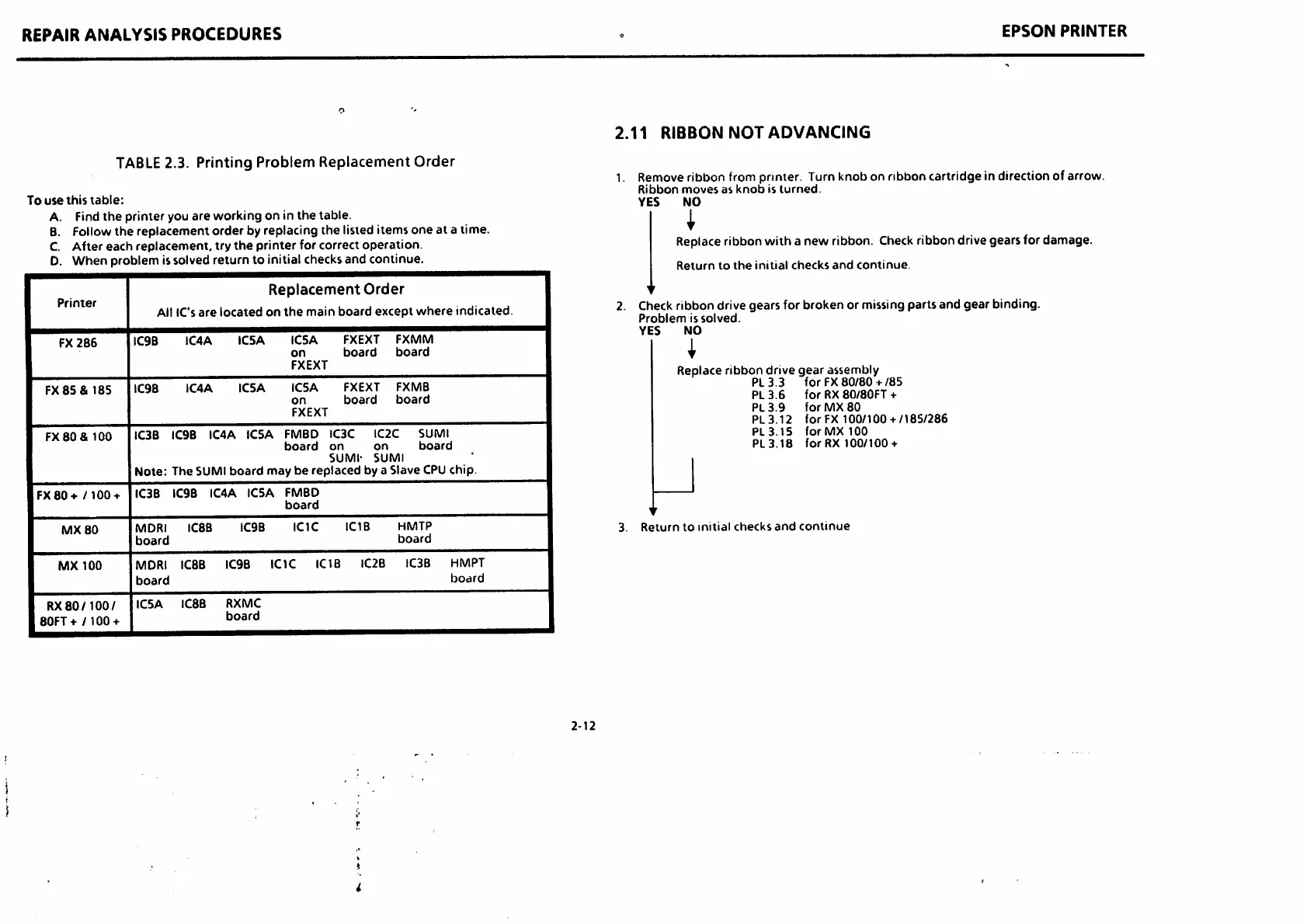REPAIR
ANALYSIS
PROCEDURES
TABLE
2.3. Printing Problem Replacement Order
To
use
this
table:
A. Find
the
printer you
are
working on in
the
table.
B. Follow the replacement order by replacing the listed items one at a time.
C. After each replacement, try
the
printer for correct operation.
D. When problem issolved return to initial checks and continue.
Printer
Replacement
Order
All IC's
are
located
on
the
main
board
except
where
indicated.
FX
286
IC9B IC4A IC5A ICSA FXEXT FXMM
on
board board
FXEXT
FX85&
185
IC9B IC4A ICSA ICSA FXEXT FXMB
on
board
board
FXEXT
FX
80
&
100
IC3B IC9B
IC4A
ICSA
FMBD
IC3C IC2C
SUMI
board
on
on
board
SUMI-
SUMI
Note:
The SUMI
board
may
be
replaced
by a Slave CPUchip.
FX
80+
/100
+
IC3B
IC9B
IC4A
ICSA
FMBD
board
MX
80
MDRI
IC8B IC9B
ICIC
ICIB
HMTP
board
board
MX
100
MDRI IC8B IC9B ICIC ICIB IC2B IC3B HMPT
board
board
RX
80/100/
80FT+
/100
+
ICSA
IC8B
RXMC
board
2-12
EPSON
PRINTER
2.11
RIBBON
NOT
ADVANCING
1. Remove ribbon from prmier. Turn knob on ribbon cartridge in direction of arrow.
Ribbon
moves
as
knob
is
turned.
YES
NO
Replaceribbonwith a new ribbon.
Check
ribbon drivegears for damage.
Return
to
the
initial
checks
and
continue.
2. Check ribbon drive gears for broken or missing parts and
gear
binding.
Problem
is
solved.
YES
NO
I
Replace
ribbon
drive
gear
assembly
PL
3.3
for
FX
80/80
+/85
PL
3.6
PL
3.9
PL3.12
PL
3.15
PL
3.18
for
RX
80/80FT
+
for
MX
80
for
FX
100/100
+/185/286
for
MX
100
for
RX
100/100
+
3.
Return
to
initial
checks
and
continue
