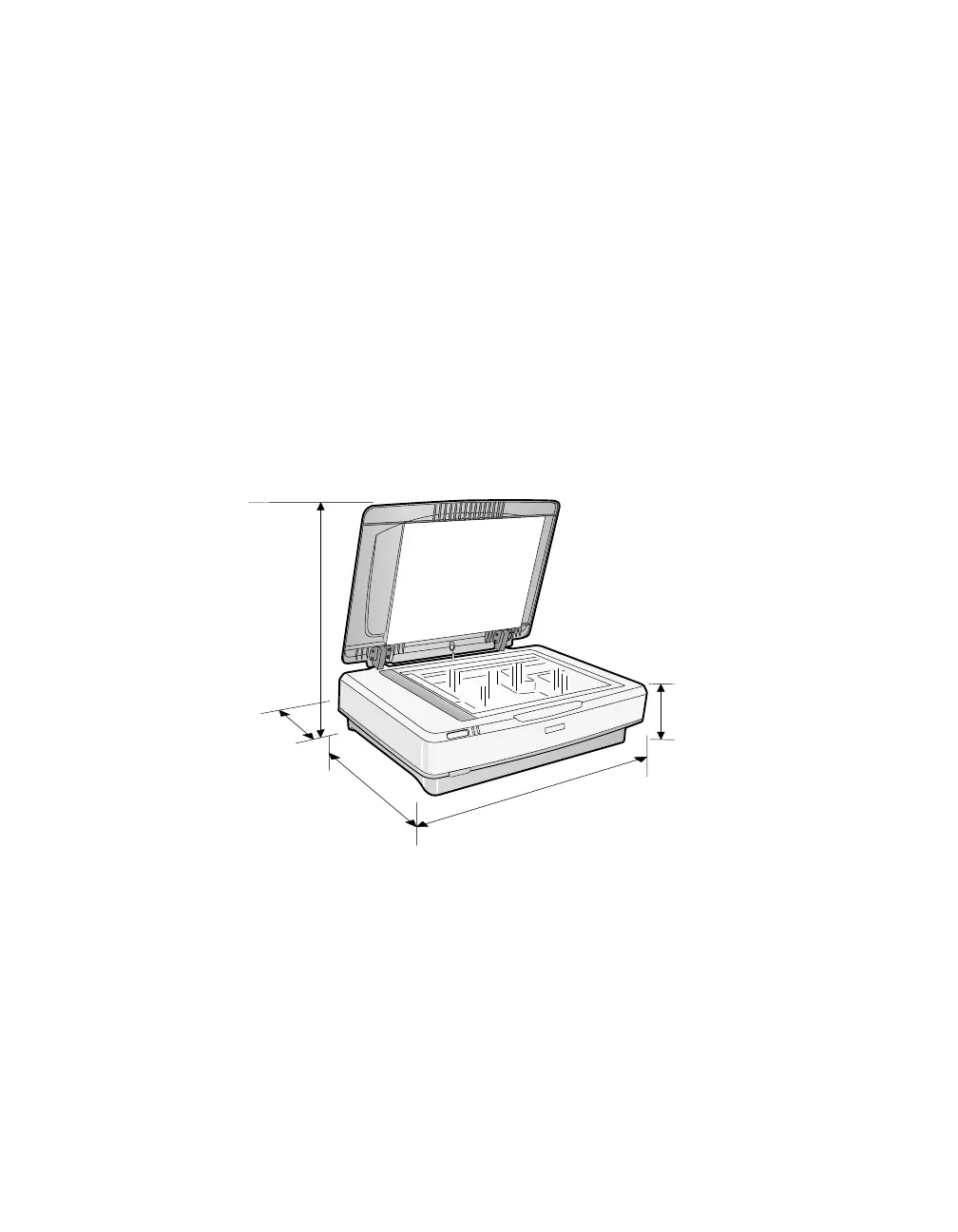12 Getting Started
Choosing a Good Place for the Scanner
When deciding where to place the scanner, follow these guidelines:
■ Place the scanner on a flat, stable surface. If the scanner is tilted, it can’t operate
properly.
■ Be sure to place the scanner where you can easily unplug the power cord, near a
grounded wall outlet, and where the interface cable can reach your computer.
■ Keep the scanner away from direct sunlight and strong light sources.
■ Avoid places subject to shocks and vibrations, or high or rapidly changing
temperatures and humidity.
■ Make sure there’s enough room behind the scanner for the cables, and above the
scanner so you can fully raise the document cover.
23 inches
(573 mm)
6 inches
(150 mm) or more
18 inches
(458 mm)
26 inches
(656 mm)
5 inches
(132) mm
