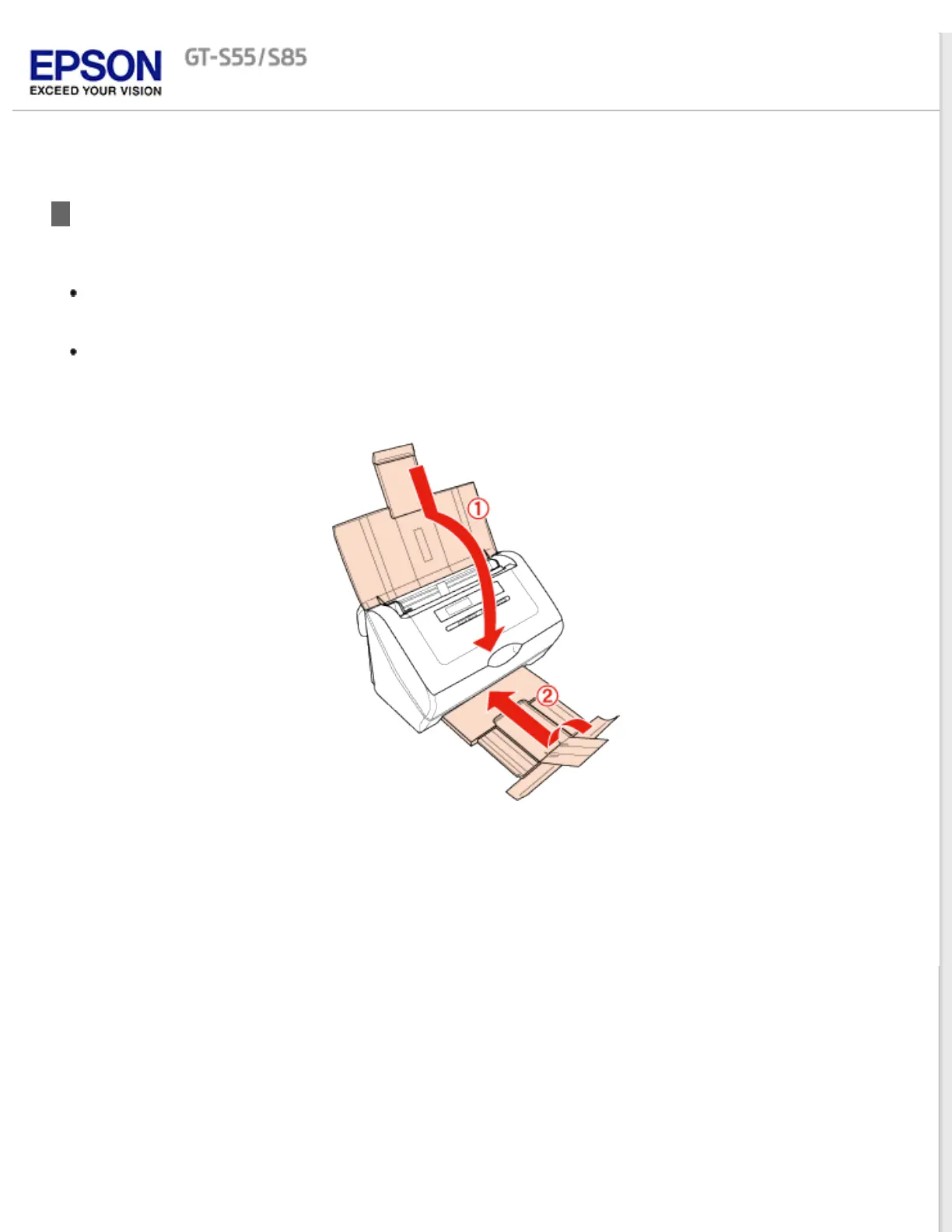Home > Scanning Your Originals
Finishing the Scan
What happens after you scan depends on how you started your scan.
If you started your scan by running Epson Scan from the EPSON Scan icon, you see the File Save Settings
window. This lets you select the name and location of your saved scan files. See Selecting File Save Settings for
details. After you select these settings, Epson Scan starts scanning.
If you started your scan from a TWAIN-compliant program, your scanned image(s) opens in the program
window. If Epson Scan does not automatically close after scanning, click Close to exit the Epson Scan window
and view your image(s) in the program.
After finishing the scan, close the input tray and output tray.
