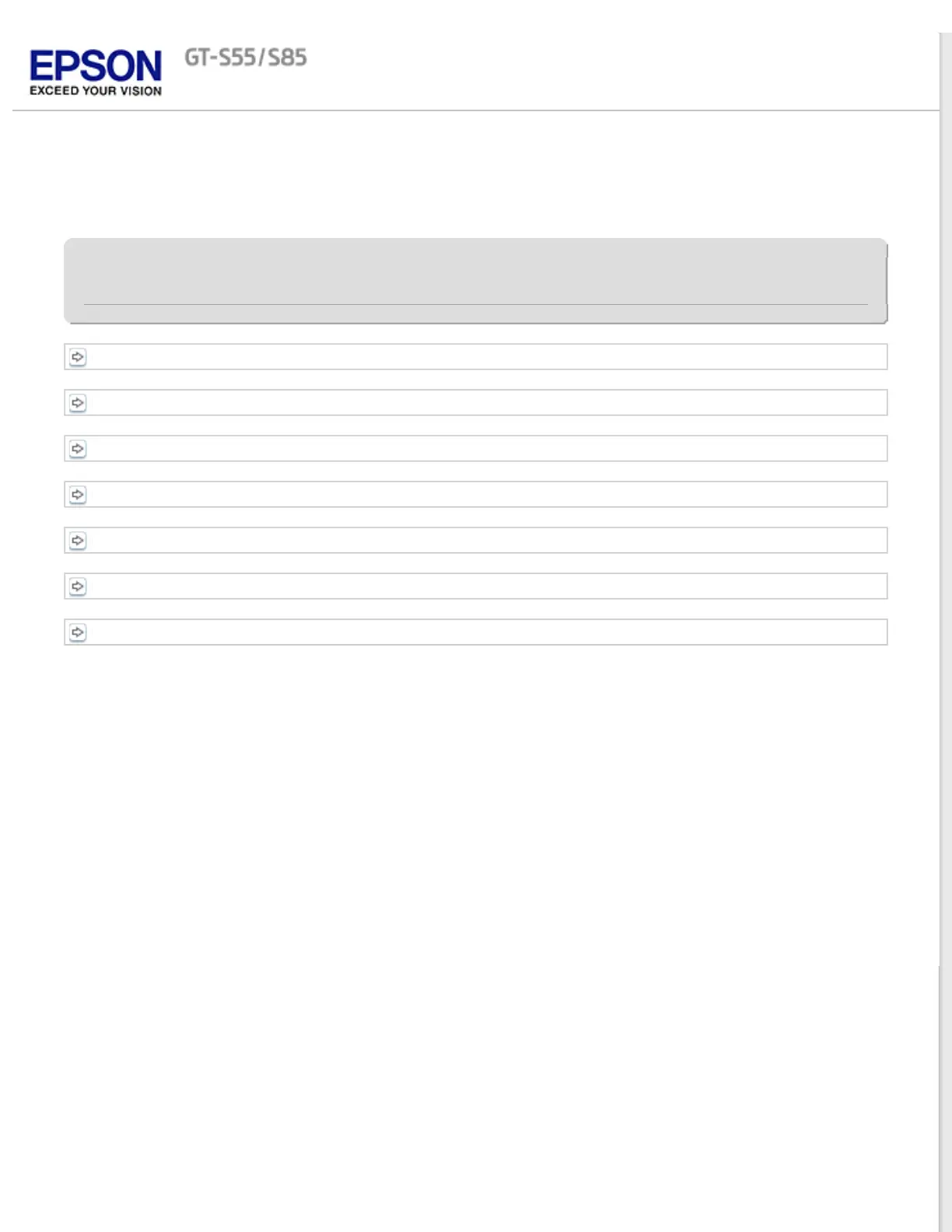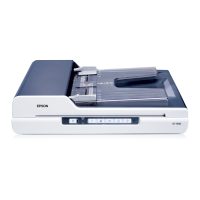Home > Scanning Special Projects
Scanning Special Projects
Follow these instructions for specific scanning projects you may need to create.
Scanning Documents with Carrier Sheet
Text Enhancement
Scanning to a PDF File
Using the Scanner as a Copier
Scanning Directly to an E-mail
Converting Scanned Documents Into Editable Text
Assigning a Program to LCD Screen Menu List