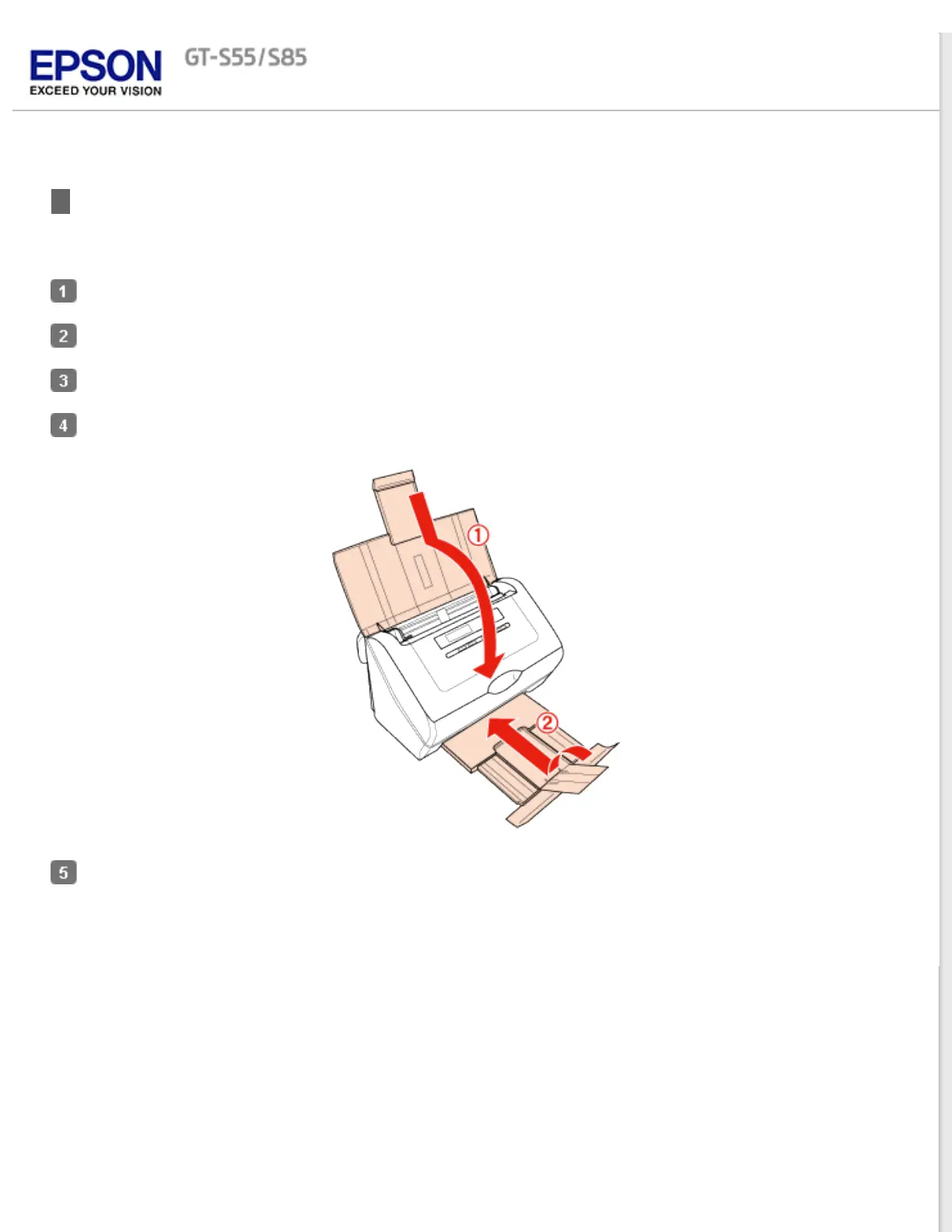Home > Maintenance
Transporting the Scanner
If you need to transport your scanner some distance, carefully prepare and repack it as described below.
Turn off the scanner, then unplug the AC adapter cord.
Disconnect all the cables from the scanner.
Remove all paper from the input tray.
Close the input tray and output tray.
Attach the packing materials that came with the scanner, then repack the scanner in its original box or a similar
box that fits the scanner snugly.
