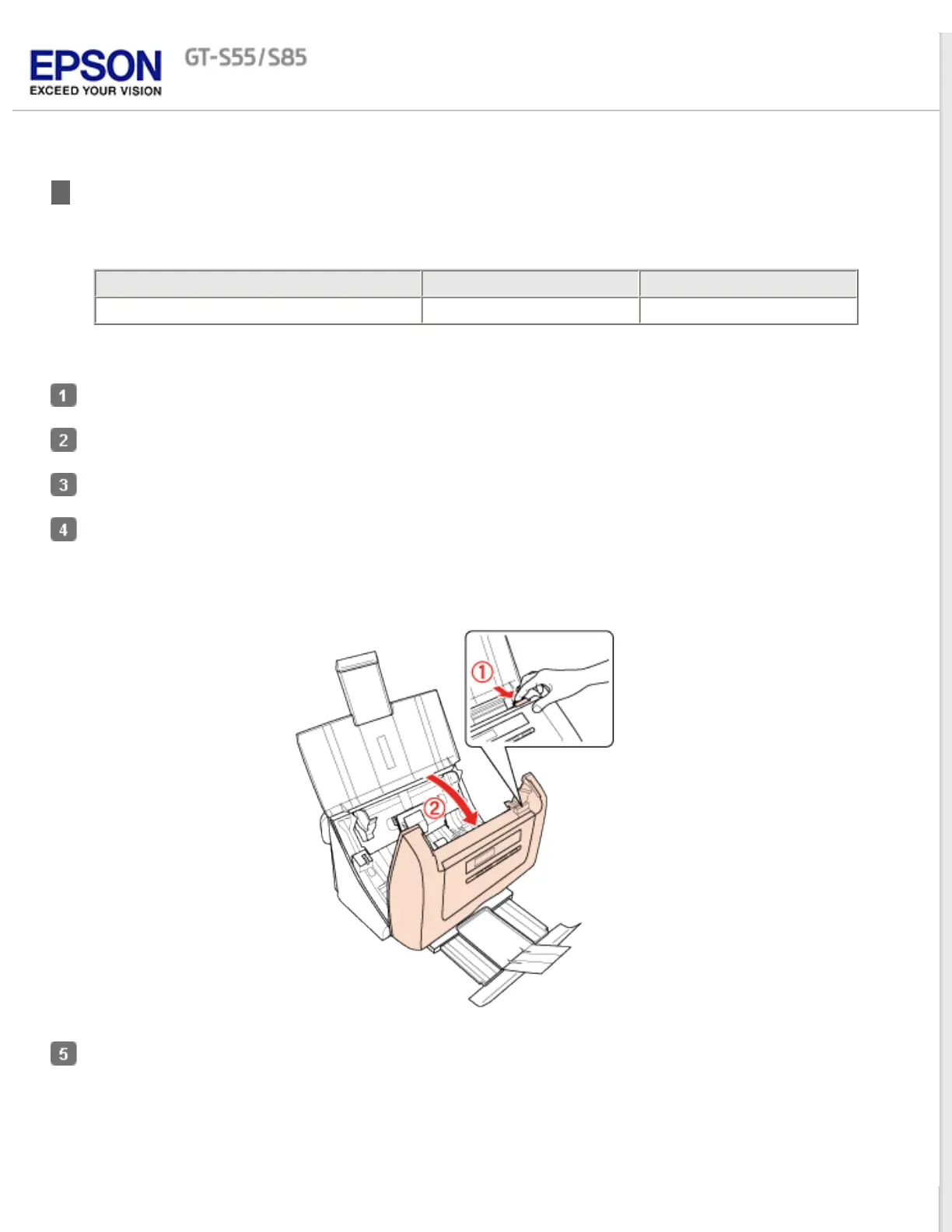Home > Maintenance
Replacing the Roller Assembly Kit
You need to replace the parts on the roller assembly kit after scanning every 100,000 times.
Removal part Part number Number of scanning
Roller Assembly Kit B12B813421 100,000
To replace the roller assembly kit, follow the steps below.
Turn off the scanner.
Remove all paper from the input tray.
Unplug the AC adapter from the scanner.
Pull the cover open lever and open the scanner cover.
Press the hook on the separation pad, then remove the installed separation pad.
