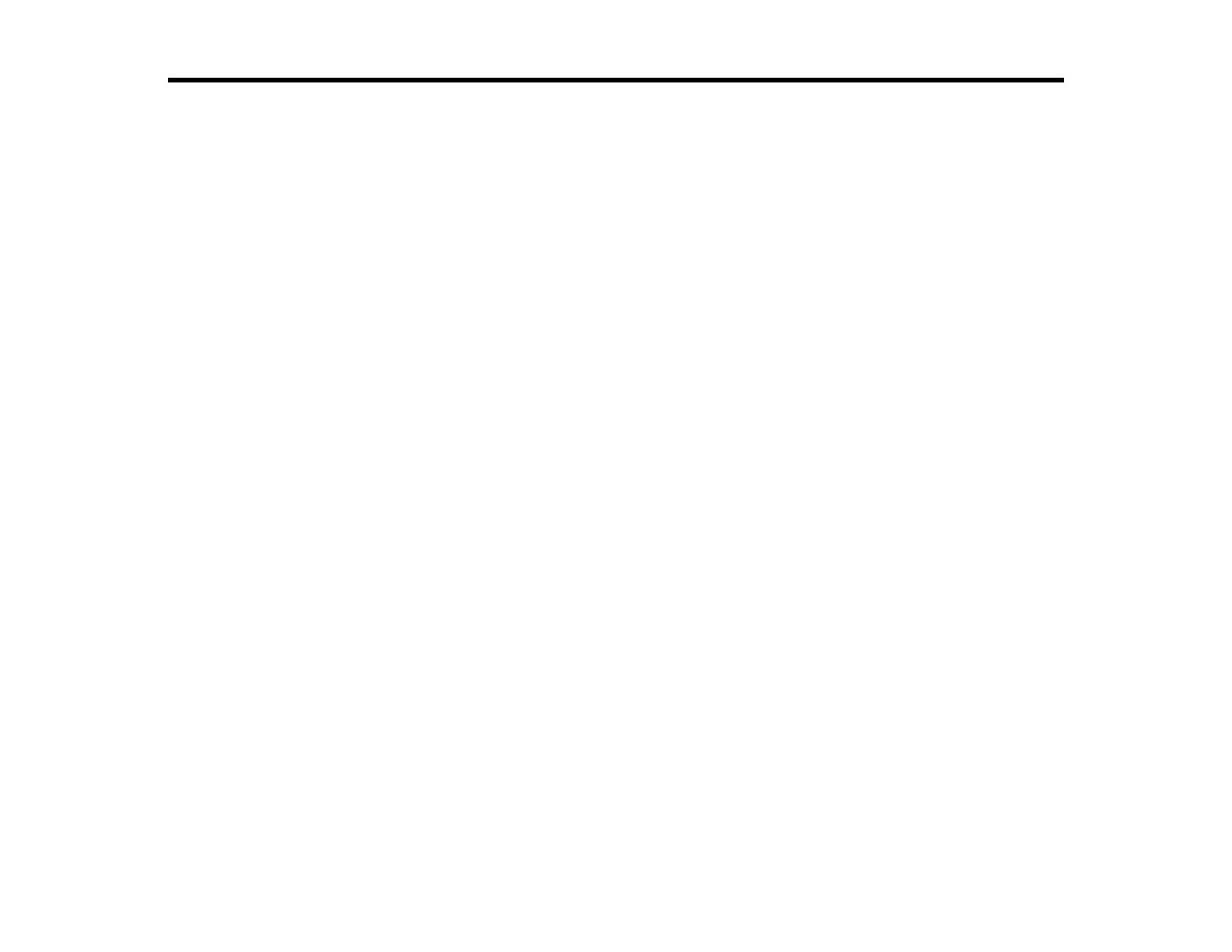103
Refilling Ink
When the ink level is below the lower line on an ink tank, you need to refill it.
Caution: If the ink level is below the lower line on the ink tank, fill it to the upper line on the ink tank.
Continued use of the product when the ink level is below the lower line on a tank could damage the
product.
Ink Safety Precautions
Checking Ink Levels on Your Product
Disabling Special Offers with Windows
Purchase Epson Ink
Refilling the Ink Tanks
Ink Safety Precautions
Ink Handling Precautions
• Keep ink bottles and the ink tanks out of the reach of children. Do not allow children to drink from or
handle the ink bottles and bottle caps.
• Do not tilt or shake an ink bottle after opening it; otherwise, ink may leak.
• Be careful not to touch any ink when you handle the ink tanks, ink tank caps, and opened ink bottles or
ink bottle caps.
• If ink gets on your skin, wash it thoroughly with soap and water. If ink gets into your eyes, flush them
immediately with water. If ink gets into your mouth, spit it out and see a doctor right away.
• Do not squeeze the ink bottles.
• If ink spills, wipe it up immediately. To prevent the ink from spreading, blot the spill with a dry cloth,
then wipe it with a damp cloth. The ink will be hard to remove once it has dried.
Ink Refilling Precautions
• Use ink bottles with the correct part number for this product.
• Do not mix with other Epson ink types.
• The use of non-Epson ink may cause damage that is not covered by Epson’s warranty, and under
certain circumstances, may cause erratic product behavior.