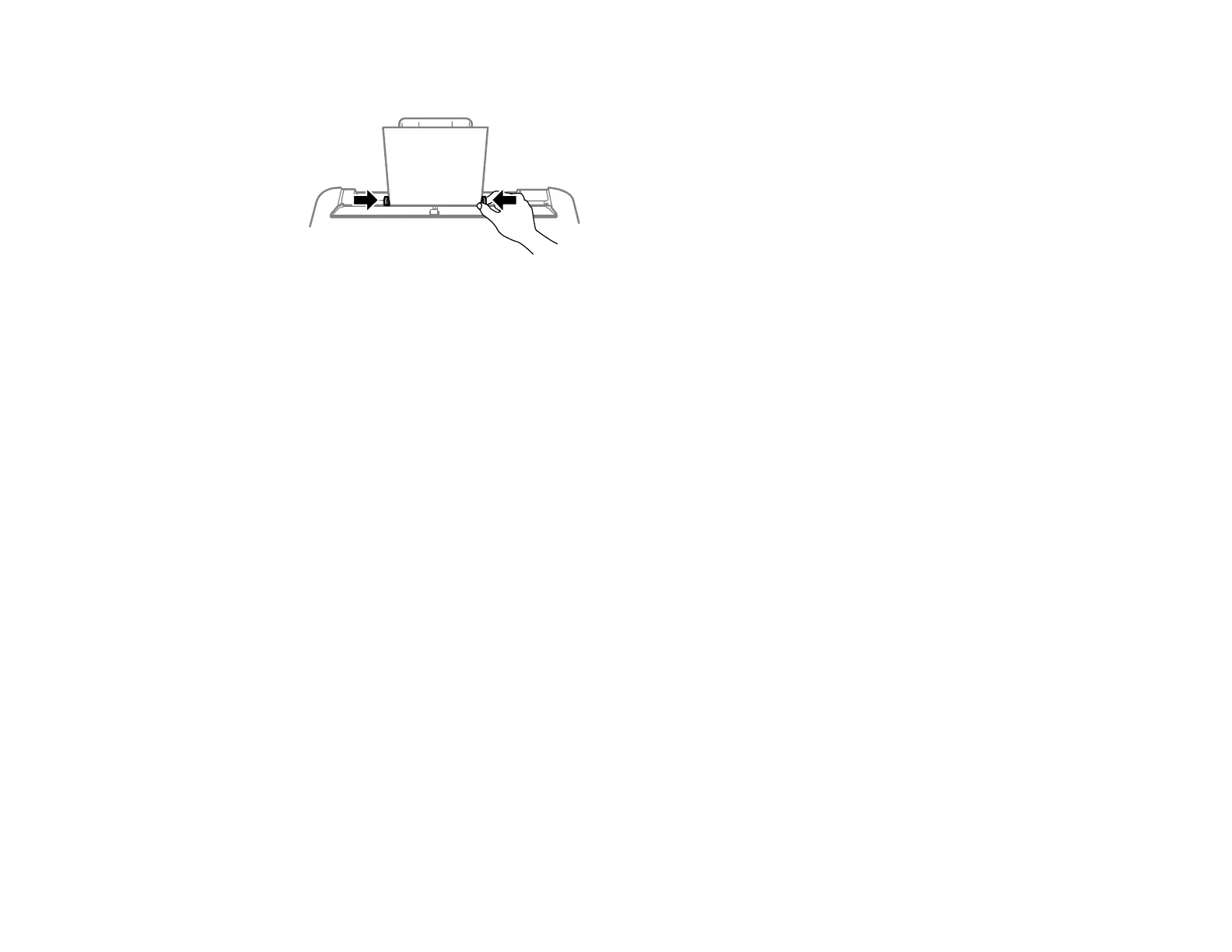20
6. Slide the edge guides against the paper, but not too tightly. Then flip the feeder guard back.
Always follow these paper loading guidelines:
• Load only the recommended number of sheets.
• Load paper short edge first, no matter which way your document faces.
• Load letterhead or pre-printed paper top edge first.
• Do not load paper above the arrow mark inside the edge guide.
• If you have trouble loading a stack of envelopes, press each envelope flat before loading it or load one
envelope at a time.
• Do not load envelopes that are curled, folded, or too thin, or that have plastic windows or exposed
adhesive flaps.
• Check the paper package for any additional loading instructions.
• Do not place objects on the feeder guard. Doing so may prevent paper from feeding.
• Do not leave paper in the printer as the paper may curl or the print quality may decline.
• If you use paper with binder holes, load only one sheet at a time in only these sizes: Letter (8.5 × 11
inches [216 × 279 mm]), A4 (8.3 × 11.7 inches [210 × 297 mm]), or Legal (8.5 × 14 inches
[216 × 356 mm]).
Parent topic: Loading Paper
Related references
Paper Loading Capacity
Paper Specifications
