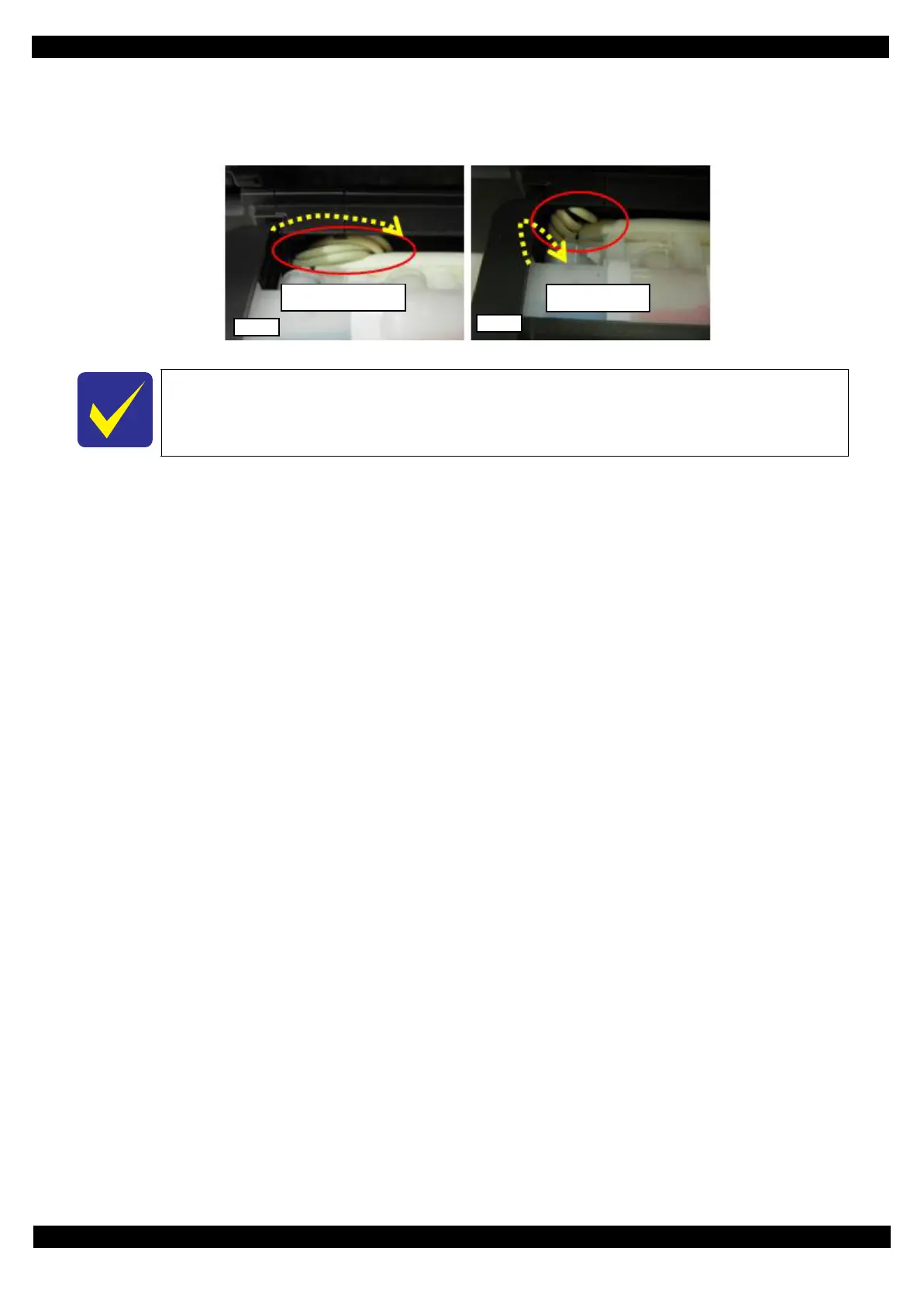Confidential
Appendix Points to be checked before packing the printer 80
L565/L566 Series
Revision A
Important points when hanging the Ink Tank to product’s main body
1. Set the tube to become loose curved as much as possible(Let the tube loose on the right hand) as fig4.
If curve of the tube is sharp, it might make the tube kink as fig5.
Key point when transporting products
Never place the printer upright after filling ink, otherwise ink may leak or the printer does
not print correctly.
fig5
GOOD(Loose)
BAD(Sharp)
fig4
