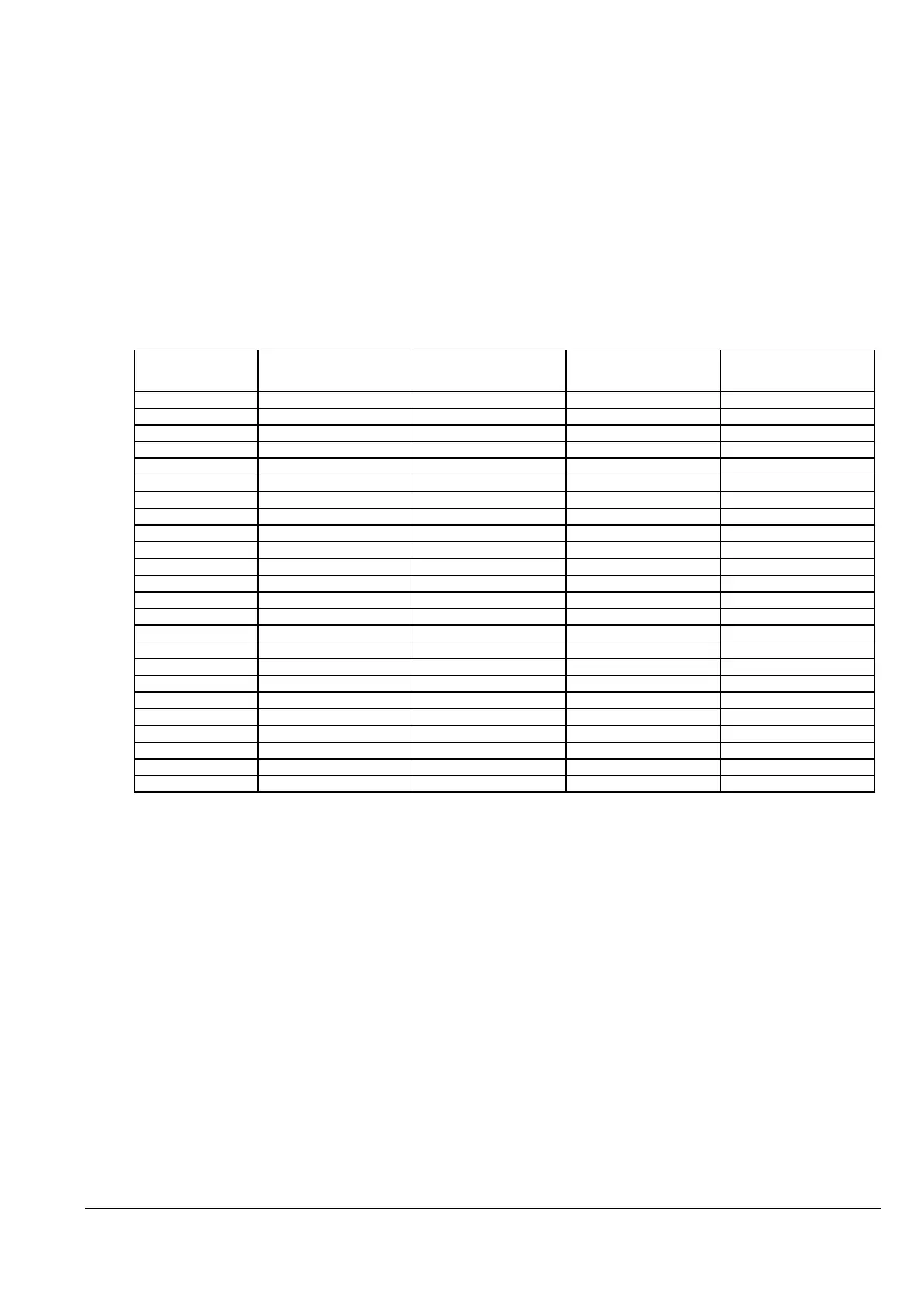2016/09/02
Revision: 1 Page: 20
For monochrome printing, only Black nozzle is used.
For color printing, the Black and Color nozzles are used. The Black nozzle only uses nozzles 121 to 180 and does
not need to send NULL data to other nozzle.
When a user changes the printing modes to print in color or to print in monochrome, use ESC (K command.
When a user wants to print the monochrome data, a user selects the monochrome mode.
When a user wants to print the color data, a user selects the color mode and a user must select a variable dot and
send the variable data.
For these printers, the data must be configured bearing in mind the vertical positions of the nozzles. EPSON printers
are generally having print heads with nozzles for each color structured in the same vertical position, but the head of
these printers takes the Color nozzle as a reference point. When transferring data to the printer, these offsets must be
taken into consideration.
Correspondence table of raster command row and the nozzle are shown below. (Color printing)
Row ("raster")
number
Cyan
Vertical position
Magenta
Vertical position
Yellow
Vertical position
Black
Vertical position
1
+120/180inch
+60/180inch
(base position)
(base position)
2
+121/180inch
+61/180inch
+1/180inch
+1/180inch
3
+122/180inch
+62/180inch
+2/180inch
+2/180inch
4
+123/180inch
+63/180inch
+3/180inch
+3/180inch
5
+124/180inch
+64/180inch
+4/180inch
+4/180inch
6
+125/180inch
+65/180inch
+5/180inch
+5/180inch
7
+126/180inch
+66/180inch
+6/180inch
+6/180inch
8
+127/180inch
+67/180inch
+7/180inch
+7/180inch
9
+128/180inch
+68/180inch
+8/180inch
+8/180inch
10
+129/180inch
+69/180inch
+9/180inch
+9/180inch
… … … … …
51
+170/180inch
+110/180inch
+50/180inch
+50/180inch
52
+171/180inch
+111/180inch
+51/180inch
+51/180inch
53
+172/180inch
+112/180inch
+52/180inch
+52/180inch
54
+173/180inch
+113/180inch
+53/180inch
+53/180inch
55
+174/180inch
+114/180inch
+54/180inch
+54/180inch
56
+175/180inch
+115/180inch
+55/180inch
+55/180inch
57
+176/180inch
+116/180inch
+56/180inch
+56/180inch
58
+177/180inch
+117/180inch
+57/180inch
+57/180inch
59
+178/180inch
+118/180inch
+58/180inch
+58/180inch
60
+179/180inch
+119/180inch
+59/180inch
+59/180inch
61 - - -
+60/180inch
… … … … …
180 - - -
+179/180inch