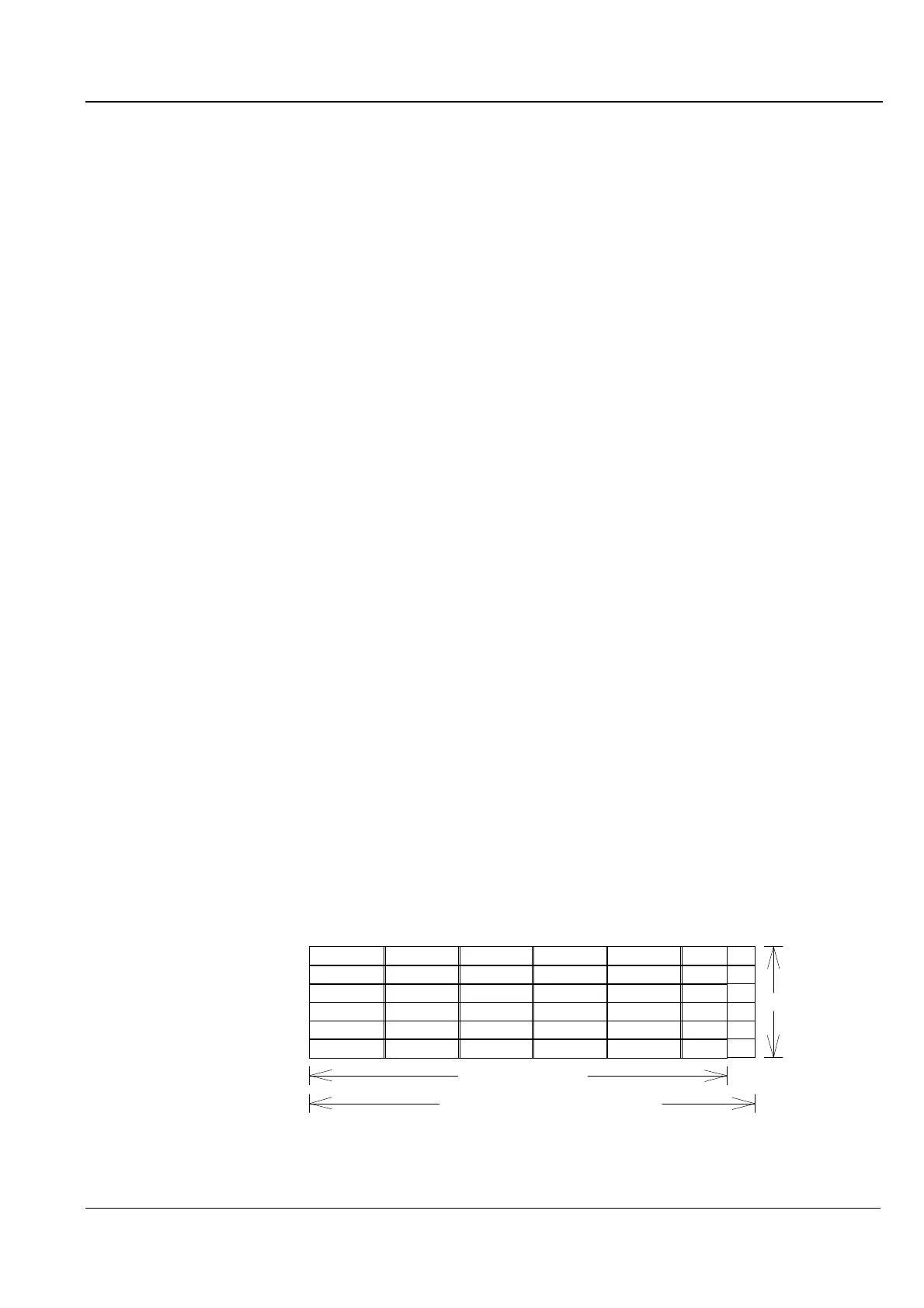2016/09/02
Revision: 1 Page: 41
5.1.19 Print raster graphics ESC . c v h m nL nH d1...dk (c=0,1)
ESC . c v h m nL nH d1...dk (c=0,1) Ver 1.00
[Name] Print raster graphics [Operation]
[Format] 1BH, 2EH, c, v, h m, nL, nH, d1...dk
[Range of Definition] c=0, 1, 2 (a description of the behavior of this function when c == 2 is in the next section)
v=10 (v/3600 dpi)
h=10 (h/3600 dpi)
0 ≤ nL ≤ 255
0 ≤ nH ≤ 127
0 ≤ d ≤ 255
m=1, 8, 24, (color mode)
[Function] This function prints raster graphics at
c style compression, with
y /3600 dpi vertical density, and
h /3600 dpi horizontal density, to print out
m raster lines, or scan lines, or rows of dots in the vertical direction, covering
(nH * 256) + nL total dots, using
k subsequent bytes of data.
1) If c has any value other than those specified above, this command terminates at the instant
that c is processed.
If either v or h has any value other than the above, this command is ignored.
2) The actual image pattern is generated according to a raster method determined by the
following parameters:
c: printing mode
00H: full graphics mode (non-compressed mode)
01H: run-length encoded compression mode
02H: TIFF compression mode
If TIFF compression mode is used, then m must be
equal to 1.
Explanation of this function where c == 2 is in the
next section
v: printing density in the vertical direction v/3600 (dpi)
h: printing density in the horizontal direction h/3600 (dpi)
m: number of dots (rows) in the vertical direction, number of raster or
scan lines
nL, nH: number of dots covered in the horizontal direction =
((256 x nH) + nL)
k: number of items of data = m x int((nH x 256 + nL + 7)/8) for
uncompressed data
= undeterminable amount for compressed data
d: data
Full graphics mode (non-compressed mode)
In full graphics mode, all of the data is transferred in raster format.
Raster data that extends beyond the ((256 * nH) + nL) dot area boundary will be
automatically clipped or discarded.
The total amount of data sent is k = int((256 x nH + nL + 7)/8) x m bytes.
int((256*nH+nL+7)/8) bytes
MSB
LSB
MSB
LSB
MSB
LSB
MSB
LSB
LSB
MSBMSB
LSB
MSB
LSB
MSB
LSB
MSB
LSB
MSB
LSB
MSBMSB
LSB
MSB
LSB
MSB
LSB
MSB
LSB
MSB
LSB
MSBMSB
LSB
MSB
LSB
MSB
LSB
MSB
LSB
MSB
LSB
MSBMSB
LSB
MSB
LSB
MSB
LSB
MSB
LSB
MSB
LSB
MSBMSB
LSB
MSB
LSB
MSB
LSB
MSB
LSB
MSB
LSB
MSBMSB
LSB
LSB
LSB
LSB
LSB
LSB
Run-length encoding compression mode
In run-length encoding compression mode, the data to be printed is always
transferred in the format (counter) + (data), where counter represents one byte of
information.