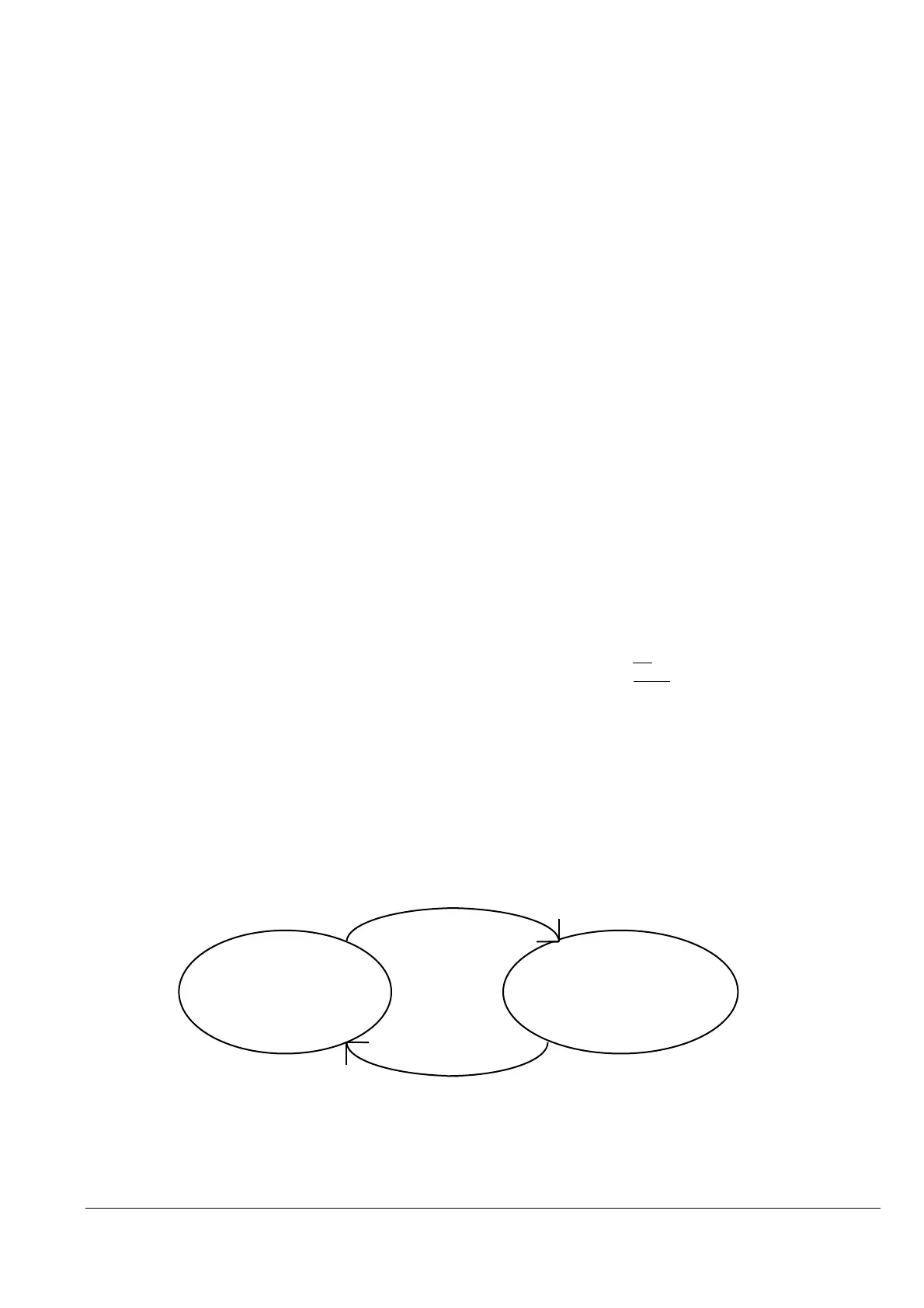2016/09/02
Revision: 1 Page: 50
CHAPTER 6: REMOTE MODE
This section of the Programming Note will provide an overview of EPSON’s Remote Mode. The following commands are
useful for these printers driver development:
Enter Remote Mode “ESC ( R”,
Set Meca Sequence “SN”,
Exit Remote Mode “ESC NUL”
These Remote Mode commands were used in Chapter 4: Command Sequence – 4.2 Command Transfer Sequence. Individual
explanations for these commands, and other remote mode commands referenced in this paper, are provided hereafter.
6.1 Remote Mode Language Description
In addition to EPSON’s ESC/P and its extension ESC/P2 serial printer languages, most EPSON printers also implement
another EPSON serial printer language that is bi-directional. That language is called Remote Mode. It is entered from ESC/P
or ESC/P2 mode.
Remote Mode commands should not be sent to the printer in between consecutive ESC/P2 commands.
The primary purposes for EPSON Remote Mode printer control language are to provide the host with the following:
1) Current printer status
2) Printer identification
3) Capability of setting the printers front panel operations remotely (print the nozzle check pattern, clean print
heads, set hardware adjustments for paper size and thickness, save current settings into NVR (non-volatile RAM, print
the dot alignment test pattern, etc.)
The Remote Mode command architecture is as follows:
Enter Remote Mode (leave ESC/P or ESC/P 2)
- change printer settings (model dependent) via Remote Mode Set commands and/or
- request printer settings (model dependent) via Remote Mode Reply commands
Exit Remote Mode (enter ESC/P or ESC/P 2)
--------------------------
Printer State Reply (printer state is automatically sent to the host if enabled by the Remote Mode command “ST” 02h
00h 00h m1 Turn printer state reply on/off)
The ESC/P2 - Remote Mode command architecture can be represented by the following
simplified State Diagram.
ESC/P2
ESC commands
ESC ( R
ESC NUL
SN
ST