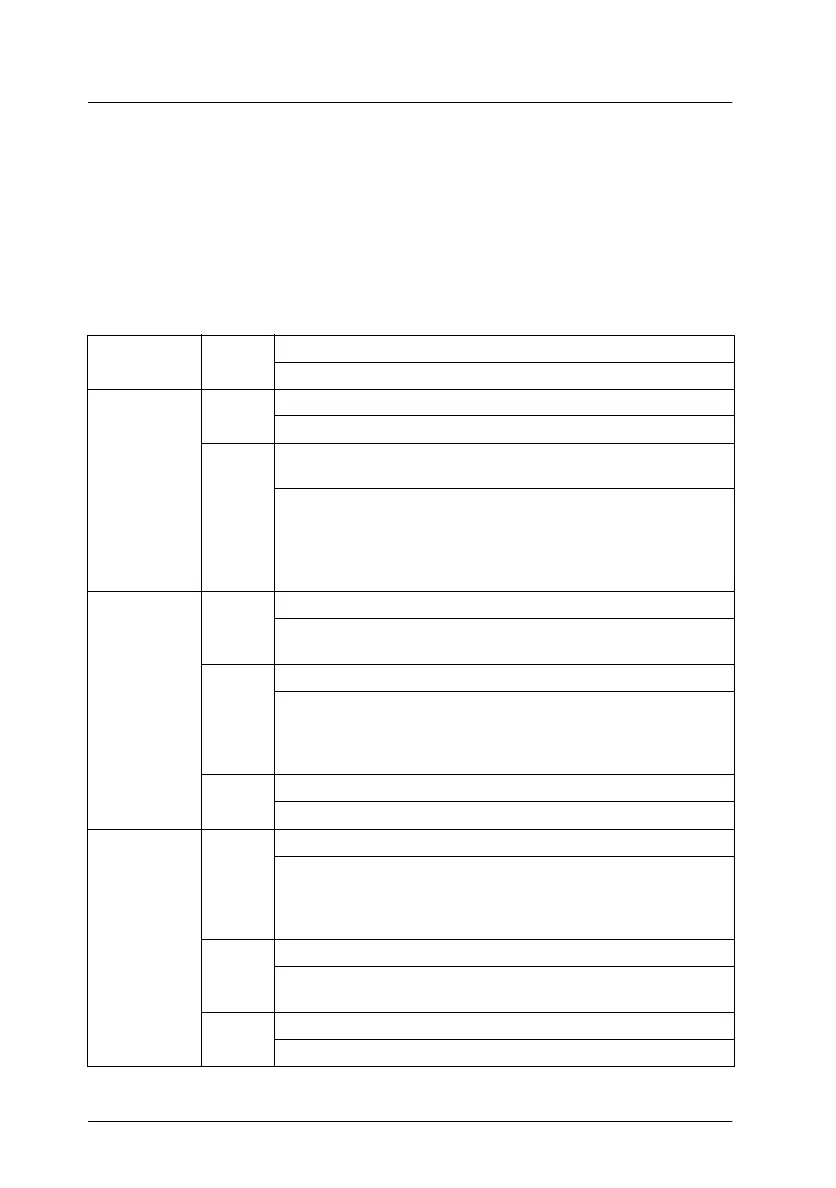7-2
Troubleshooting
R4C3730
Rev. C
A5 size CHAP7.FM
8/23/99 Pass 0
L
Proof Sign-off:
<Crestec> _______
<Kimura> _______
<Crestec> _______
Using the Error Indicators
You can identify many common printer problems using the lights
on the control panel. If your printer stops working and one or
more control panel lights are on or flashing or the printer beeps,
use the following table to diagnose and fix the problem. If you
can’t fix your printer problem using this table, go to the next
section.
State of
panel lights
Beep
pattern
Problem
Solution
n Pause – The printer is paused.
Press the Pause button to resume printing.
••••• Paper from another paper source is currently in the paper
path.
Move the paper release lever back to the appropriate
position and press the Load/Eject button to feed the
paper out of the paper path. Then set the lever to the
position you want to use. Press the Pause button to turn off
the Pause light, if necessary.
n Paper Out
n Pause
••• No paper is loaded in the selected paper source.
Load paper in the printer. Then press the Pause button to
turn off the Pause light, if necessary.
••• The paper is not loaded correctly.
Remove your paper and reload it correctly. See
Chapter 2 (continuous paper) or Chapter 3 (single sheets)
for instructions on loading paper. Then press the Pause
button to turn off the Pause light, if necessary.
••• Paper is jammed in the printer.
Clear the paper jam as described on page 7-16.
f Paper Out
n Pause
••• Continuous paper is not fed to the standby position.
Tear off the printed document at the perforation; then
press the Load/Eject button. The printer feeds the paper
to the standby position. Press the Pause button to turn off
the Pause light.
••• A single sheet of paper is not fully ejected.
Press the Load/Eject button to eject the sheet. Then press
the Pause button to turn off the Pause light, if necessary.
••• Paper is jammed in the printer.
Clear the paper jam as described on page 7-16.
