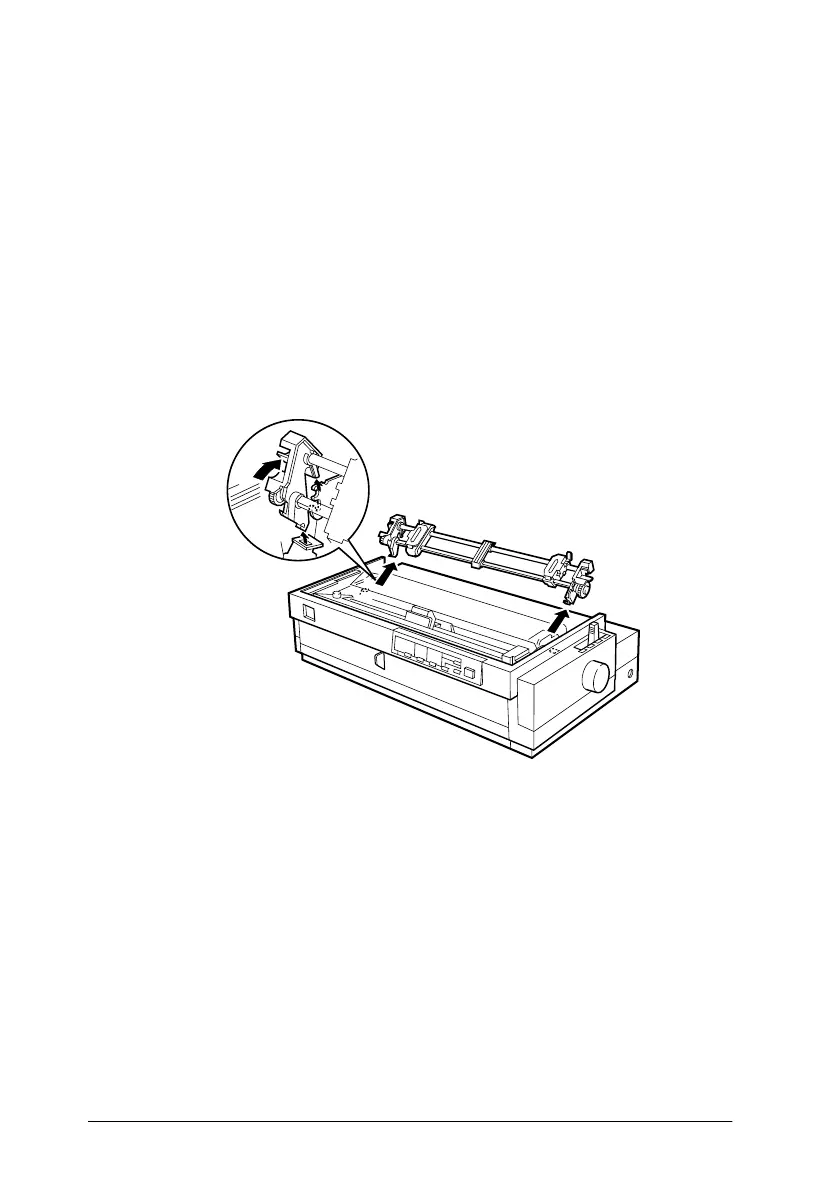2-30
Printing on Continuous Paper
R4C3730
Rev. C
A5 size Chap2.fm
8/23/99 Pass 0
L
Proof Sign-off:
<Crestec> _______
<Kimura> _______
<Crestec> _______
Removing the pull tractor
To remove the tractor from the pull position, follow these steps:
1. Remove any paper loaded on the pull tractor as described on
page 2-27.
2. Turn off the printer. Then remove the printer cover and lift
the paper guide up and off the printer.
3. Press the tractor’s lock tabs, tilt the tractor toward you, and
lift it off the printer.
4. Store the tractor in a safe place, or install it in the front push
position as described on page 2-10.
