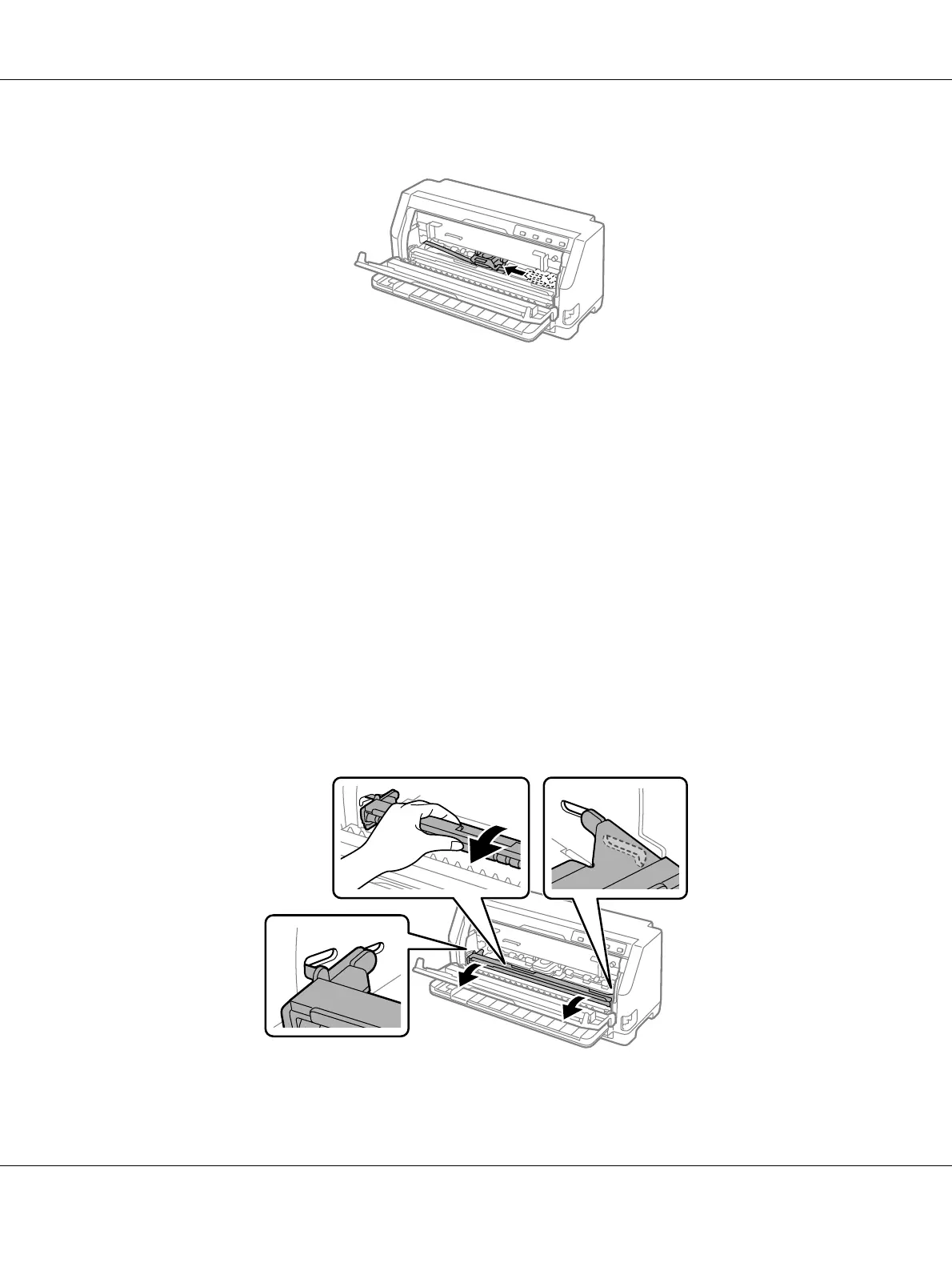The print head automatically moves to the ribbon cartridge replacement position.
!
Caution:
If you open the printer cover while the power is on, the buzzer sounds, so wait until the print
head moves and comes to a stop.
2. Make sure that the print head is near the center, and then turn off the printer.
!
War ning:
If you have just used the printer, the print head may be hot; let it cool for a few minutes
before replacing the ribbon cartridge.
!
Caution:
Performing the following steps with the printer turned on may cause a malfunction.
Be sure to turn off the printer.
3. Pull the paper bail forward.
Secure it in place by fitting it into the slot on the both sides.
LQ-780/LQ-780N User’s Guide
Options and Consumables 100
