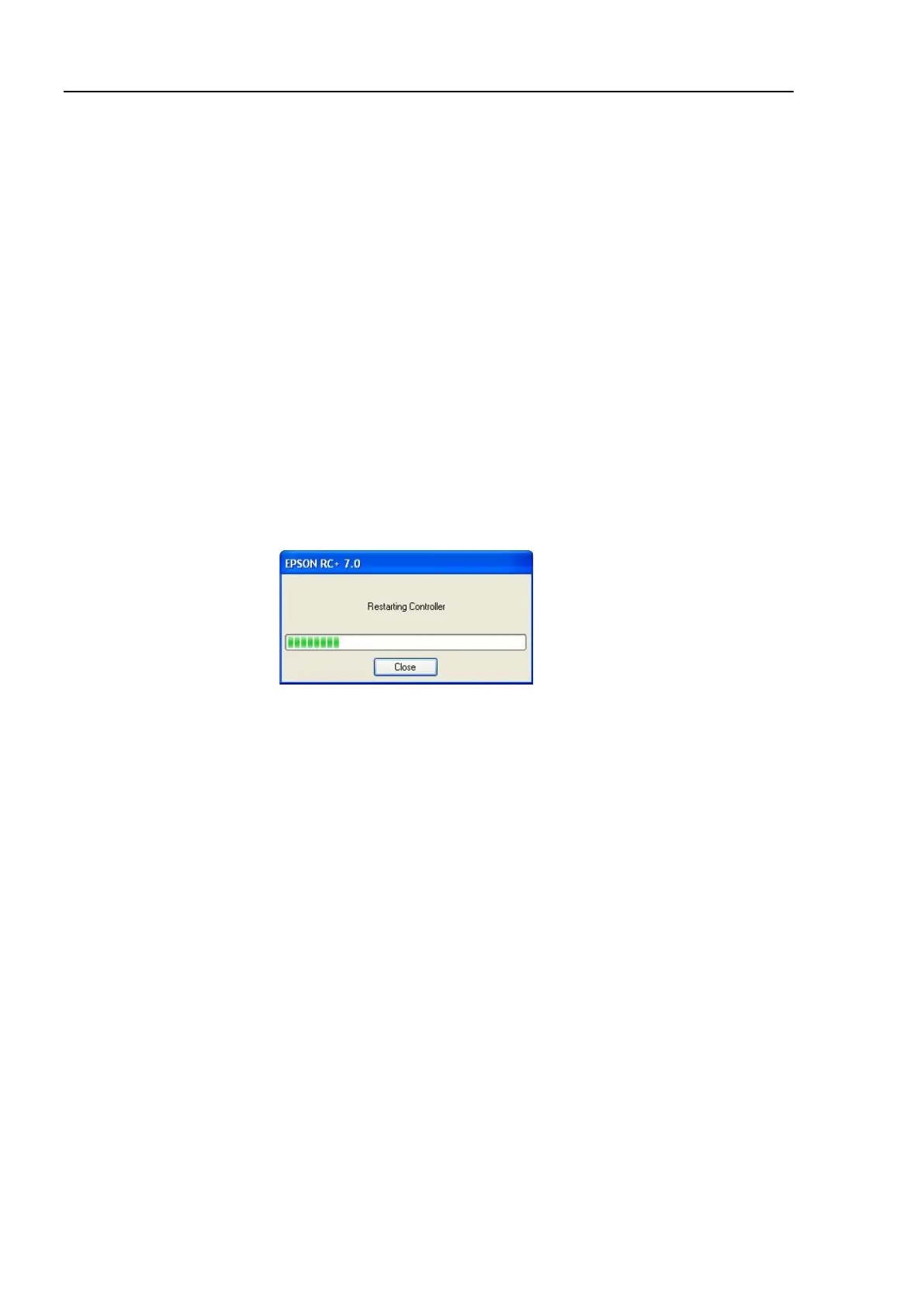Maintenance 13. Calibration
172 LS20-B Rev.4
-3 Connect EPSON RC+ to the Controller.
Select a robot to be calibrated. Input as below in the [Command Window]
and execute it.
(This example uses “robot 1”.)
> robot 1
-4 Execute the absolute encoder initialization command.
Input one of the following commands
to [Command Window] according to the
joint being calibrated.
Joint #1:
>EncReset 1
Joint #2:
>EncReset 2
Joint #3:
>EncReset 3
Joint #4:
>EncReset 3, 4
-5 Reboot the Controller.
Select EPSON RC+ menu-[Tools]-
[Controller] and click the <Reset
Controller> button.
This window will be disappeared when the Controller starts up.
Calibration
-1 Execute the following command from the menu-[Tools]-[Command Window].
>calpls 0,0,0,0
* Manipulator does not move.
-2 Execute one of the following commands according to
calibrate from the menu-[Tool]-[Command Window].
Joint #1 >calib 1
Joint #2 >calib 2
Joint #3 >calib 3
Joint #4 >calib 3, 4
(Accurate Positioning)
-1 Turn ON the motors from the EPSON RC+ menu-[Tools]-[Robot Manager]-
[Control Panel].
-2
Click the <Free All> button to free all joints from servo control. Now, you can
move arms by hands.
