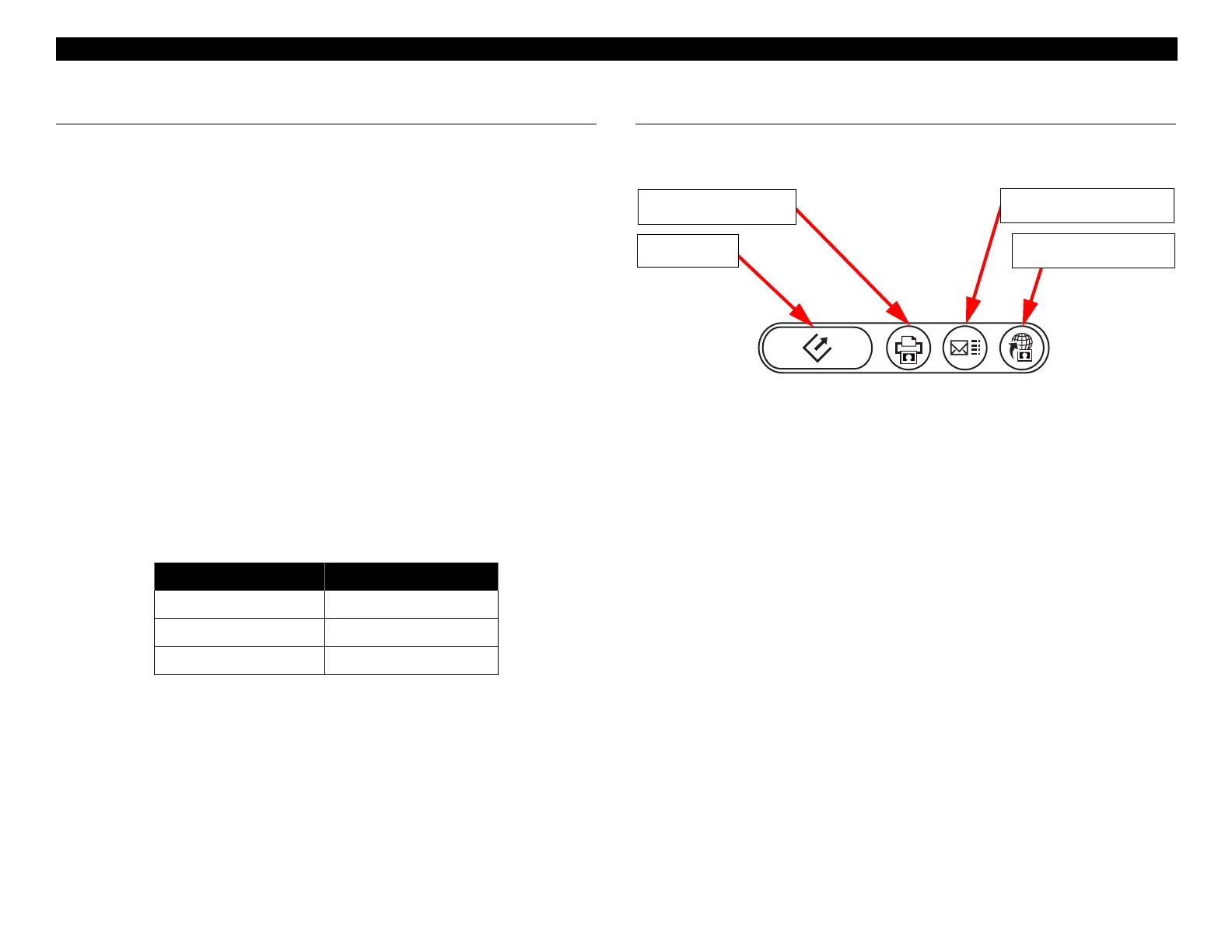EPSON Perfection 1250/1250 PHOTO Product Basics
13
1.1 Features
There are two EPSON Perfection 1250 models: the 1250 and the 1250
PHOTO. The Perfection 1250 PHOTO ships with a TPU (transparency unit) as
a standard feature. Both models are flat-bed color image scanners capable of
scanning up to A4 size documents (maximum scan area: 8.5
×
11.7 inch).
The scanner’s features include:
High resolution
!
Optical resolution up to 1200 dpi
(1200 dpi in the main scan direction, 2400 dpi in the sub-scan direction)
!
Maximum effective pixels:
10,200
×
14,040
!
Output resolution:
50 to 4800 dpi
Compact and lightweight
!
The world's thinnest 1200 dpi CCD scanner.
High-speed scanning
!
At 1200 dpi, the scanner performs at the following speeds:
Command level
!
ESC/I-D2
1.2 Control Panel
The control panel includes four buttons, as shown below:
Figure 1-1. Control Panel buttons
Buttons
The four buttons (Start, Photo Print, Scan to E-mail, Scan to Web) on the
control panel can be used in conjunction with the scanner software to make
scanning very easy.
!
Start
Starts EPSON Smart Panel (button function can be reassigned).
!
Photo Print
Starts Photo Print, scans and prints the document.
!
Scan to E-mail
The document is scanned in Full Auto mode and the image file is
automatically attached to an e-mail message.
!
Scan to Web
Sends the image to the EPSON Photo Sharing web site.
Table 1-1. Scan Speed
Setting Speed
Monochrome (B&W) Approx. 12 msec per line
256 Grayscale Approx. 36 msec per line
Full Color Approx. 36 msec per line
Photo Print button
Scan to E-mail button
Scan to Web button
Start button
