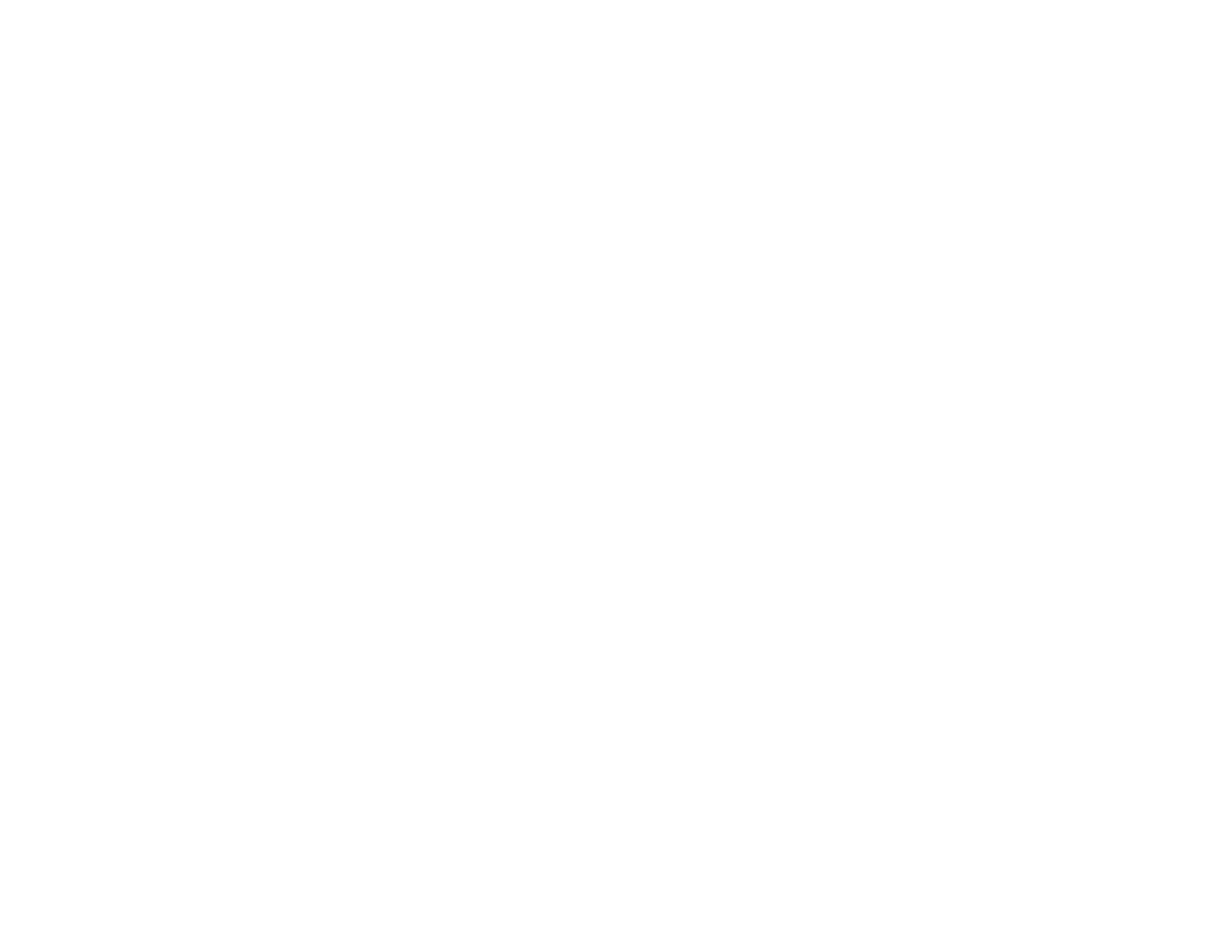123
Projector Security Features
You can secure your projector to deter theft or prevent unintended use by setting up the following
security features:
• Password security to prevent the projector from being turned on, and prevent changes to the startup
screen and other settings.
• Button lock security to block operation of the projector using the buttons on the control panel.
• Security cabling to physically cable the projector in place.
Password Security Types
Locking the Projector's Buttons
Installing a Security Cable
Parent topic: Adjusting Projector Features
Password Security Types
You can set up these types of password security using one shared password:
• Power On Protection password prevents anyone from using the projector without first entering a
password.
• User's Logo Protection password prevents anyone from changing the custom screen the projector
can display when it turns on. The presence of the custom screen discourages theft by identifying the
projector’s owner.
• Network Protection password prevents anyone from changing the network settings in the projector
menus.
• Schedule Protection password prevents anyone from changing the projector's time or schedule
settings (PowerLite 992F/1288).
• Screen Mirroring Protec. password prevents anyone from changing the projector's Screen Mirroring
settings (PowerLite 992F/1288).
Setting a Password
Selecting Password Security Types
Entering a Password to Use the Projector
Saving a User's Logo Image to Display
Parent topic: Projector Security Features
Setting a Password
To use password security, you must set a password.
