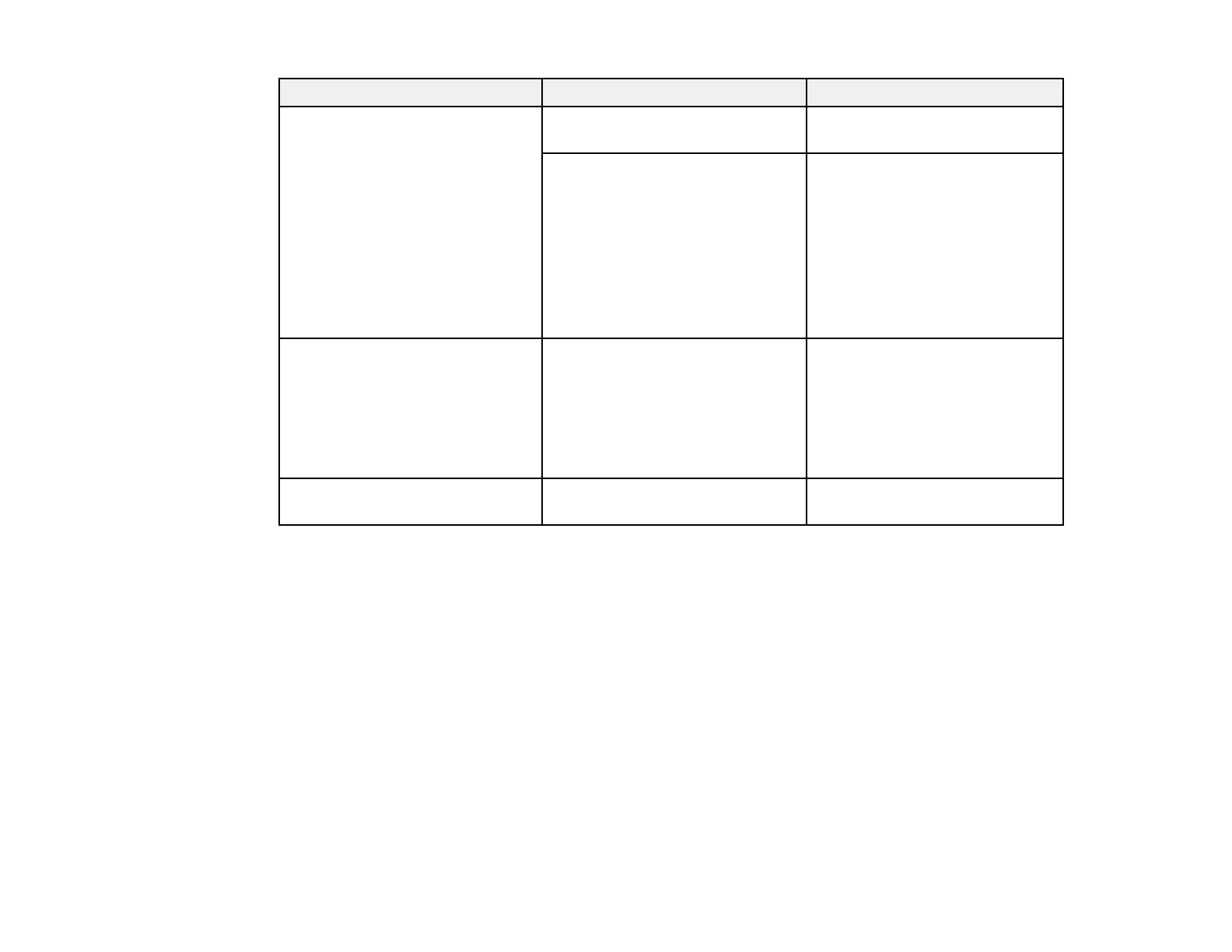152
Setting Options Description
Image Enhancement Noise Reduction Reduces flickering in analog
images
Deinterlacing
(for interlaced signal
480t/576t/1080t input)
Sets whether to convert
interlaced to progressive signals
for certain video image types
Off: for fast-moving video
images
Video: for most video images
Film/Auto: for movies, computer
graphics, and animation
Auto Iris Off
Normal
High Speed
Adjusts the projected luminance
based on the image brightness
when the Dynamic or Cinema
Color Modes are selected; High
Speed sets faster luminance
correction for fast-moving
images
Reset — Resets all settings in the Image
menu to their defaults
Note: The Brightness setting does not affect lamp brightness. To change the lamp brightness mode,
use the Power Consumption setting in the ECO menu.
Parent topic: Adjusting the Menu Settings
Related references
Available Color Modes
Projector Setup Settings - ECO Menu
