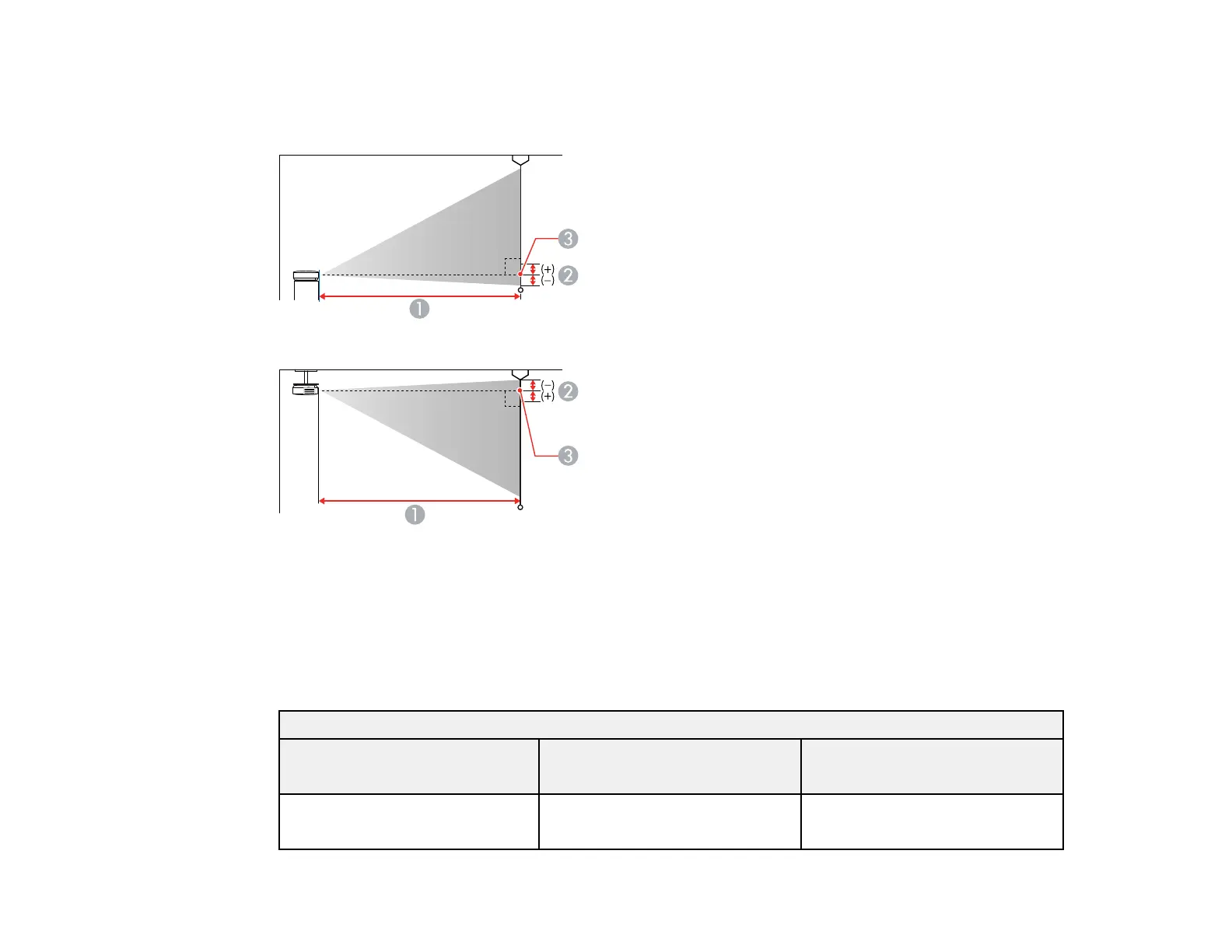30
Use the tables here to determine approximately how far to place the projector from the screen based on
the size of the projected image. (Conversion figures may have been rounded up or down.) You can also
use the Projection Distance Calculator here (U.S.), here (Canada), or here (Caribbean).
1 Projection distance
2 Distance from the center of the lens to the base of the image
3 Center of lens
PowerLite E20
4:3 Aspect Ratio Image or Screen
Screen or image size Projection distance (1)
Wide to Tele
Offset from lens center (2)
Wide to Tele
30 inches 34 to 46 inches
(87 to 118 cm)
–2 inches (–5 cm)
