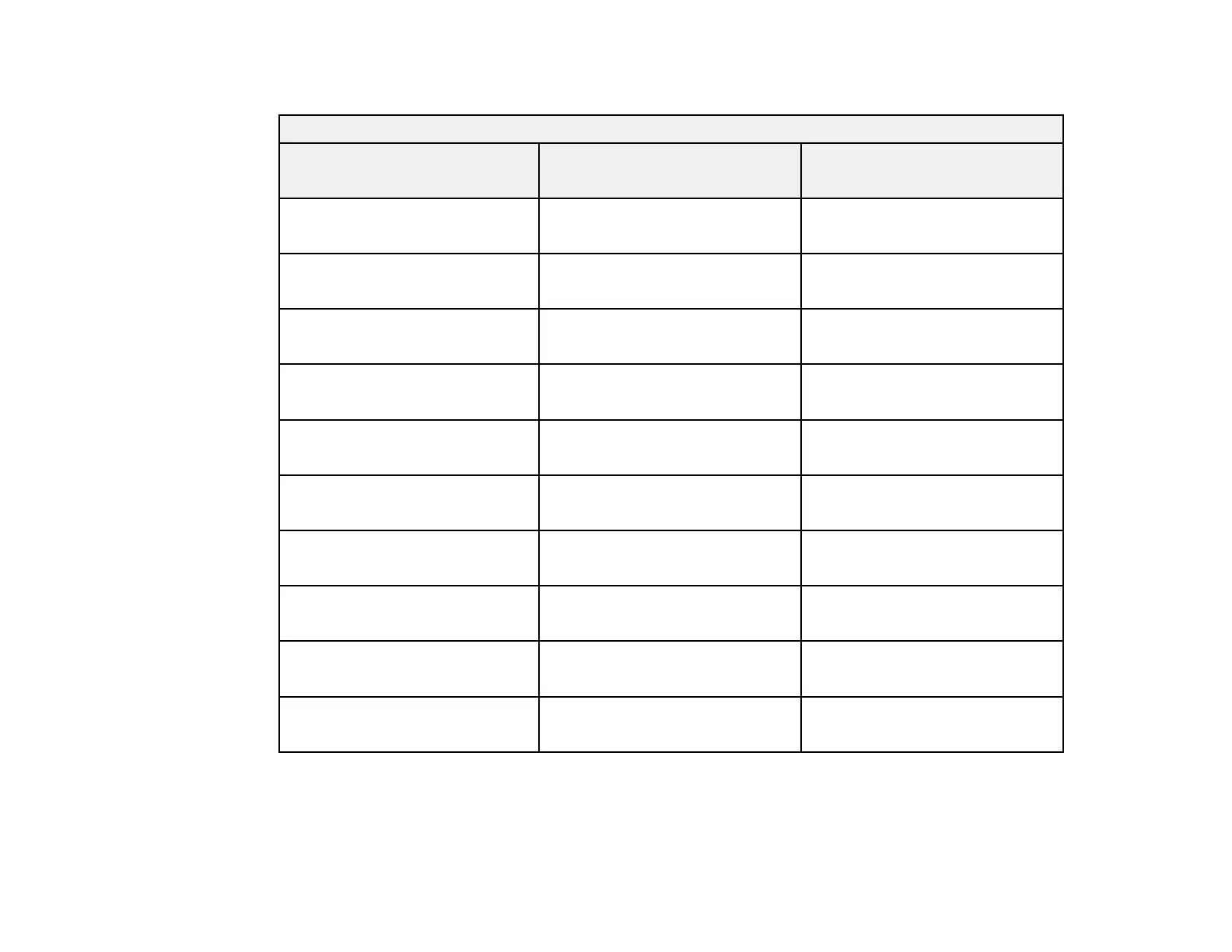35
PowerLite 992F/1288
16:9 Aspect Ratio Image or Screen
Screen or image size Projection distance (1)
Wide to Tele
Offset from lens center (2)
Wide to Tele
30 inches 34 to 56 inches
(87 to 142 cm)
0 inches (0 cm)
40 inches 46 to 75 inches
(116 to 190 cm)
0 inches (0 cm)
50 inches 57 to 94 inches
(146 to 238 cm)
0 inches (0 cm)
60 inches 69 to 113 inches
(176 to 286 cm)
0 inches (0 cm)
80 inches 93 to 150 inches
(235 to 382 cm)
0 inches (0 cm)
100 inches 116 to 188 inches
(295 to 478 cm)
0 inches (0 cm)
150 inches 174 to 283 inches
(443 to 719 cm)
0 inches (0 cm)
200 inches 233 to 378 inches
(591 to 959 cm)
0.4 inches (1 cm)
250 inches 291 to 472 inches
(740 to 1200 cm)
0.4 inches (1 cm)
300 inches 350 to 567 inches
(888 to 1441 cm)
0.4 inches (1 cm)
Parent topic: Projector Placement
