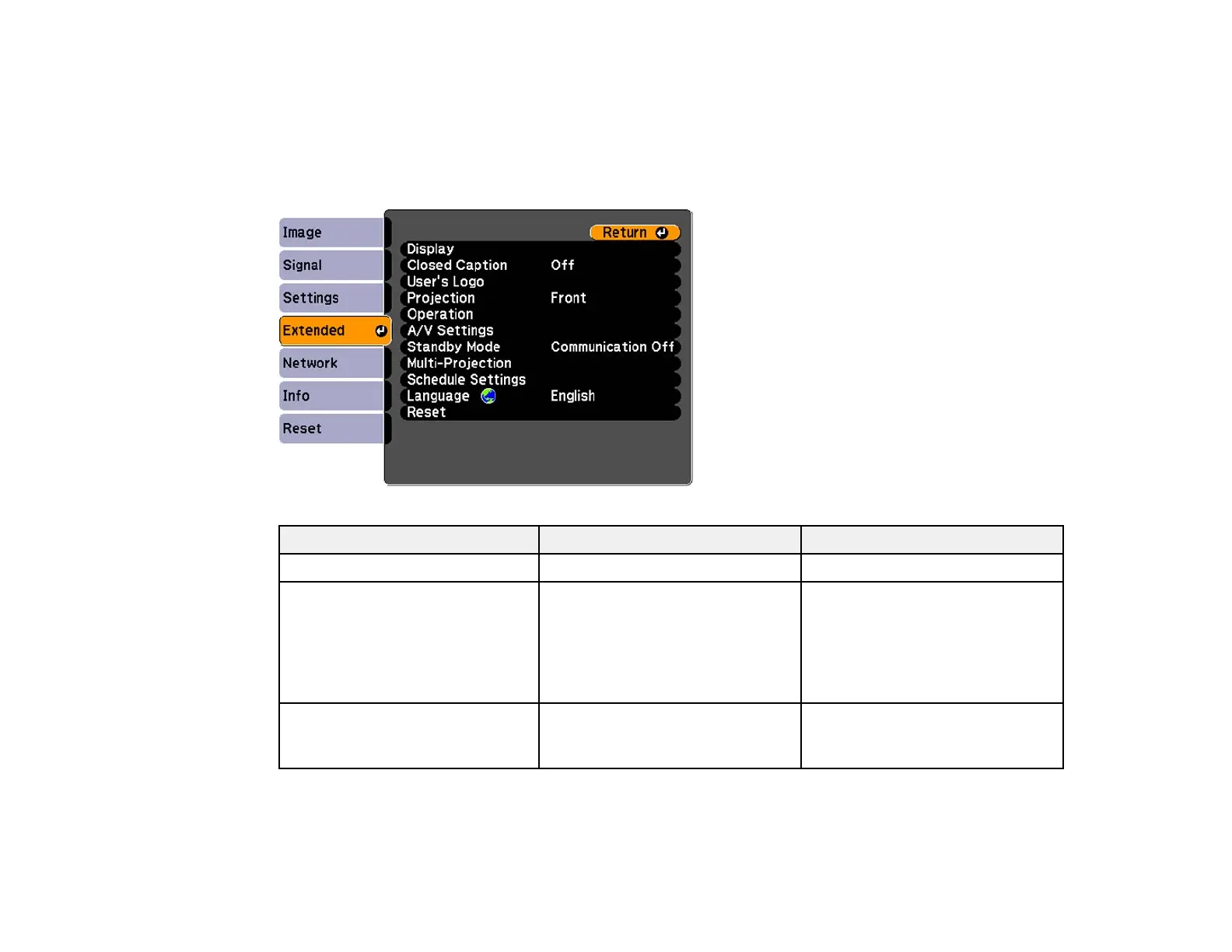Parent topic: Adjusting the Menu Settings
Projector Setup Settings - Extended Menu
Settings on the Extended menu let you customize various projector setup features that control its
operation.
Setting Options Description
Display — See the next table in this topic
Closed Caption Off Controls use of closed captions
and selects the closed caption
CC1
type (closed captions are only
CC2
visible for NTSC signals
connected through the S-Video
or Video ports)
User's Logo — Creates a screen that the
projector displays to identify itself
and enhance security
130
