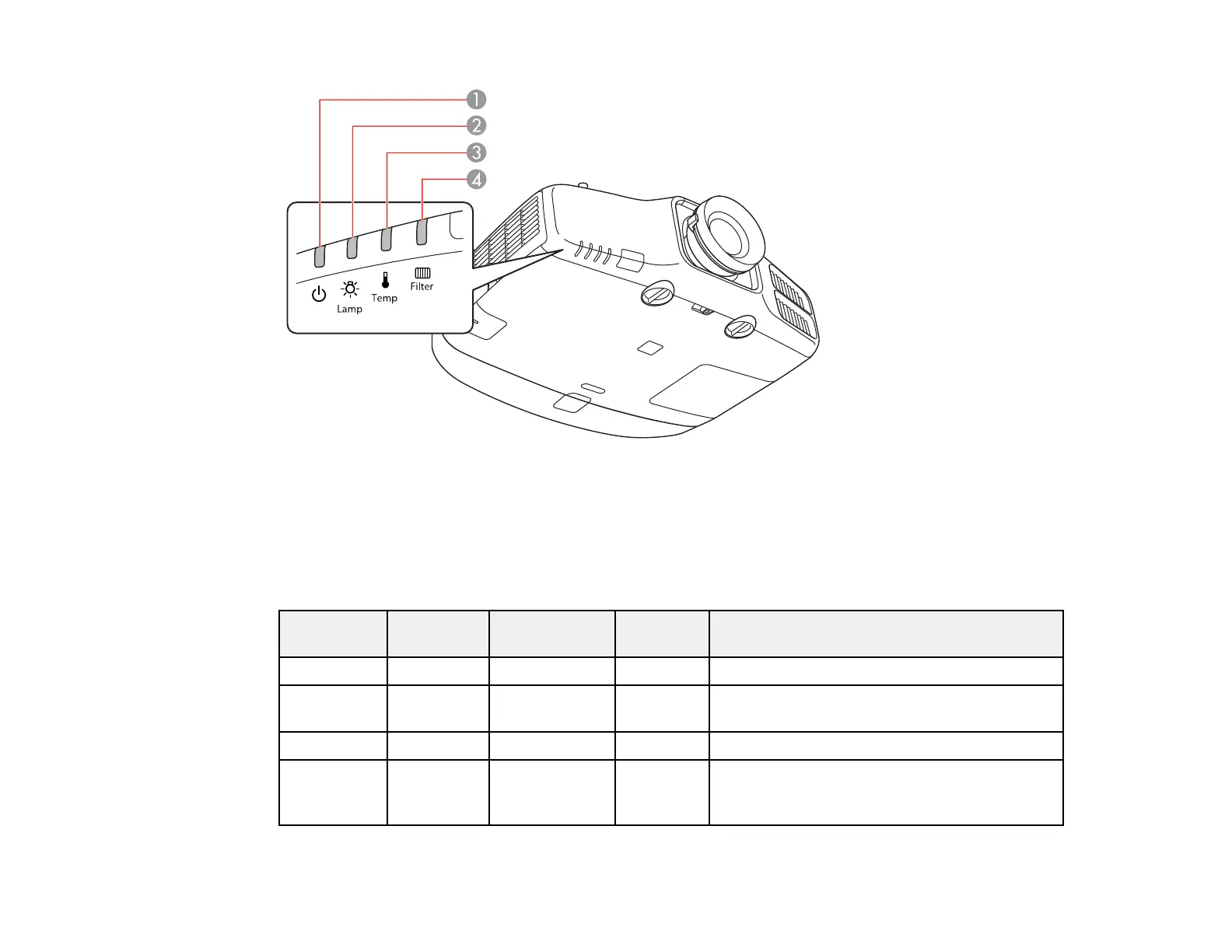1 Power light
2 Lamp light
3 Temperature light
4 Filter light
Power light Lamp light Temperature Filter light Status and solution
light
Green Off Off Off Normal operation.
Flashing Off Off Off Warming up. Wait for an image to appear.
green
Orange Off Off Off Standby or sleep mode.
Flashing Off Off Off Preparing network monitoring or shutting
orange down. (Wait for the light to remain orange
before unplugging the projector.)
156
