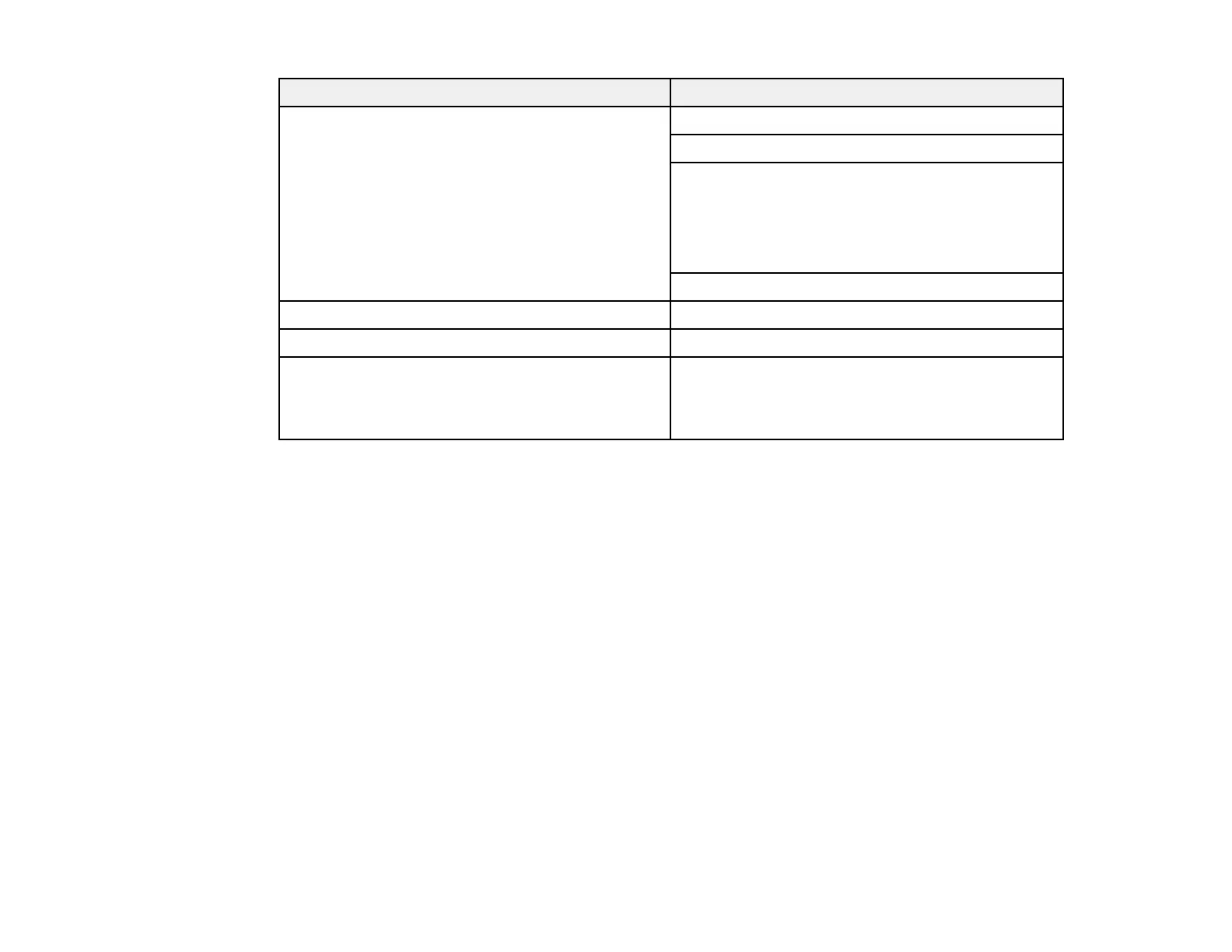Top menu Submenu/Option
Image Color Mode
Abs. Color Temp.
Advanced
• Gamma
• RGB
• RGBCMY
Reset
Signal Auto Setup
Settings Geometric Correction
Extended Multi-Projection
• Multi-screen
• Projector ID
Parent topic: Displaying a Test Pattern
Adjusting the Image Position Using Lens Shift
If the projector cannot be installed directly in front of the screen, you can adjust the position of the
projected image using the lens shift feature.
Note: Wait 30 minutes after turning on the projector before setting the focus, zoom, and lens shift for
maximum accuracy.
1. Turn on the projector and display an image.
78
