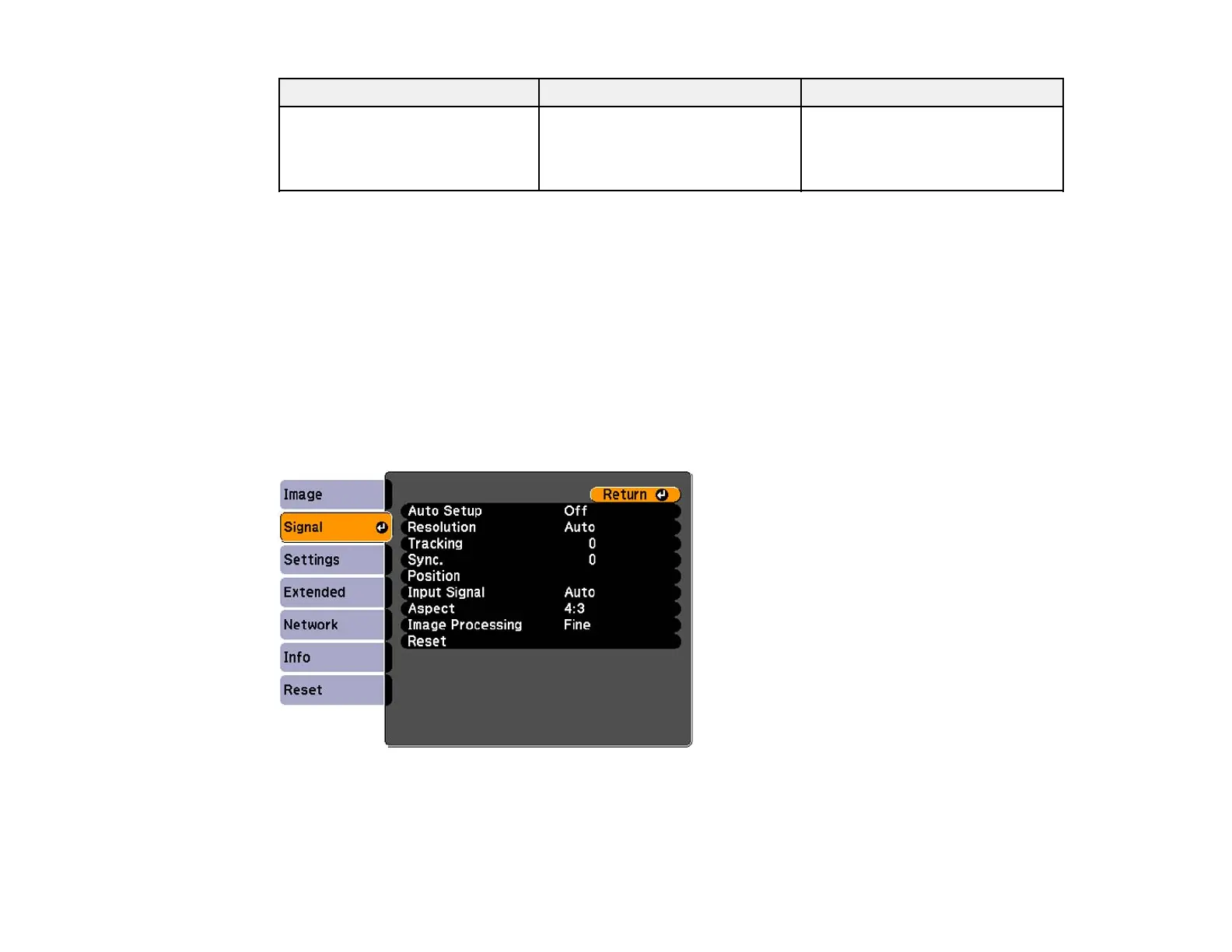Setting Options Description
Auto Iris On Adjusts the projected luminance
based on the image brightness
Off
when certain Color Modes are
selected
Note: The Brightness setting does not affect lamp brightness. To change the lamp brightness mode,
use the Power Consumption setting.
Parent topic: Adjusting the Menu Settings
Related references
Available Color Modes
Input Signal Settings - Signal Menu
Normally the projector detects and optimizes the input signal settings automatically. If you need to
customize the settings, you can use the Signal menu. The available settings depend on the currently
selected input source.
Note: You can restore the default settings of the Position, Tracking, and Sync. settings by pressing the
Auto button on the remote control.
124
