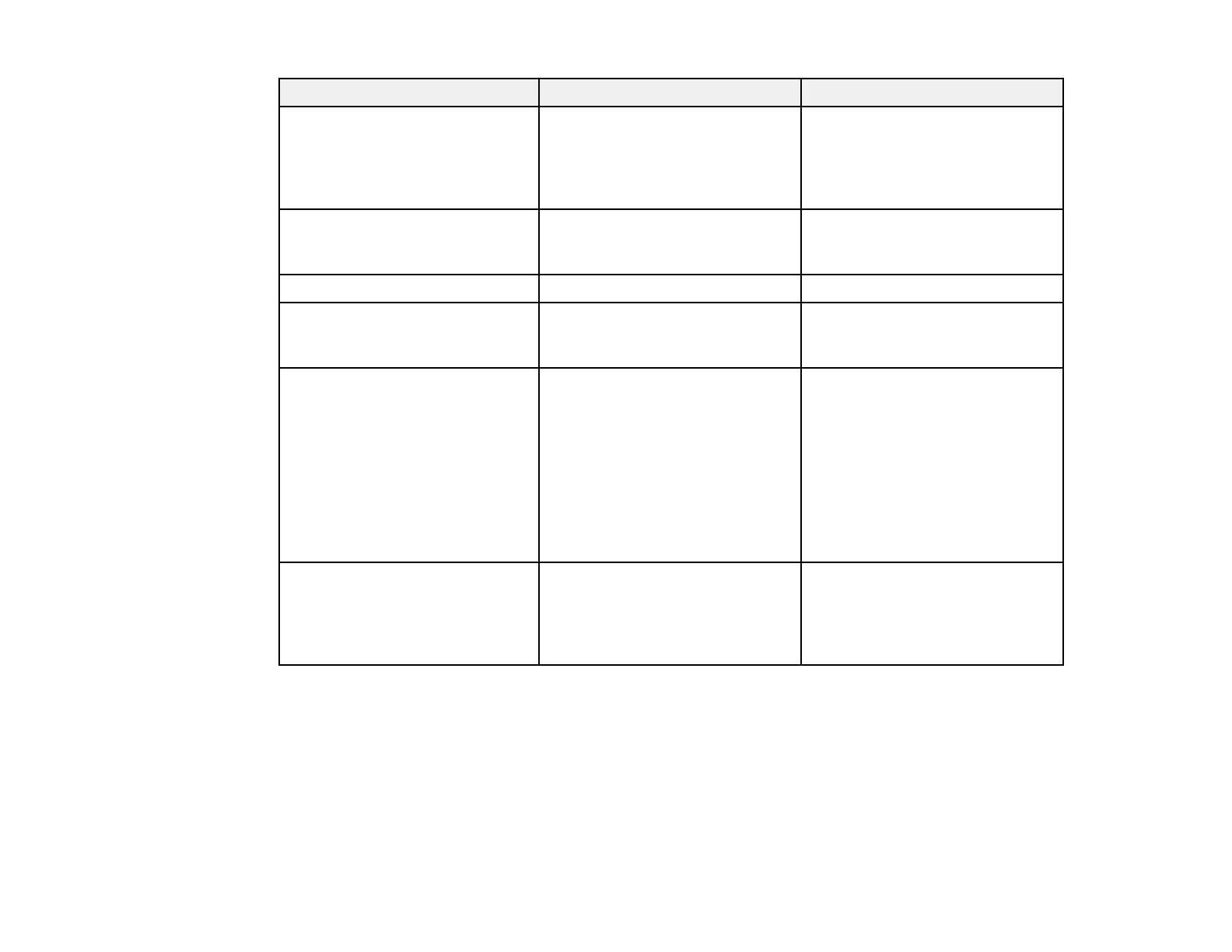154
Setting Options Description
Light Optimizer On
Off
When Power Consumption is
set to Normal, the lamp
brightness is adjusted based on
the projected image; you can set
this option for each color mode
Sleep Mode On
Off
Automatically places the
projector in standby mode after
an interval of inactivity
Sleep Mode Timer 1 to 30 minutes Sets the interval for Sleep Mode
A/V Mute Timer On
Off
Automatically turns off the
projector after 30 minutes if
A/V Mute is enabled
Standby Mode Communication On
Communication Off
Enable this setting to allow the
following operations to occur
when the projector is in standby
mode:
• Monitor and control the
projector over a network
• Output audio and video to an
external device (A/V Output
must be set to Always On)
ECO Display On
Off
Displays a leaf icon in the bottom
left corner of the projected screen
to indicate the power-saving
status when the lamp brightness
changes
Note: The Power Consumption setting is disabled if you turn on the Multi-Projection setting in the
Extended menu.
Parent topic: Adjusting the Menu Settings
