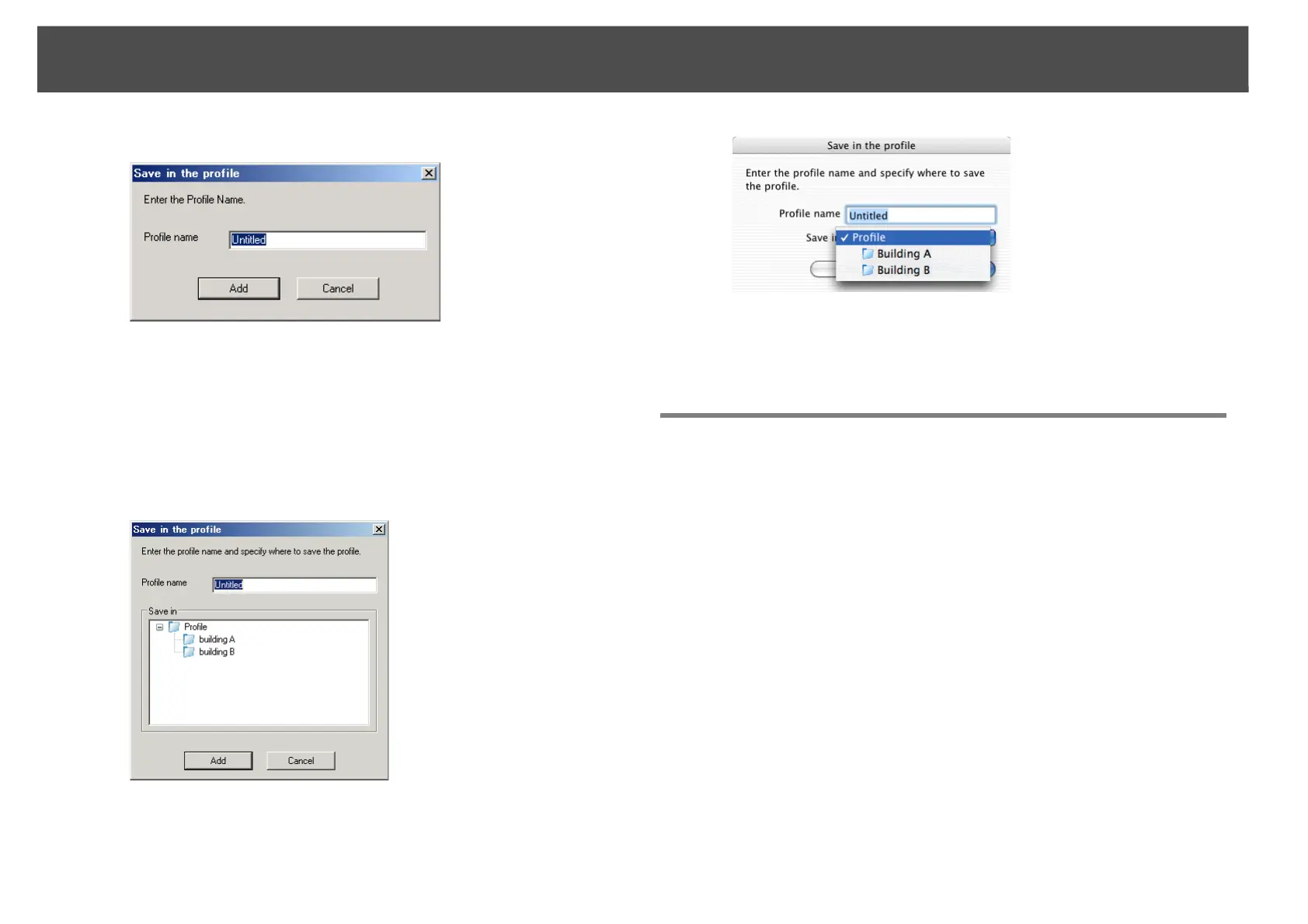Performing a Search with a Profile
36
B Enter a Profile name and then click "Add".
Projector information is registered in the Profile.
If you have previously saved a Profile, you are prompted to confirm
whether that Profile can be overwritten. To save a Profile with a dif-
ferent name, select Save as. If you have created a folder for a Profile,
the following screens are displayed. After entering the Profile name
and selecting the Save in destination, click Add.
For Windows
For Macintosh
q
For details on how to create a folder for a Profile, see the following section.
s p.37
Searching by Specifying a Profile
You can search by specifying the Profile you created.
