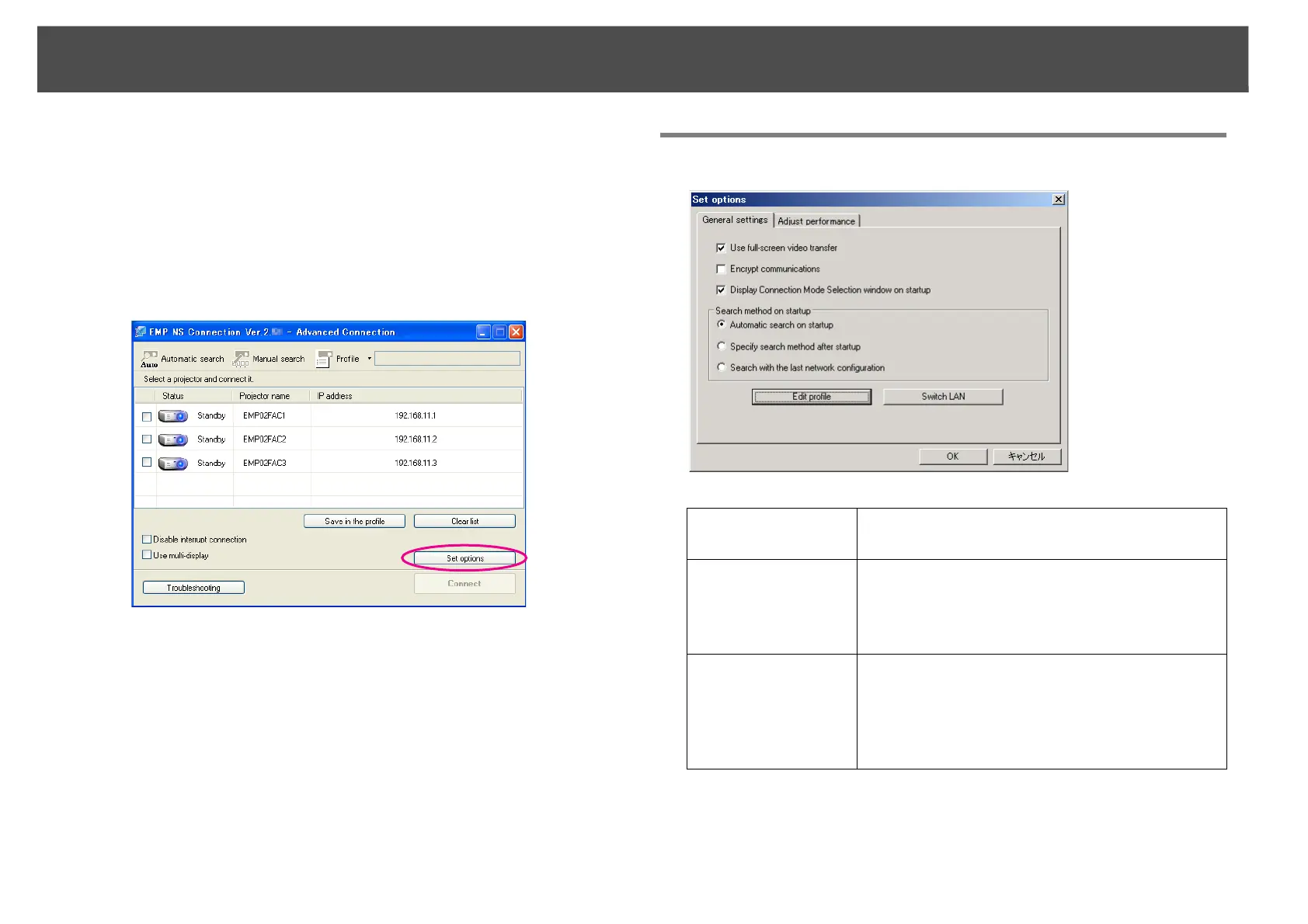Using Set options
40
Using Set options
You can make setting options such as the processing method when EMP
NS Connection starts.
Call the Set options from the EMP NS Connection main screen.
Procedure
A Click "Set options" on the EMP NS Connection main screen.
The Set options screen is displayed.
B Set each of the items.
Confirm the details of the set items in the next step. When you have
made all the necessary settings, click OK to close the Set options
screen.
General settings Tab
Use full-screen
video transfer
Not enabled on this projector.
Encrypt communi-
cations
Select to Encrypt and transmit data. Even if data is
intercepted, it cannot be decrypted.
When using Quick Connection Mode, make sure
you always select this checkbox.
Display Connec-
tion Mode Selec-
tion window on
startup
Set whether or not the Quick Connection
Mode/Advanced Connection Mode screen is
displayed when EMP NS Connection starts.
Clear this checkbox once you have settled on a
regular startup method.
