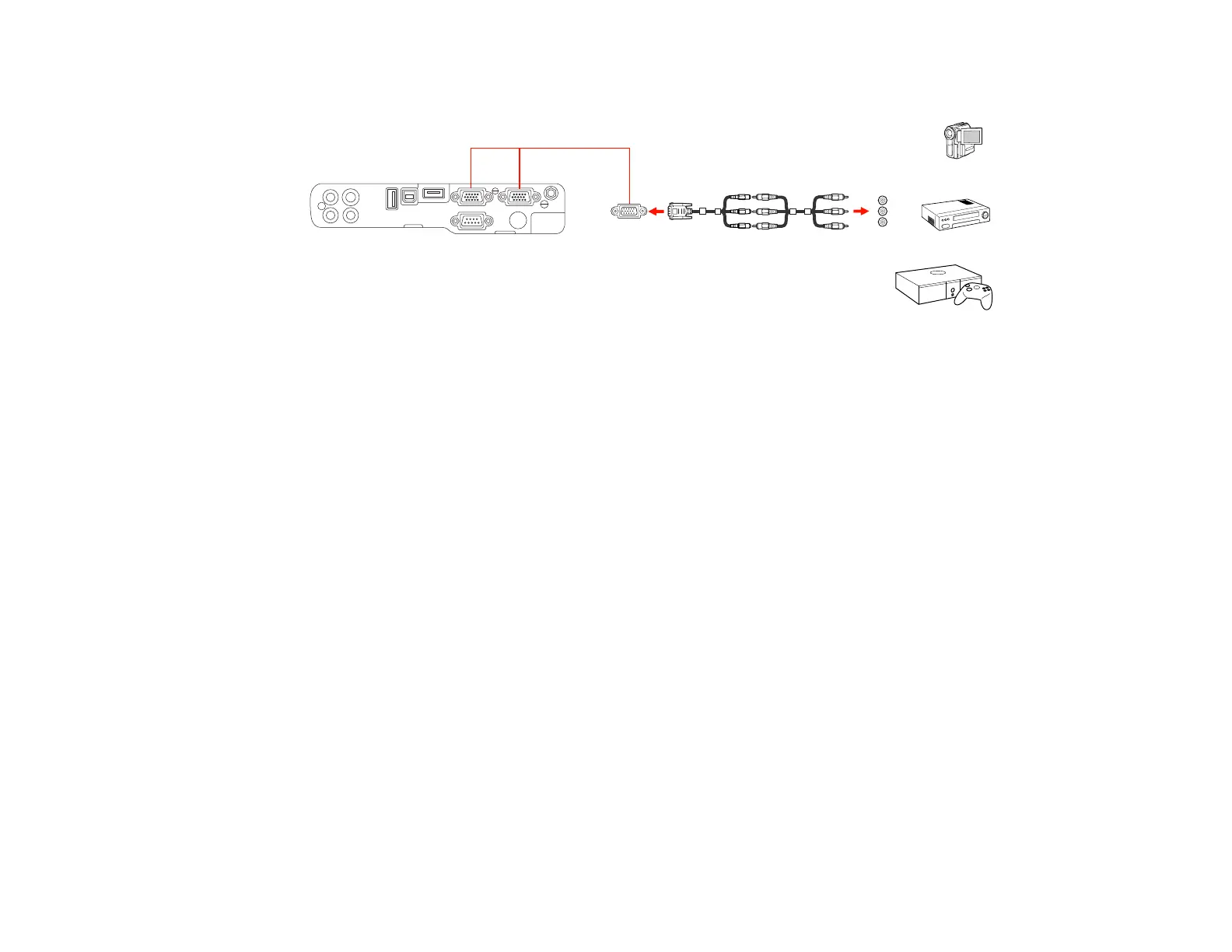2. Connect the VGA connector to the projector's Computer port.
Note: If you choose the Computer2 port, you may need to change the Monitor Out Port setting in
the projector's Extended menu.
If your image colors appear incorrect, you may need to change the Input Signal setting in the projector's
Signal menu.
Note: If you connected a game console, it may take a few seconds for your image to appear. To reduce
the lag time, set your game console's input signal to a progressive signal of 480p or 720p. See your
game console documentation for instructions.
Parent topic: Connecting to Video Sources
Related references
Projector Setup Settings - Extended Menu
Input Signal Settings - Signal Menu
Related tasks
Connecting to a Video Source for Sound
Connecting to an S-Video Video Source
If your video source has an S-Video port, you can connect it to the projector using an optional S-Video
cable.
1. Connect the S-Video cable to your video source's S-Video output port.
30
