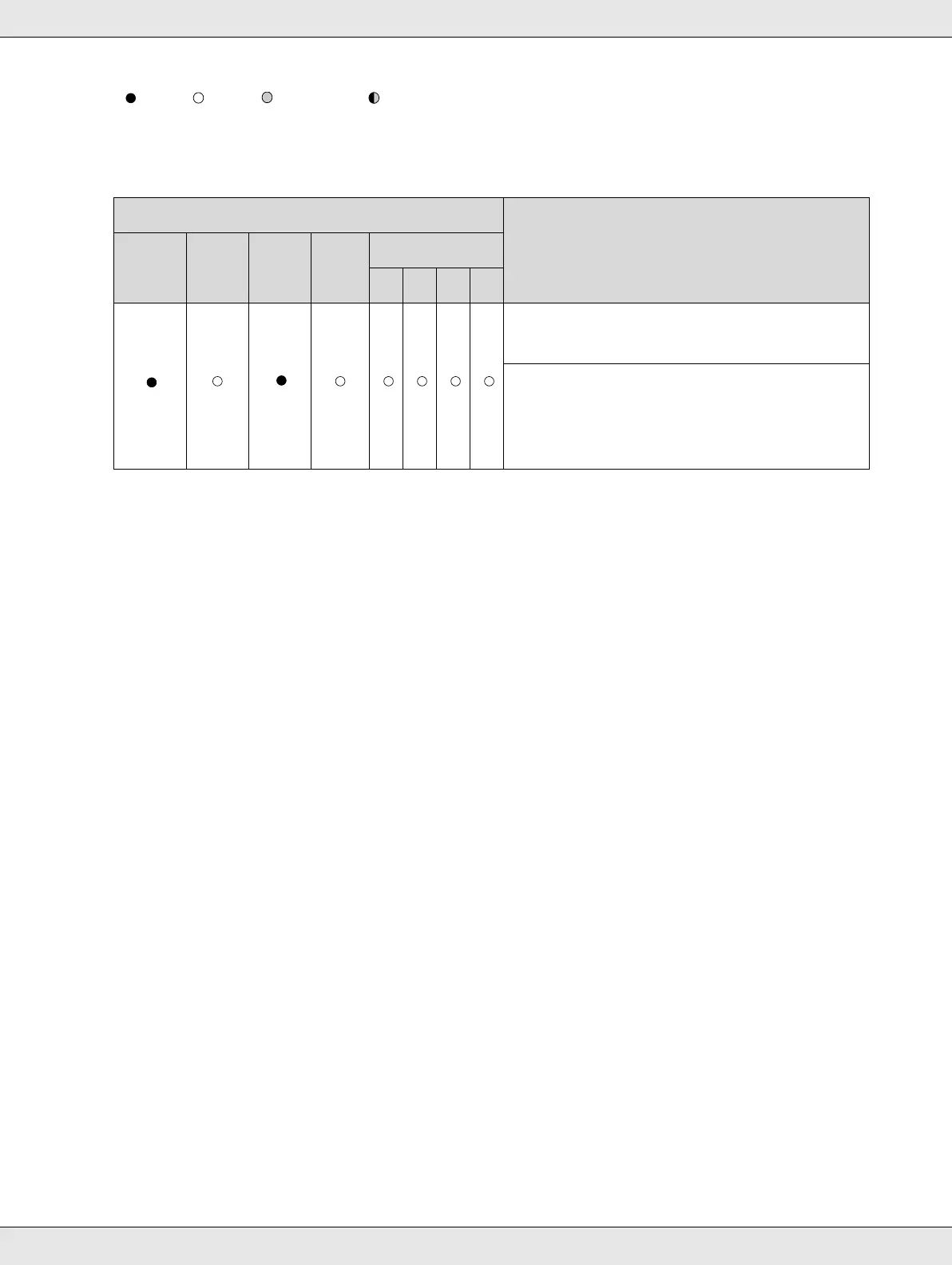Troubleshooting 69
: on, : off, : flashing, : flashing fast
Error associated with cover
Lights Conditions/Remedies
Power Busy Error Ink Stacker
1 2 3 4
Disc cover or ink cartridge cover open
Close covers.
Job is paused since disc cover or ink car-
tridge cover was opened while processing
the job
Wait for the job to resume.
