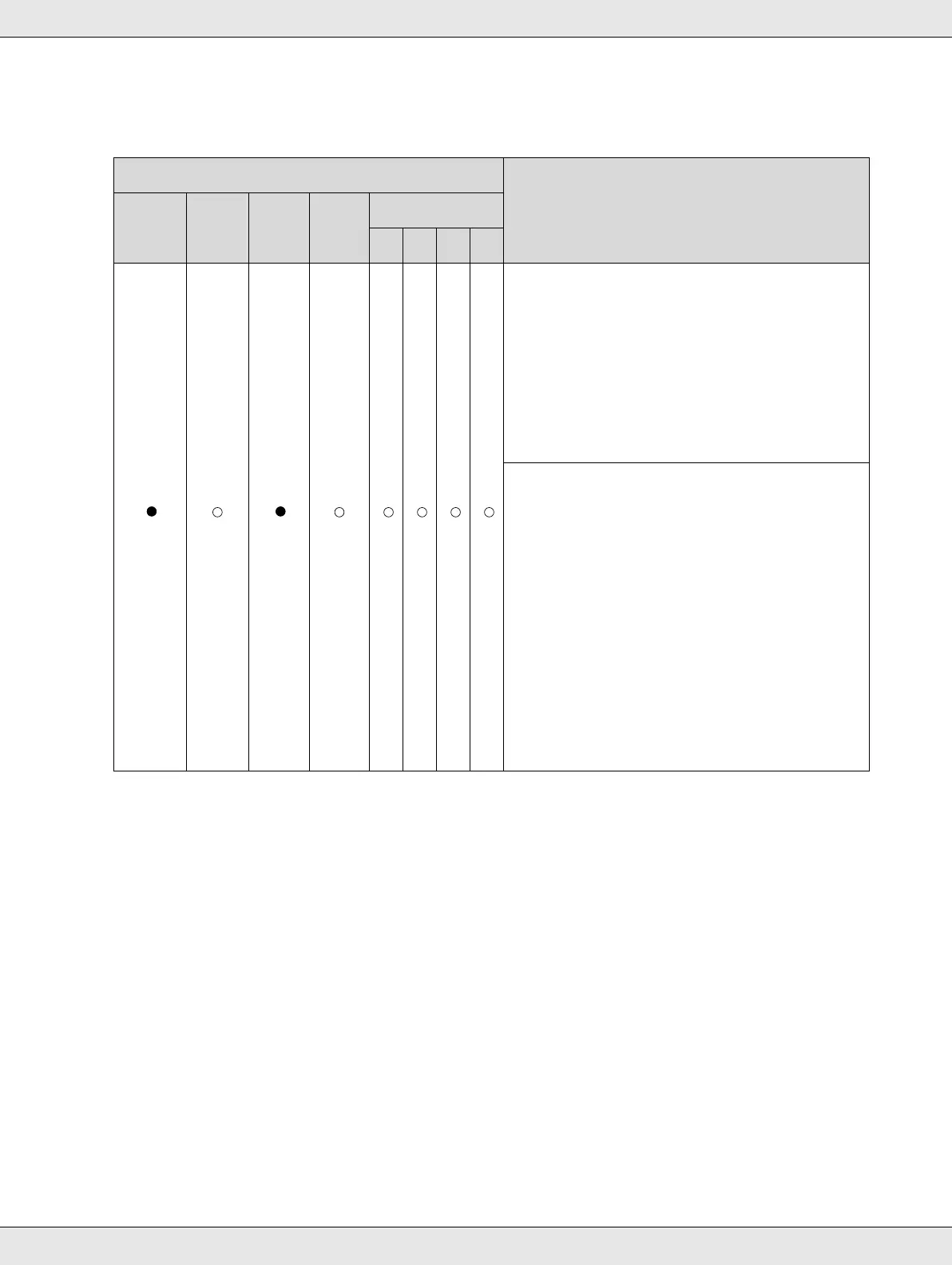Troubleshooting 70
Error associated with disc transfer
Lights Conditions/Remedies
Power Busy Error Ink Stacker
1 2 3 4
Disc pick up error
Resolve the problem as follows.
1. Open the disc cover and fan the discs
inside the input stacker.
2. Close the disc cover and publish disc
again.
If the same error occurs frequently, contact
your dealer.
Multiple feed error
Resolve the problem as follows.
1. Open the disc cover.
2. Remove the discs from both the drive tray
and the printer tray.
3. Fan the discs inside the input stacker to
avoid disc sticking.
4. Insert other discs into the input stacker.
5. Close the disc cover and publish disc
again.
If the same error occurs frequently, contact
your dealer.