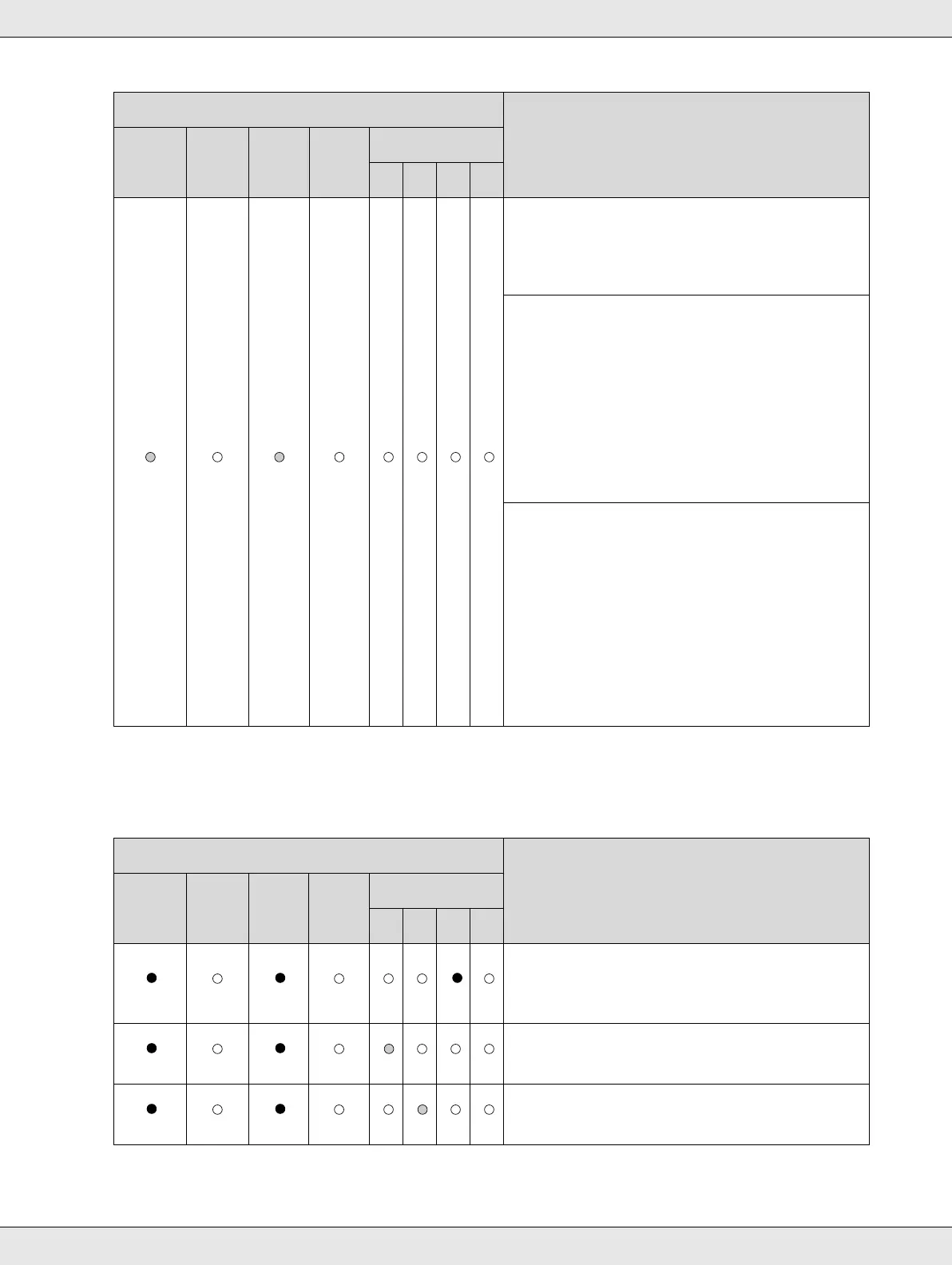Troubleshooting 71
Error associated with stacker
Disc transfer error
Turn off the product and remove the disc. If
the same error occurs frequently, contact
your dealer.
Arm failed to release disc
Turn off the product and remove disc.
Do not remove disc from the arm by hand if
arm is picking up the disc. This may damage
the arm. To remove the disc from the arm,
turn on the product again and let initializing
process remove the disc.
If the same error occurs frequently, contact
your dealer.
Internal error
Turn off the product and check inside for any
objects, then turn on the product again.
If the same error occurs frequently, contact
your dealer.
Do not remove disc from the arm by hand if
arm is picking up the disc. This may damage
the arm. To remove the disc from the arm,
turn on the product again and let initializing
process remove the disc.
Lights Conditions/Remedies
Power Busy Error Ink Stacker
1 2 3 4
Stacker 3 is inserted for Standard Mode or
External Output Mode
Remove Stacker 3.
Stacker 1 is not correctly inserted
Make sure that Stacker 1 is correctly inserted.
Stacker 2 is not correctly inserted
Make sure that Stacker 2 is correctly inserted.
Lights Conditions/Remedies
Power Busy Error Ink Stacker
1 2 3 4