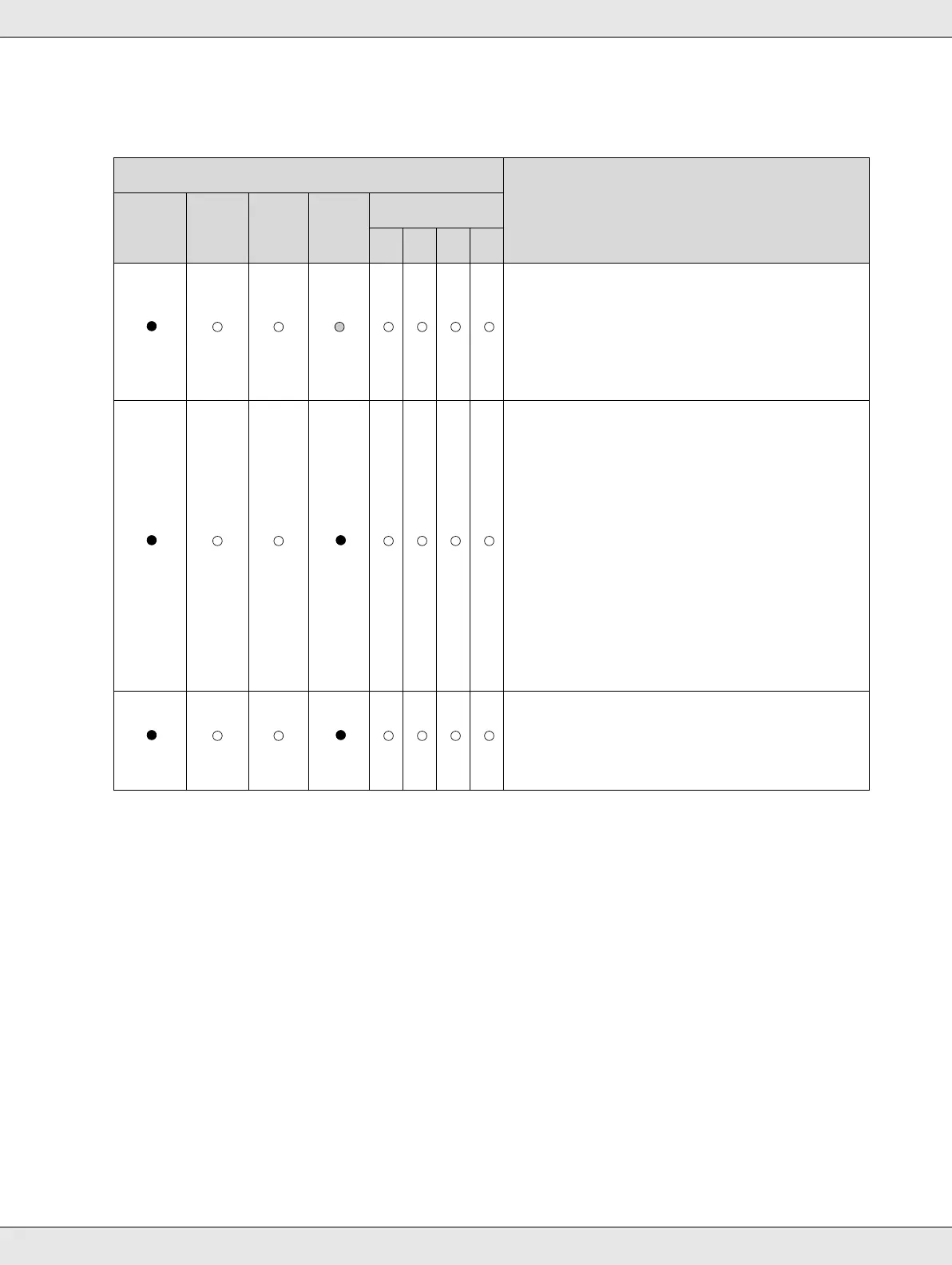Troubleshooting 73
Error associated with ink
Lights Conditions/Remedies
Power Busy Error Ink Stacker
1 2 3 4
Ink low
Obtain a replacement ink cartridge. To
determine which cartridge is low, check the
ink cartridge status.
See “Checking the Ink Cartridge Status” on
page 52.
The ink has reached its replacement time or it
is not installed correctly.
Replace the ink cartridge or reinstall it.
If the ink cartridge is not recognized even if it
is installed correctly, dirt may be attached to
the green circuit board. Wipe it with soft cloth
and install it again.
The product will stop operation before ink is
completely empty in order to maintain print
head quality. Therefore, some ink will be left
in the ink cartridge.
It is recommended to use a genuine ink
cartridge.
Ink cartridge not fully inserted
All ink lights are on.
Check ink cartridges and make sure they are
all fully inserted.