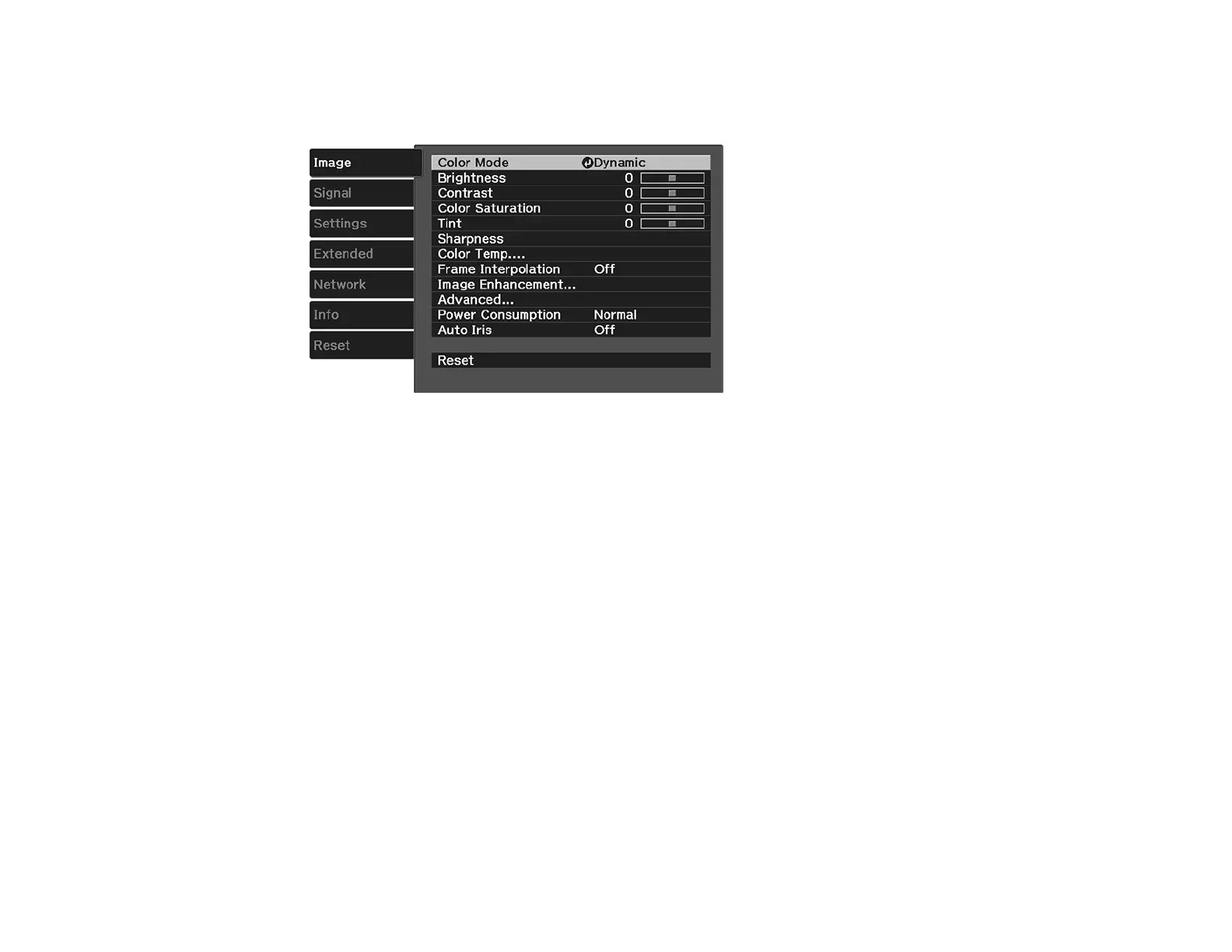84
2. Press the Menu button.
You see a screen like this:
3. Select the Image Enhancement setting and press Enter.
4. Select the Detail Enhancement setting and press Enter.
5. Adjust each of the following options as necessary:
• Strength to adjust the image contrast
• Range to adjust the enhanced area of the image
Note: Higher values increase the intensity of the effect.
6. Press Menu or Esc to exit the menus.
Parent topic: Using Advanced Image Adjustment Features
Related references
Image Adjustment Restrictions
Image Adjustment Restrictions
Some advanced adjustment settings cannot be used with certain projection modes or input signals.
