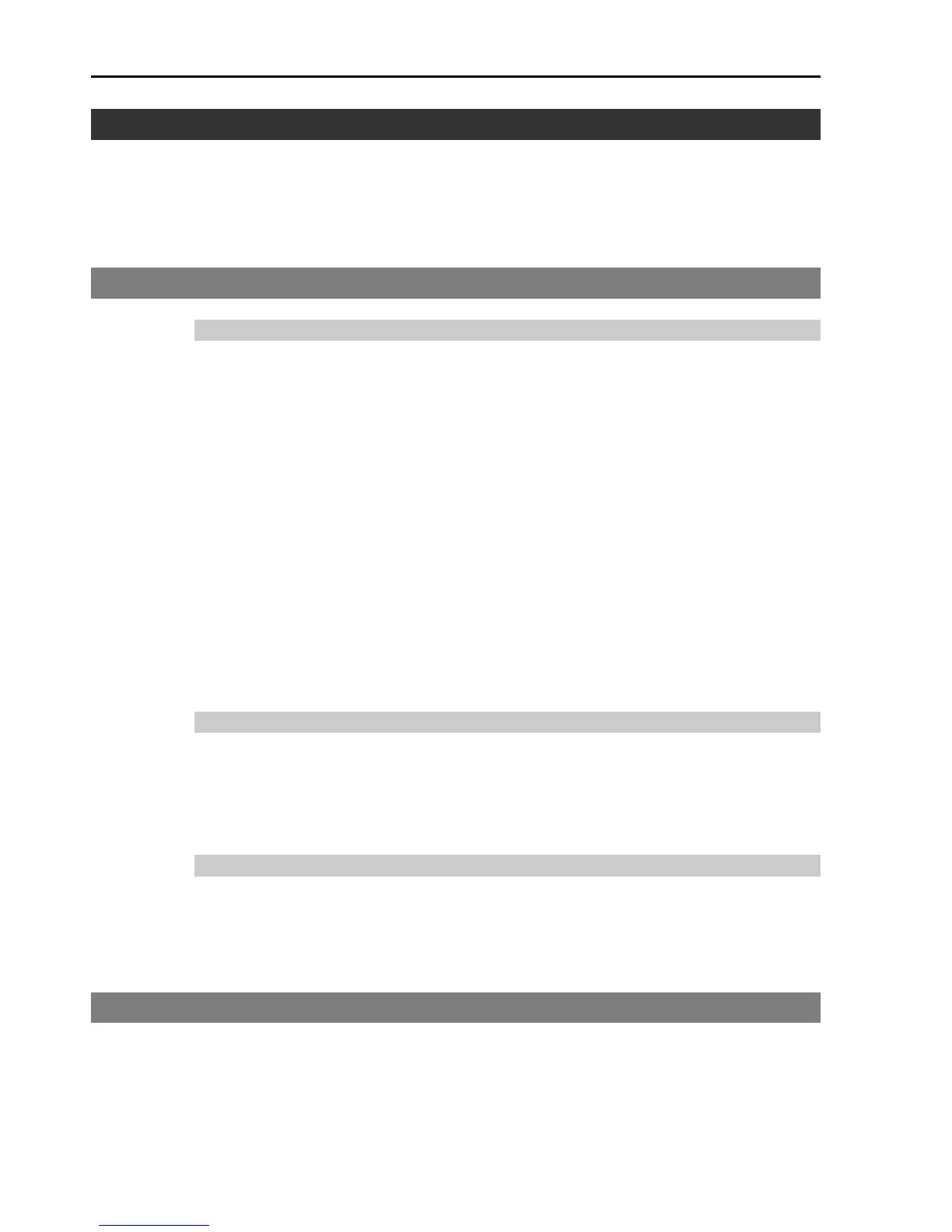4. Second Step
RC180 Safety and Installation Rev.18
86
4. Second Step
Setup other necessary functions after operating the robot system as indicated in 3.
First Step.
Manuals that indicate necessary setups and procedures are guided in this section.
(For descriptions of each manual, refer to 6. Manual.)
4.1 Connection with External Equipment
Remote Control
EPSON RC+ 5.0 User’s Guide
10. Remote Control
ROBOT CONTROLLER RC180 manual
Setup & Operation 11. I/O Remote Set Up
I/O
EPSON RC+ 5.0 User’s Guide
9. I/O Setup
ROBOT CONTROLLER RC180
Setup & Operation 10. I/O Connector
Setup & Operation 12.2 Expansion I/O Board (Option)
Fieldbus I/O (Option)
ROBOT CONTROLLER RC180
Setup & Operation 12.3 Fieldbus I/O Board
Ethernet
EPSON RC+ 5.0 User’s Guide
4.5.3 Ethernet Communication
ROBOT CONTROLLER RC180
Setup & Operation 7. LAN Ethernet) Port
RS-232C (Option)
EPSON RC+ 5.0 User’s Guide
11. RS-232C Communication
ROBOT CONTROLLER RC180
Setup & Operation 12.4 RS-232C Board
4.2 Ethernet Connection of Development PC and Controller
EPSON RC+ 5.0 User’s Guide
4.5.3 Ethernet Communication
ROBOT CONTROLLER RC180
Setup & Operation 7. LAN (Ethernet) Port
