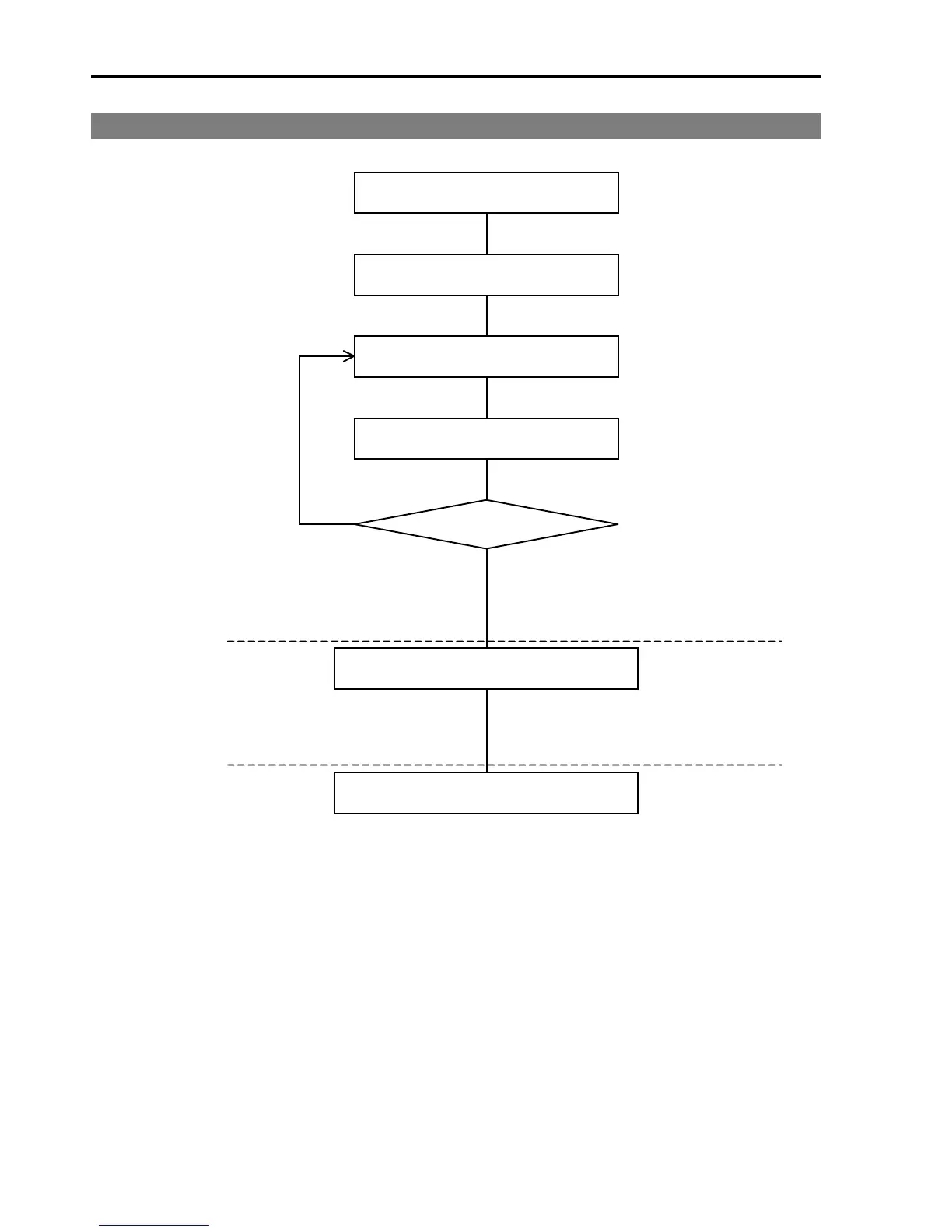2. Installation
2.1 Outline from Unpacking to Operation of Robot System
Transportation
Unpacking
Error?
Installation
Power-on
Yes
No
Procedures to install EPSON RC+5.0
to the development PC and enable the
operation of the robot system
Manual information to connect or
setup the equipment and options
2. Installation
Procedures to install the Robot system
and turn ON the power properly
4. Second Step
3. First Step
RC180 Safety and Installation Rev.18
32
