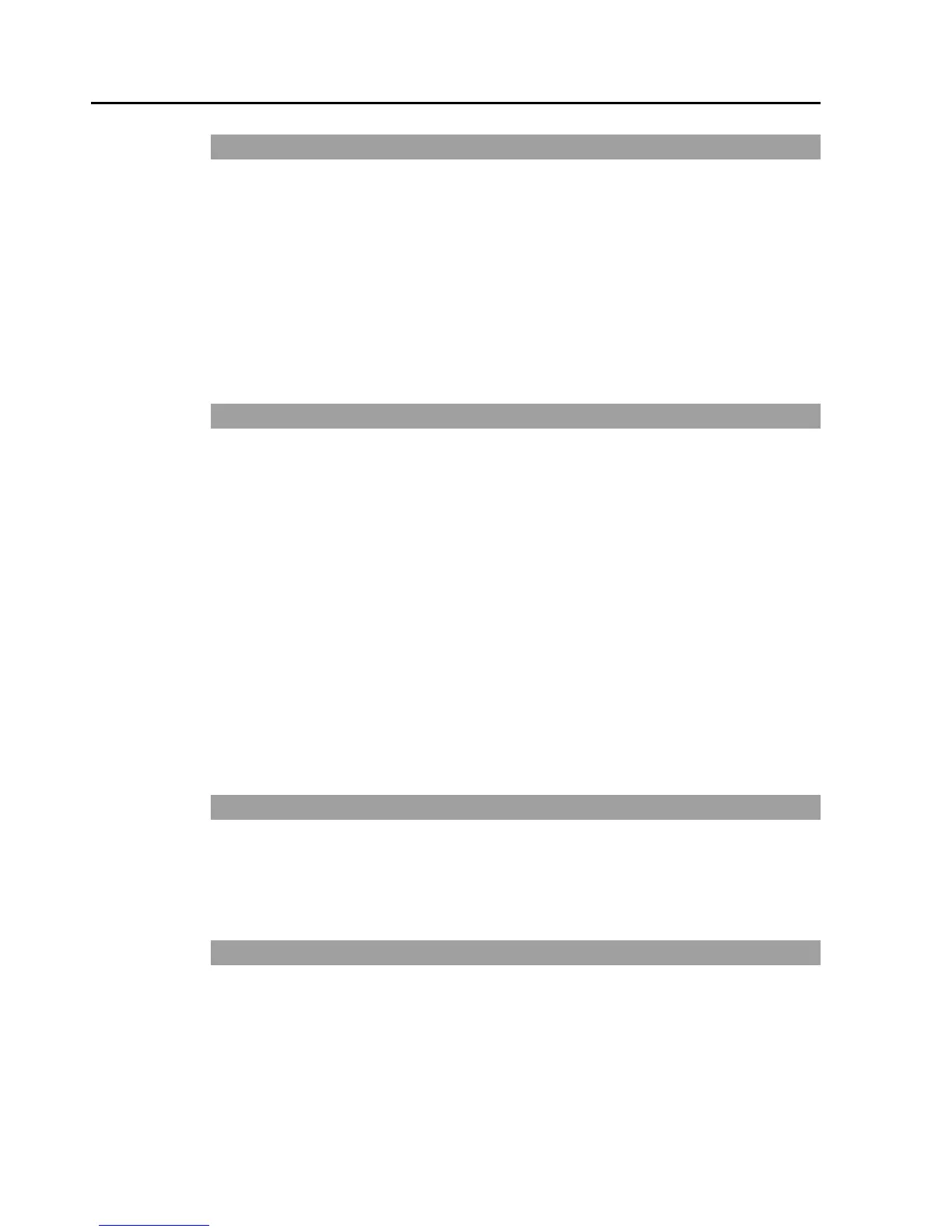x RC180 Safety and Installation Rev.18
TABLE OF CONTENTS
1. Safety 1
1.1 Conventions································································ 1
1.2 Design and Installation Safety ···································· 2
1.3 Operation Safety························································· 3
1.4 Maintenance Safety ···················································· 9
1.5 Emergency Stop ······················································· 12
1.6 Labels ······································································· 14
1.7 Safety Features ························································ 27
2. Installation 30
System Example ······························································· 31
2.1 Outline from Unpacking
ation of Robot System·········································· 32 to Oper
2.2 Unpacking································································· 33
2.3 Transportation··························································· 34
2.4 Manipulator Installation············································· 40
2.5 Controller Installation ················································ 54
2.6 Connection to EMERGENCY Connector (Controller) 58
2.7 AC power cable ······················································· 65
2.8 Connecting Manipulator and Controller ···················· 66
2.9 Power-on ·································································· 69
3. First Step 72
3.1 Installing EPSON RC+ 5.0 Software························· 72
3.2 Development PC and Controller Connection ············ 75
3.3 Writing your first program·········································· 79
4. Second Step 86
4.1 Connection with External Equipment ························ 86
4.2 Ethernet Connection
velopment PC and Controller··································· 86 of De
of Op
4.3 Connection and Display Language
tion TP1 and OP1···················································· 87
